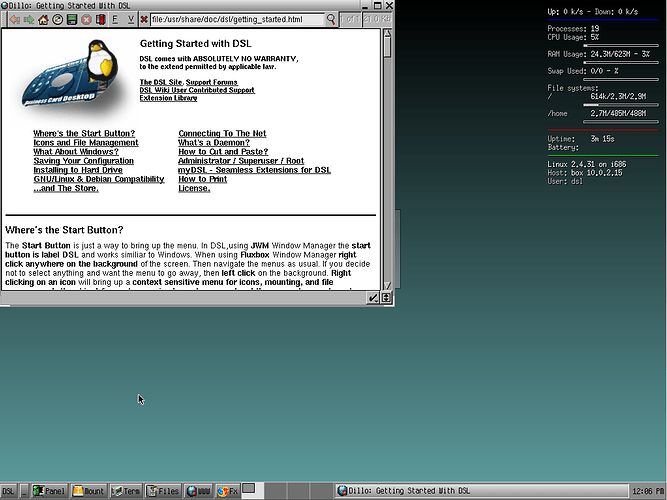Antix is very nice to geriatric PCs. I’ve never heard of ToriOS, so I’ll have to look now.
Slackware is what some consider to be “true” Linux. There is very little about it that is automatic, when it comes to upgrading or installing applications. But it is lightweight and not resource intensive. You didn’t say what hard drive you have, but Slackware is also small in size. Many consider it to be the ideal “old machine” Linux.
I am running Puppy Precise 5.7 on old Dell with Pentium IV on 1.8 GHz, with 521 MB of RAM.
It is good for light surfing, doing some common text processing, spreadsheet calculating and even scanning documents.
If you can indeed add more memory, I suggest either of the following two distros:
If you prefer a “fixed” distribution (one which periodically introduces a new version and must be re-installed or upgraded via a Network upgrade [such as Ubuntu, Linux Mint, etc.]), I strongly recommend that you investigate and try MX Linux < https://mxlinux.org/ >. This distro, which started only in 2015, has quickly moved up DistroWatch rankings to Number 4(!). It is by far the best and easiest-to-use GNU/Linux distribution I have found - and it is available for 32-bit computers.
However, if you prefer a “rolling” release, I suggest SparkyLinux < https://sparkylinux.org/ > which is also available for 32-bit computers and may be more suitable for you if you do not use this computer very much. As a rolling release, you (theoretically) should never have to re-install the OS. Just by updating it every couple of days, you will keep it current “forever.”
Both of these distros are Debian-based.
I only wish that MX Linux were a rolling release. Then, in my opinion, it would be almost “perfect.”
If you do not want to, or cannot, add more memory, then I suggest antiX (you’ll have to do a search for the web site as I am allowed to have only two links in a post). A few years ago I used this OS on an old computer and, while it was “all right,” I stopped using it in favor of MX Linux and/or SparkyLinux on some old computers I still own.
I hope that this is of some interest to you.
Just saw this on The Register: https://www.elivecd.org/
Minimum requirements: 256 MB RAM / 500 Mhz CPU - For 128 MB / 300 Mhz
How about Lubuntu. 18.04 comes in 32 bit.
Hi there, I have an HP Pavilion t220a, 32 bit with 512 mb RAM which used to run XP. Now I run only Linux on it and am currently running three distros on it.: MX 17 Xfce, Mageia 6 cauldron Lxde, and LMDE Lxde 2. I found that Firefox tended to use up too much RAM especially on LMDE so that’s changed to Slimjet, Mageia has Bohdi, and MX Opera. Like you I am not a really experienced user.
Update: I tried loading on Elive and it just took over my computer resulting that it was the only thing I could find (yes, I did partition and loaded it onto one) I am now running Devuan and really like it, in fact it may just become my go-to distro.
Question about Q4OS: Far as I know you have to do a dual boot virtual box installation. Meaning you can’t run it as a primary OS on a computer? I tried that and after a couple boots it went poof but it works great on a windows laptop that I have. Why the hell do they offer virtual box in the package manager if you are not supposed to run a VB within a VB? If they had an easy fix for the two finger scrolling I would love this OS—-running KDE and yes, it’s actually fast!
Grab the .iso and put it on a flash drive. Boot from it and you’ll get a single-boot install (you get to choose). One of the very first things I do to old windows machines is to remove it and lay down linux. I do have a few windows machines for work related stuff, but all of my machines are single boot, including two Q4OS machines.  I enjoy playing with it.
I enjoy playing with it. 
I see where you’re coming from - there’s a vb option that you mention. I’ve never tried it, but I’m glad to hear that it works for you. In my case, I have two old eeepc’s. The solid state drives aren’t large enough to hold windows and linux, and the processors aren’t the most up-to-date.  Single boot was the only way to go. Works like a champ. Works on old acers too.
Single boot was the only way to go. Works like a champ. Works on old acers too.
Today it is common to modify BIOS settings to boot to USB but back 15 years ago it was just catching on. Plop was created to allow older systems at the time to have more modern boot options which their BIOS could not provide.
You can omit web surf from that list. Most of the pages today require a modern browser, and a modern browser requires hardware that your old PC does not have. It is simply insufficient for todays resource prodigal web. Sadly…
Peppermint is light, it’s what I’m running and it comes in 64bit and 32bit too. Peppermint also has Ice apps, which means you don’t have to install anything, use online apps only, setting them up in Ice, then using the app as if it were fully installed natively, but instead Ice opens the app in a private browser, for you to use. But it doesn’t end there, you can still install apps natively as well, just that Ice gives you more freedom on your hard drive. It’s quick as it is a hybrid of XFCE and LXDE in one OS. Everything I chuck at it, it just does it. I’m using the 64bit version and it has never let me down.
what about mx-linux?
Elive?
https://www.elivecd.org/
Try looking at DSL (Damm small Linix)
Here are the minimum system requirements:
Minimum Requirements for DSL-N with X-window
Pentium 200MHz (Preferably at least 250MHz)
64MB ram
8x CDROM
1.44mb floppy drive (for boot floppy, if needed)
VGA monitor and video card capable of handling at least 16 bit color
a mouse with a scroll wheel
MX Linux is fantastic too, run with the dolphin is a true genius, not only do you get a fast paced operating system, but everything from backing up your whole computer to a ISO, to every conceivable bit of open source software, straight out of the bag.
as someone previously said: modern website requires modern browser, and browser need different device, than very, very old…
I think P4 CPU should fit to this requirements (IMO it is last generation of CPU’s, which support modern browser / website).
If web browsing isn’t your primary needs, there’s a lot of distros, I tried this:
- Lubuntu - I don’t know why people like so much this distro; I have a lot of problems with it…
- Xubuntu - nice, similar experience as ubuntu / mint
- LXLE linux - quite similar to Xubuntu, but has capability to run on really ancient machine (oldest machine I succesfully run LXLE wa Thinkpad A23 with P2 processor, ofc without web browsing, but everything else works fine). Very powerful distro out of the box.
- Puppy linux - almost every puppy distro is very powerful, with dedicated software, often available only in puppies.
4.1. Puppy tahr - for me is most succesful, especially when you need fast samba server, or you like listen to music via spotify
4.2. DebianDog - extremely lightweight (as every puppy-distro) and debian commands works just fine (what can be important for you).
4.3. Upup BB / Upup CC - puppies based on last ubuntu, but not so hardware-hungry, as ubuntu.
IMO if you need functionality of ubuntu, every mentioned distro should get work done.
I also tried dostros mentioned by others, but simply - don’t like it 
It really depends on your computer stats-how much RAM, size of HDD, what uses will you put computer to doing, etc. As suggested above, I’ve tried all of them, and many more. I have been playing with many, many versions of Puppy for past six months, and have settled on UpupBB. This has LTS same as Ubuntu,18.04, of five years. BTW-my main OS is Linux Mint,MATE, v.19.1. I’ve even got that on an old Dell laptop that had WinXP on it-runs good.
A majority, if not all Linux will run on any hardware you chuck at it, apart from some which are meant for running only Proprietary systems, like my tablet which has been locked down only for Windows 8. A real pain, cause I hate it. But I can run Peppermint, from a external Hard drive on it. I have six computers altogether, three Desktops, three Tablet Laptops. Two of the three laptops have Linux running natively. I’m hoping to build a workstation with a monitor cage and have all my computers linked, to my network.