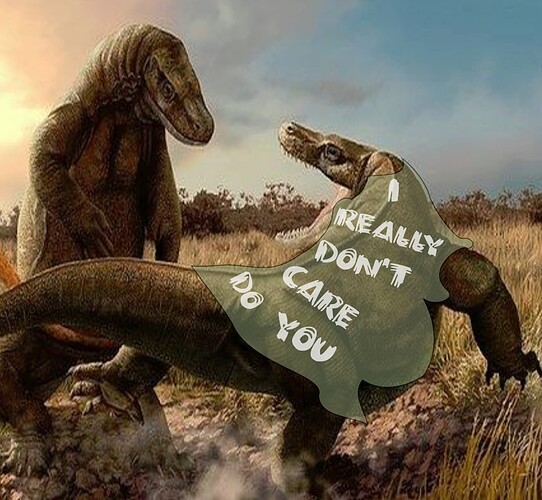Righeo
Here’s my series of “things” that successfully got me Inkscape 1.1 and InkStitch 2.x (it was all terminal stuff).
Get rid of Ubuntu repo version of Inkscape (0.92)
╭─x@fenrir ~
╰─➤ sudo apt purge inkscape
Reading package lists... Done
Building dependency tree
Reading state information... Done
The following packages were automatically installed and are no longer required:
libgsl23 libgslcblas0 libgtkmm-2.4-1v5 libgtkspell0 libimage-magick-perl
libimage-magick-q16-perl libmagick++-6.q16-8 libpotrace0
python-backports.functools-lru-cache python-bs4 python-chardet
python-html5lib python-lxml python-numpy python-pkg-resources python-six
python-soupsieve python-webencodings
Use 'sudo apt autoremove' to remove them.
The following packages will be REMOVED:
inkscape*
0 to upgrade, 0 to newly install, 1 to remove and 55 not to upgrade.
After this operation, 80.8 MB disk space will be freed.
Do you want to continue? [Y/n] y
Requesting to save current system state
Successfully saved as "autozsys_kr93ak"
(Reading database ... 311363 files and directories currently installed.)
Removing inkscape (0.92.5-1ubuntu1.1) ...
Processing triggers for mime-support (3.64ubuntu1) ...
Processing triggers for hicolor-icon-theme (0.17-2) ...
Processing triggers for gnome-menus (3.36.0-1ubuntu1) ...
Processing triggers for man-db (2.9.1-1) ...
Processing triggers for desktop-file-utils (0.24-1ubuntu3) ...
(Reading database ... 310522 files and directories currently installed.)
Purging configuration files for inkscape (0.92.5-1ubuntu1.1) ...
Note “apt purge” implies the asterisk anyway 
╭─x@fenrir ~
╰─➤ sudo add-apt-repository ppa:inkscape.dev/stable
The Inkscape Stable PPA is intended to provide the current supported release of Inkscape.
More info: https://launchpad.net/~inkscape.dev/+archive/ubuntu/stable
Press [ENTER] to continue or Ctrl-c to cancel adding it.
Hit:1 http://au.archive.ubuntu.com/ubuntu focal InRelease
Hit:2 https://brave-browser-apt-release.s3.brave.com stable InRelease
Hit:3 http://au.archive.ubuntu.com/ubuntu focal-updates InRelease
Hit:4 http://linux-packages.resilio.com/resilio-sync/deb resilio-sync InRelease
Hit:5 http://au.archive.ubuntu.com/ubuntu focal-backports InRelease
Hit:6 http://dl.google.com/linux/chrome/deb stable InRelease
Ign:7 http://linux.dropbox.com/ubuntu disco InRelease
Get:8 http://ppa.launchpad.net/inkscape.dev/stable/ubuntu focal InRelease [17.5 kB]
Get:9 http://security.ubuntu.com/ubuntu focal-security InRelease [114 kB]
Hit:10 https://packages.microsoft.com/repos/ms-teams stable InRelease
Hit:11 http://linux.dropbox.com/ubuntu disco Release
Get:13 http://ppa.launchpad.net/inkscape.dev/stable/ubuntu focal/main amd64 Packages [1,520 B]
Get:14 http://ppa.launchpad.net/inkscape.dev/stable/ubuntu focal/main i386 Packages [516 B]
Get:15 http://ppa.launchpad.net/inkscape.dev/stable/ubuntu focal/main Translation-en [976 B]
Get:16 http://security.ubuntu.com/ubuntu focal-security/main amd64 DEP-11 Metadata [40.7 kB]
Get:17 http://security.ubuntu.com/ubuntu focal-security/universe amd64 DEP-11 Metadata [66.3 kB]
Get:18 http://security.ubuntu.com/ubuntu focal-security/multiverse amd64 DEP-11 Metadata [2,464 B]
Fetched 244 kB in 8s (32.1 kB/s)
Reading package lists... Done
╭─x@fenrir ~
╰─➤ sudo apt update
blah blah blah
Install Inkscape (from the PPA) :
╭─x@fenrir ~
╰─➤ sudo apt install inkscape
Reading package lists... Done
Building dependency tree
Reading state information... Done
The following packages were automatically installed and are no longer required:
libgtkmm-2.4-1v5 libgtkspell0 python-backports.functools-lru-cache python-bs4 python-chardet python-html5lib python-lxml python-numpy
python-pkg-resources python-six python-soupsieve python-webencodings
Use 'sudo apt autoremove' to remove them.
The following additional packages will be installed:
adwaita-icon-theme-full python3-appdirs python3-bs4 python3-cssselect python3-html5lib python3-lxml python3-packaging python3-scour
python3-soupsieve python3-webencodings
Suggested packages:
dia | dia-gnome libsvg-perl libxml-xql-perl python3-serial pstoedit python3-genshi python3-lxml-dbg python-lxml-doc
The following NEW packages will be installed:
adwaita-icon-theme-full inkscape python3-appdirs python3-bs4 python3-cssselect python3-html5lib python3-lxml python3-packaging python3-scour
python3-soupsieve python3-webencodings
0 to upgrade, 11 to newly install, 0 to remove and 55 not to upgrade.
Need to get 27.0 MB of archives.
After this operation, 194 MB of additional disk space will be used.
Do you want to continue? [Y/n] y
Get:1 http://au.archive.ubuntu.com/ubuntu focal-updates/universe amd64 adwaita-icon-theme-full all 3.36.1-2ubuntu0.20.04.2 [6,936 kB]
Get:2 http://ppa.launchpad.net/inkscape.dev/stable/ubuntu focal/main amd64 inkscape amd64 1:1.1+202202050950+0a00cf5339~ubuntu20.04.1 [18.4 MB]
Get:3 http://au.archive.ubuntu.com/ubuntu focal/main amd64 python3-appdirs all 1.4.3-2.1 [10.8 kB]
Get:4 http://au.archive.ubuntu.com/ubuntu focal/main amd64 python3-soupsieve all 1.9.5+dfsg-1 [29.1 kB]
Get:5 http://au.archive.ubuntu.com/ubuntu focal/main amd64 python3-bs4 all 4.8.2-1 [83.0 kB]
Get:6 http://au.archive.ubuntu.com/ubuntu focal/main amd64 python3-webencodings all 0.5.1-1ubuntu1 [11.0 kB]
Get:7 http://au.archive.ubuntu.com/ubuntu focal/main amd64 python3-html5lib all 1.0.1-2 [84.3 kB]
Get:8 http://au.archive.ubuntu.com/ubuntu focal-updates/main amd64 python3-lxml amd64 4.5.0-1ubuntu0.5 [1,384 kB]
Get:9 http://au.archive.ubuntu.com/ubuntu focal/main amd64 python3-packaging all 20.3-1 [26.8 kB]
Get:10 http://au.archive.ubuntu.com/ubuntu focal/universe amd64 python3-scour all 0.37-4build1 [45.5 kB]
Get:11 http://au.archive.ubuntu.com/ubuntu focal/universe amd64 python3-cssselect all 1.1.0-2 [16.4 kB]
Fetched 27.0 MB in 13s (2,073 kB/s)
Requesting to save current system state
Successfully saved as "autozsys_lt102n"
Selecting previously unselected package adwaita-icon-theme-full.
(Reading database ... 310522 files and directories currently installed.)
Preparing to unpack .../00-adwaita-icon-theme-full_3.36.1-2ubuntu0.20.04.2_all.deb ...
Unpacking adwaita-icon-theme-full (3.36.1-2ubuntu0.20.04.2) ...
Selecting previously unselected package inkscape.
Preparing to unpack .../01-inkscape_1%3a1.1+202202050950+0a00cf5339~ubuntu20.04.1_amd64.deb ...
Unpacking inkscape (1:1.1+202202050950+0a00cf5339~ubuntu20.04.1) ...
Selecting previously unselected package python3-appdirs.
Preparing to unpack .../02-python3-appdirs_1.4.3-2.1_all.deb ...
Unpacking python3-appdirs (1.4.3-2.1) ...
Selecting previously unselected package python3-soupsieve.
Preparing to unpack .../03-python3-soupsieve_1.9.5+dfsg-1_all.deb ...
Unpacking python3-soupsieve (1.9.5+dfsg-1) ...
Selecting previously unselected package python3-bs4.
Preparing to unpack .../04-python3-bs4_4.8.2-1_all.deb ...
Unpacking python3-bs4 (4.8.2-1) ...
Selecting previously unselected package python3-webencodings.
Preparing to unpack .../05-python3-webencodings_0.5.1-1ubuntu1_all.deb ...
Unpacking python3-webencodings (0.5.1-1ubuntu1) ...
Selecting previously unselected package python3-html5lib.
Preparing to unpack .../06-python3-html5lib_1.0.1-2_all.deb ...
Unpacking python3-html5lib (1.0.1-2) ...
Selecting previously unselected package python3-lxml:amd64.
Preparing to unpack .../07-python3-lxml_4.5.0-1ubuntu0.5_amd64.deb ...
Unpacking python3-lxml:amd64 (4.5.0-1ubuntu0.5) ...
Selecting previously unselected package python3-packaging.
Preparing to unpack .../08-python3-packaging_20.3-1_all.deb ...
Unpacking python3-packaging (20.3-1) ...
Selecting previously unselected package python3-scour.
Preparing to unpack .../09-python3-scour_0.37-4build1_all.deb ...
Unpacking python3-scour (0.37-4build1) ...
Selecting previously unselected package python3-cssselect.
Preparing to unpack .../10-python3-cssselect_1.1.0-2_all.deb ...
Unpacking python3-cssselect (1.1.0-2) ...
Setting up python3-webencodings (0.5.1-1ubuntu1) ...
Setting up adwaita-icon-theme-full (3.36.1-2ubuntu0.20.04.2) ...
Setting up python3-packaging (20.3-1) ...
Setting up inkscape (1:1.1+202202050950+0a00cf5339~ubuntu20.04.1) ...
Setting up python3-html5lib (1.0.1-2) ...
Setting up python3-lxml:amd64 (4.5.0-1ubuntu0.5) ...
Setting up python3-scour (0.37-4build1) ...
Setting up python3-cssselect (1.1.0-2) ...
Setting up python3-appdirs (1.4.3-2.1) ...
Setting up python3-soupsieve (1.9.5+dfsg-1) ...
Setting up python3-bs4 (4.8.2-1) ...
Processing triggers for mime-support (3.64ubuntu1) ...
Processing triggers for hicolor-icon-theme (0.17-2) ...
Processing triggers for gnome-menus (3.36.0-1ubuntu1) ...
Processing triggers for libc-bin (2.31-0ubuntu9.7) ...
Processing triggers for man-db (2.9.1-1) ...
Processing triggers for desktop-file-utils (0.24-1ubuntu3) ...
Downloaded the DEB file from there (inkstich URL “above”)
╭─x@fenrir ~/ResilioSync/bigguns/binaries
╰─➤ ls -al inkstitch_2.1.2_amd64.deb
-rw-rw-r-- 1 x x 188457682 Mar 7 12:29 inkstitch_2.1.2_amd64.deb
╭─x@fenrir ~/ResilioSync/bigguns/binaries
╰─➤ sudo dpkg -i ./inkstitch_2.1.2_amd64.deb
Selecting previously unselected package inkstitch.
(Reading database ... 318508 files and directories currently installed.)
Preparing to unpack ./inkstitch_2.1.2_amd64.deb ...
Unpacking inkstitch (2.1.2) ...
Setting up inkstitch (2.1.2) ...
Then read some of the basic usage stuff here :
I drew a star polygon using the InkScape “primitive” or whatever you call it, then converted it to a Path (Path > Object to Path).
Then from the InkScape Extensions menu I chose “Ink/Stitch” them “Params” (per the basic usage guide) :
Note the following takes a bit to display :
Then in Inkscape - I hit “Save As” and there were a bunch of InkStitch export options, including stuff like *.u01 - so I saved in that format… (sorry - cannot get a screenshot) no errors or crashing or whatever. Just a bit sluggish at times (e.g. the preview) - but that could be attributable to my general laggy / slowness on this Thinkpad which I put down to ZFS and ZFS encryption.
OKAY - I’m now going to format that Thinkpad and install Garuda…
Your Mileage May Very due to you running 22.04 (alpha/beta pre-release) - there may not be installers in that PPA for 22.04 - sorry. If you haven’t invested too much time / effort into that Linux install, I suggest you go back to 20.04 (i.e. from scratch - “back to the drawing board”) - sorry.
I hope this helps you!

 .
.
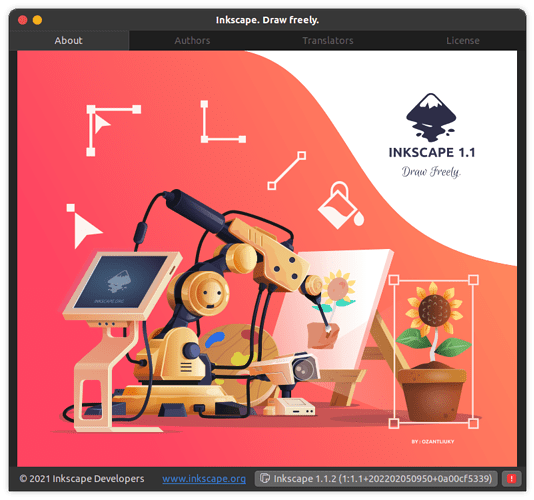
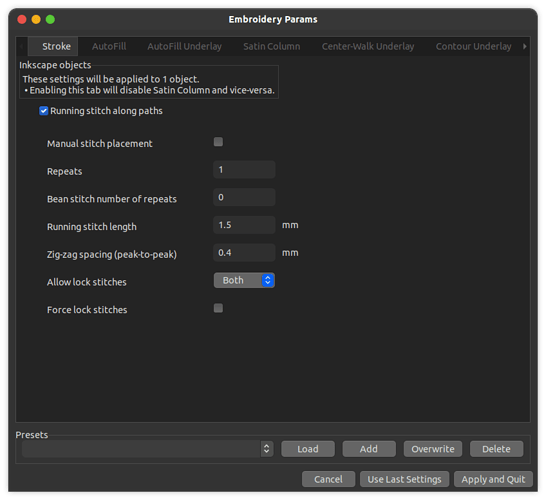
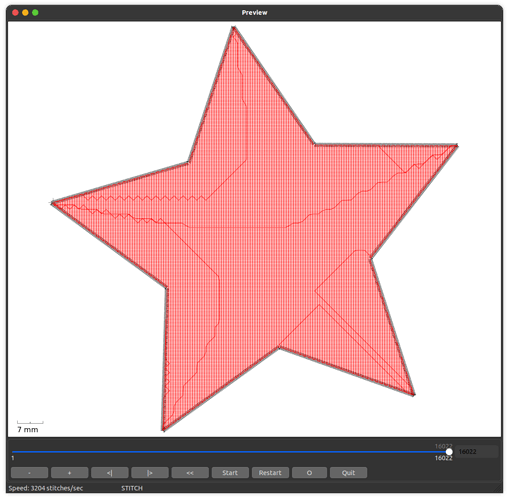

 Packages are broken before I could trouble shoot. Terminal was already removing them!
Packages are broken before I could trouble shoot. Terminal was already removing them!