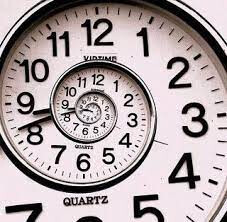Just took a quick wander around InkScape 1.2 via AppImage… I kinda HATE the whole idea of AppImage and FlatPak and SNAP…
All three “solutions” feel like copouts… half arsed fixes… but I can understand it, when you’ve got umpteen gazillion distros an releases with even more libraries and package formats and desktop environments… I guess if we wanna keep using Desktop Linux - WE HAVE TO ACCEPT Snap, FlatPak and AppImage (I’m sure there’s more) and let natural selection (and the “market”) determine which of these competing solutions prosper, and which are consigned to extinction…
But InkScape 1.2 via AppImage might stop me winding back the clock…
Killer feature? MULTIPLE PAGE DOCUMENTS!
Damn - that was the main thing I missed from CorelDraw - and we got it in Inkscape! FINALLY!
And in 1.2 - the HIDEOUS snapping / resize of the right sidebar “docks” is GONE (I can resize them from the vertical resize handle to whatever ever f–king width I want, not what the developer deemed was acceptable…
So - I’ll be sitting on InkScape 1.2 via AppImage for a while, but all the same, I’d rather a DEB or RPM file…
What I kinda like about Snap, and even FlatPak, is installing them, takes care of installing launchers…
AppImage? No… you have to do that yourself… Now, I know how to do this - but - all the same - I’d rather the distro or whatever did ALL THE HEAVY lifting for me, 'cause I’m inherently lazy…
There’s some app installable as an RPM (and DEB too I think) that can take care of some of the management of AppImage files : AppImageLauncher, but it’s not like how Ubuntu will automatically provide some SNAP of some application, and do ALL the work creating launchers, and have it available to search for in the HUD… Anyway - I plonked the AppImage file for Inkscape 1.2 in ~/Applications, and AppImageLauncher eventually found it - and now I can launch it from “Applications” in Gnome 41 on Fedora 35…
Note - that AppImage launcher thingie creates a menu / applications item - but - it WON’T let you add it to favourites when it’s running… if you add it to favourites (for the dash, or dock) “before” it’s running, you get a different icon, and a separate icon, from a running instance (i.e. when you’re running InkScape - there’s TWO InkScape icons in your Dash or Dock)…
I was going to try out Plank again - as I’d been using that for years - but - that was one of two things stopping me from running Wayland… I’ve eliminated plank as a Wayland showstopper, and that only leaves f–king SYNERGY!