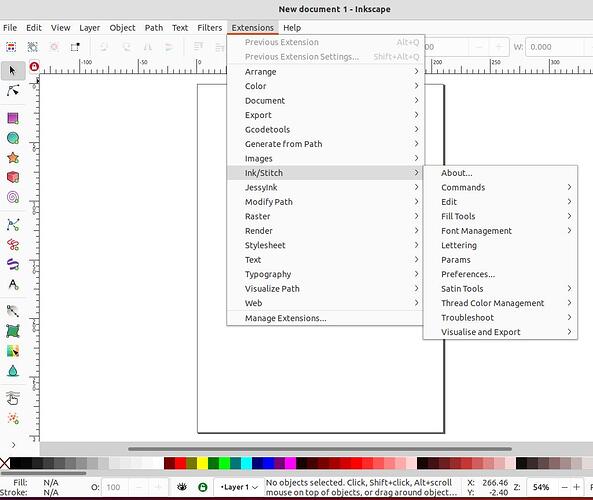AND so the saga continues: Sorry to be so dense.... :anguished:
A/C "Institch" pointed out the .Deb file for Linux (ubuntu) I followed this. I had G-Debi pkg installer and that is how I installed. I attempted compressing, and unzip (directions). In InkSCape Ext file.....the file folder comes up empty.
AND then the window here is as far as I get. In the 2nd menu window; this is where InkST ext. should be.
Thx JA
The message above this? I must be doing this wrong too.
@JANDOE ,
I think you have it right.
Mine is the same - there is no INKST-ext in the second menu of my version either. It looks exactly like yours.
I went into Extensions - Ink/Stitch - Lettering, and made a letter - it worked, it brought up a preview of the letter X done with stitches, then I was able to add it to the main screen.
Cant show you mine - screenshot is not working for me.
So I think you are looking for a furphy - INKST-ext simply isnt there.
What makes you think it should be there?
Try those things in the second menu and I think you will find it all works. Might be a big learning curve, it looks complicated to me. Is there an instruction manual or a tutorial somewhere?
And dont be apologising. You got it all installed, exactly like mine. Congratulations.
Cheers
Neville
HEY again,
Per your suggestion; I posted a new screen shot.
I am thinking I should just stick to the games on Gnome- letter writing- reading (how to) Linux books.
The InkSC Extensions menu for InkST would contain a ton of contents for different machines, patterns, threads and the like.
Thank You for all of your efforts in this conundrum.
JA
OK, it is some sort of addon which you import into InkST
and it is called InkSC extensions.
I will try and find how to get it
Do not give up now. You are nearly there
Cheers
Neville