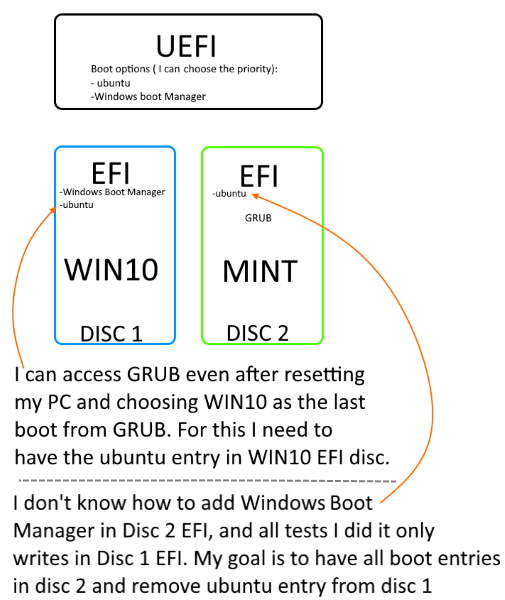So, that’s what the UEFI menu looks like. My Grub menu does not look anything like that.
So I must be using the old way of booting by MBR or BIOS.
Maybe a bad time to ask, but why did you decide to go or change to UEFI?
UEFI is standard now how Howard. You use it or Legacy in some OS set ups. Most are now UEFI - this article should help you with it https://en.wikipedia.org/wiki/Unified_Extensible_Firmware_Interface
Because Win 10 is already installed in UEFI mode
I haven’t stopped testing yet and I’m tired …![]()
Yes, I know testing can be very tiring. ![]() But at least you are testing correctly and not losing any data, so kudos for that. Sometimes I have to walk away (set aside) testing for a day or two and come back to it with a fresh start. I must have old PC’s or maybe Win 7 was install using MBR and when it was upgraded to Win 10, it stayed with MBR booting. I know so little about UEFI.
But at least you are testing correctly and not losing any data, so kudos for that. Sometimes I have to walk away (set aside) testing for a day or two and come back to it with a fresh start. I must have old PC’s or maybe Win 7 was install using MBR and when it was upgraded to Win 10, it stayed with MBR booting. I know so little about UEFI. ![]()
But I can’t stop thinking about your boot problem and how well you are testing it. So I did some more reading on the subject using Google search “booting win 10 wipes out linux mint” and came across this. Maybe it will help.
https://tutorialsformyparents.com/how-i-dual-booted-linux-mint-alongside-windows-10-on-a-uefi-system/
The bottom line was he changed the UEFI boot order in the PC’s BIOS to boot Linux first. With your understanding of UEFI you can skim the article to see if it is might help. Good Luck. ![]()
I just got UEFI with 2 boot options, WIN10 and LINUX, and, if I choose Linux, the GRUB menu will appear, and even if I choose WIN from the GRUB menu, I get the GRUB menu after reboot.
The steps I did:
(After installing Linux Mint)
- I installed grub-efi
- I edited / ect / fstab, commented on the EFI partition that was mounted because it was from Windows and added the EFI partition from the Linux disk.
- I ran the following commands:
grub-install / dev / sdd --target = x86_64-efi --efi-directory = / boot / efi
update-grub
After running the last command, the ubuntu option was added to the Windows boot (I should have created a proper boot, but haven’t figured out how to do it yet)
After reboot, I already have 2 options: ubuntu and Windows Boot Manager in UEFI options
next step: figure out how to use Linux boot and not windows boot, although everything is working
any more luck getting this sorted the past few days? the subject caught my interest as i could use more knowledge about uefi and bootloaders myself, but i figured i’d spare you my questions if you got it worked out ![]()
I use 'old fashioned ’ spinning disc drives but had no problems with a dual boot Win 10/Mint 18. The Windows install doesn’t 'play nice ’ with anything, including itself. At present I’m using mint exclusively as a failed Win 10 update in 2017 trashed windows OS, Linux mint still working ( although it too has a couple of issues I’ll be asking about) I’m ‘afraid’ to reinstall Windows as it generally trashes everything else (since Win 98 it’s been a problem)
On a desktop, it should be just a plug and play. Copy full drive to your new SSD then install whatever Limux distro you intend to use. It’s actually really simple, Linux won’t hurt Windows, you just need to partition drive (I use 500GB in laptop and set 300GB for Linux, 200GB for Windows. Your drive will either have documentation or it will be easily available online. There are a lot of free or one time licensed use transfer utilities, depending on the drive you bought you may have a simple, install and GUI. It’s much much easier to do than most people realise, after you’ve done one you’ll wonder why you ever thought it may be difficult.
Hi Cord,
Well… not yet!
The boot is now working as I described it, and I was so fed up with testing that I stopped for a while to gain patience for more tests.
In my opinion, Linux Mint is ready for a standard installation and if you don’t want this type of install, you will have to do everything manually but I can’t find the information to do it correctly. Everything I found I’ve already mentioned in this thread and I can explain in more detail how I did it, but I still lack more information relative to Linux, EFI and UEFI
This is how my system works at the moment and how I would like it to work:
Cord, Feel free to ask whatever you want
Jorge
I had 4 500GB drives in desktop, 3 were dual boot
1.Win XP (for old software) and Ubuntu,
2. Linux Mint and Puppy Linux
3. Win Vista and ‘new’ Linux test installs ( I wasn’t sure which I liked best so tried several)
4. Multi partition storage and backup (since replaced with a 2 TB drive)
I have bios set so boot menu comes up for 20 seconds although I almost always use default Mint 18. Even if it isn’t much help I’m hoping it gives you confidence to partition drive and install a Linux distro
ps, I used to be a motorcycle mechanic, building computers is just a case off assembling things with tiny screws and clicking connectors into place. Modern OS pretty much works out what’s in the box and how to do basic configuration. You may need proprietary drivers for video cards but that isn’t a big deal if manufacturer has one
HE’S BACK! ![]()
.
Hi @1crazypj,
welcome to the forum.
If I may ask you, in your desktop, you use UEFI or Legacy bios?
Legacy, UEFI causes crashes for some reason. Haven’t bothered to find out why
Thanks for the answer
I’m trying to work with UEFI… that’s my problem: I don’t know how to correctly work with it! ![]()
LOL, that’s my problem as well. I fix mechanical things very easy but computers take a lot of math to fix software. (plus syntax and knowing what your looking for or at ![]() ) Another problem I have is all the damn acronyms, I have to look them up, find an explanation and then try it out if it seems ‘safe’ Had some bad experiences wiping drives that way so I keep a smaller hard drive to experiment with. Haven’t even started desktop for about a week though, used to run Ubuntu 24/7 with SETI on all 4 cores. If you have the space to fit it, it may be easier to install Mint on second drive and just choose on boot?
) Another problem I have is all the damn acronyms, I have to look them up, find an explanation and then try it out if it seems ‘safe’ Had some bad experiences wiping drives that way so I keep a smaller hard drive to experiment with. Haven’t even started desktop for about a week though, used to run Ubuntu 24/7 with SETI on all 4 cores. If you have the space to fit it, it may be easier to install Mint on second drive and just choose on boot?
Welcome to our community firstly.
If you are using Mint 18 it might be worth your time upgrading to 19.2 although there is no need to do so as it is supported until April 2021. The updates might correct your problems, but you need to install windows first. Having said that if you are okay with Mint then don’t bother reinstalling windows unless you really have to do so
Peter,
That’s what I’m trying to do but in UEFI mode
I haven’t bothered with Microsoft since 2017, Mint is fine for what I do .Never liked Win 10 (or 7, 8, 8a, Vista) but learned to live with the shortcomings. I don’t know how a company that’s been selling an OS for (30+?) years can get away with such crap. I may try the upgrade to Mint 19 and see what happens. I’m not paranoid but as a British subject living in USA I’m automatically monitored (Patriot Act, NSA, etc) And think that may be part of the problem particularly as OS doesn’t have a ‘back door’. I believe Linus Torvalds told US government to “go F*** themselves” when asked to add a back door? (is there a You Tube video of it?)
Hi Jorge,
Have you look into modifying ‘/etc/grub.d/40_custom’ yet? I was not using efi or uefi, but got Win 10 back into the grub menu by adding a line to this source code. I can give more detail on the mod if you think it might help.
Welcome to the forum @1crazypj and thanks for all the good remarks.
I’ve been running Linux Mint for a few months now in a dual boot mode on both my laptop and desktop. As @ElectricDandySlider said upgrading to Mint 19.2 (if you want to) is quiet easy. I’ve done it. Again always have a backup and a recent Timeshift before any major changes. For my laptop, I have 3 disks (1 SSD, 2 HDD) that I can easily swap between boots. The SSD has Win10 & Linux, the other 2 HDD are for testing.
I just realised I’ve always used terminal to upgrade to newest distro.(since Ubuntu12.04 and Mint14.??) As I can’t get a terminal to open I seem a bit stuck?