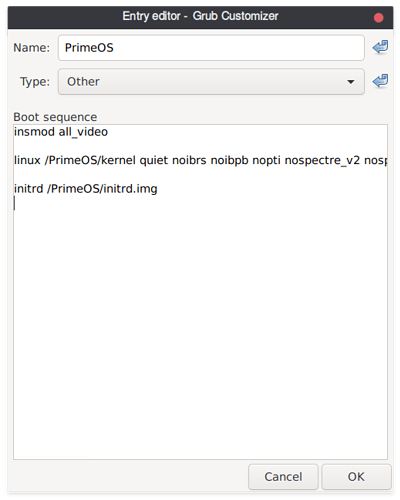What is PrimeOS???
PrimeOS is a complete Android operating system powered by the Android x86 project. Which means you can use all the Android Apps on your computer. Play games such as PUBG, FreeFire, and Candy Crush! No? Cool. People are interested in any Android operating system more than ever we have seen, remix OS was the high-tech effort but failed.
Where can i download it???
click here to download PrimeOS.
Can PrimeOS be installed on Ubuntu?
Yes, and to install it dual boot with Ubuntu can be said to be easy, like when you install PhoenixOS or android-x86.
Here’s how you can install it
- After downloading PrimeOS’s ISO, Use a archive extractor for extracting the iso.
- Open Terminal and type
sudo nautilus. - Make a folder/directory named
PrimeOSin root directory. - Copy the following files: system.sfs initrd.img install.img ramdisk.img kernel from the extracted file.
- Paste that following files to PrimeOS and make a folder named data
- Create Menu on Grub
To create a boot menu on Grub, you can use Grub Customizer using methods such as PhoenixOS and Android-x86.
To make a boot menu, please open the Grub customizer → Create a new configuration list → give the name PrimeOS, and in the Type menu, please select Other.
In the Boot sequence menu, please copy and paste the script below!
insmod all_video
linux /PrimeOS/kernel quiet noibrs noibpb nopti nospectre_v2 nospectre_v1 l1tf=off nospec_store_bypass_disable no_stf_barrier mds=off mitigations=off intel_pstate=disable root=/dev/ram0 androidboot.hardware=android_x86_64 androidboot.selinux=permissive acpi_sleep=s3_bios,s3_mode SRC=/PrimeOS
initrd /PrimeOS/initrd.img
Please save the boot menu that was created, and restart the computer and choose PrimeOS boot menu. If successful, you will see a boot display from PrimeOS.
I am not responsible when your computer has an error when installing from this OS on Ubuntu. But, please look carefully at the steps that I have written so as to avoid errors in the installation. Please note also the operating system used, whether 32-bit or 64-bit. May be useful.