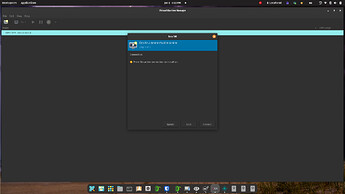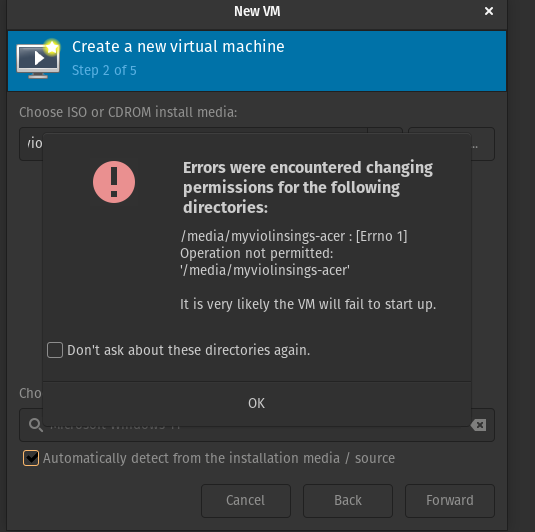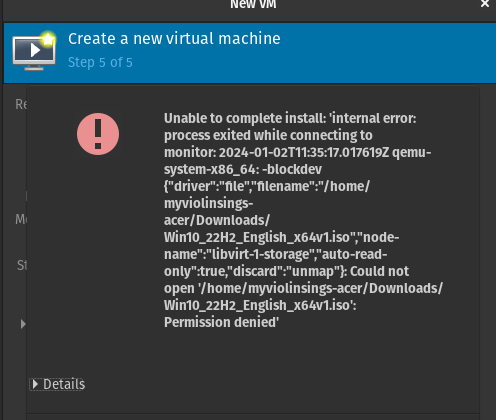I have read here on ItsFOSS the various instructables for using QEMU and setting up a VM. Most of these are installing a different Linux distro and/or downloading the file from the web.
So I decided to first start with the document @nevj referenced installing Alpine Linux into a VM, since I had no idea how to point to my downloaded .iso file in terminal during the VM setup.
This worked mostly okay, despite the fact that I knew nothing about the network interface and how to set that up but the first issue I ran into and would like to resolve is VirtManager showing QEMU/KVM not starting/connecting.
Some research provided this (which I did, obviously without effect):
sudo apt install libvirt-daemon-driver-lxc
sudo systemctl restart libvirtd
The issue seems to be Permission Denied, and while setting up in CLI, I can chmod 700 (et al) but have not found a way to resolve this within VirtManager. The related issue also seems to be “libvirtd” daemon not running. Here is the error output from VirtManager:
Unable to connect to libvirt qemu:///system.
Verify that the 'libvirtd' daemon is running.
Libvirt URI is: qemu:///system
Traceback (most recent call last):
File "/usr/share/virt-manager/virtManager/connection.py", line 923, in _do_open
self._backend.open(cb, data)
File "/usr/share/virt-manager/virtinst/connection.py", line 153, in open
conn = libvirt.openAuth(self._open_uri,
File "/usr/lib/python3/dist-packages/libvirt.py", line 148, in openAuth
raise libvirtError('virConnectOpenAuth() failed')
libvirt.libvirtError: Failed to connect socket to '/var/run/libvirt/libvirt-sock': Permission denied
Once I can resolve the connection, I think I can use the GUI to point to my iso for Windows 10 as well as the suggested virtio.iso I was advised to have available.
I decided to open a new topic under Tutorials & Resources due to the fact this relates to Windows, and, as such, will require additional steps or raise other issues that are relevant only to that OS.
Thanks,
Sheila Flanagan