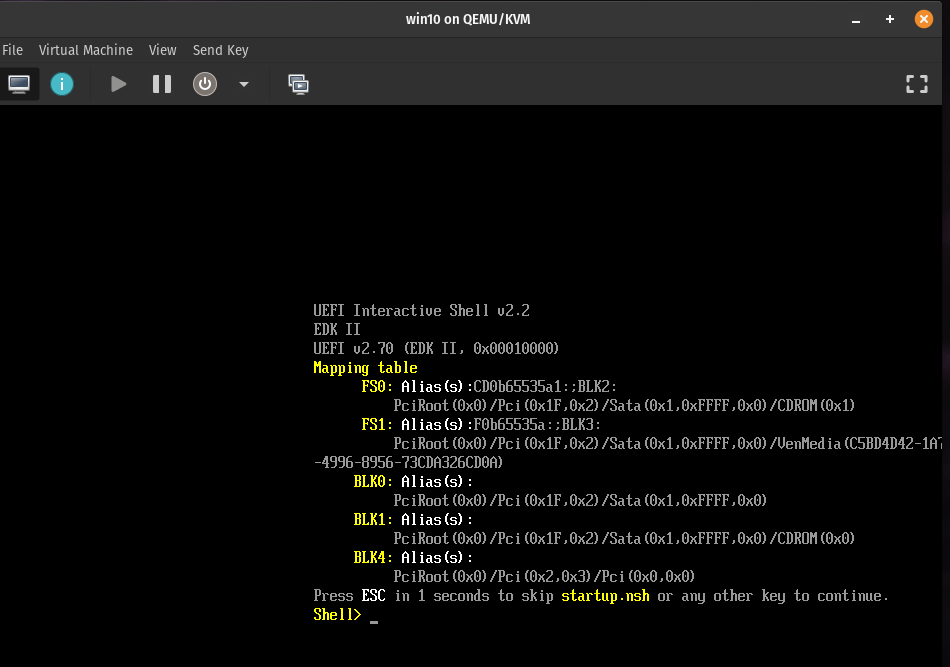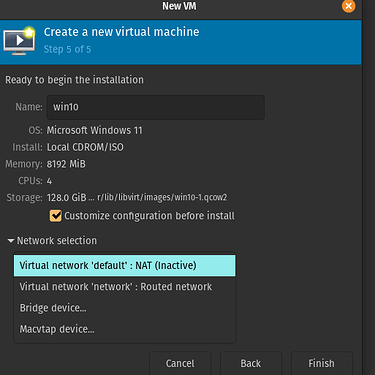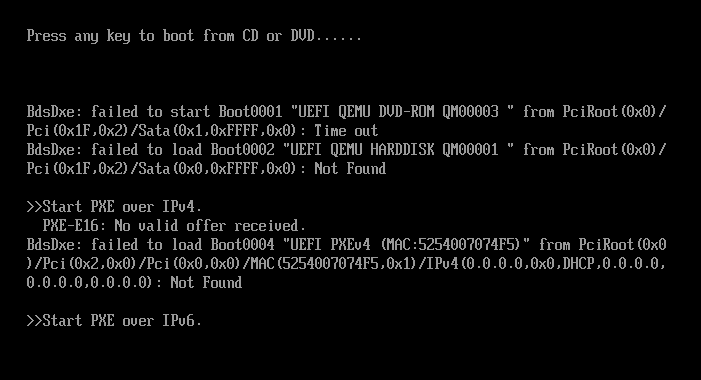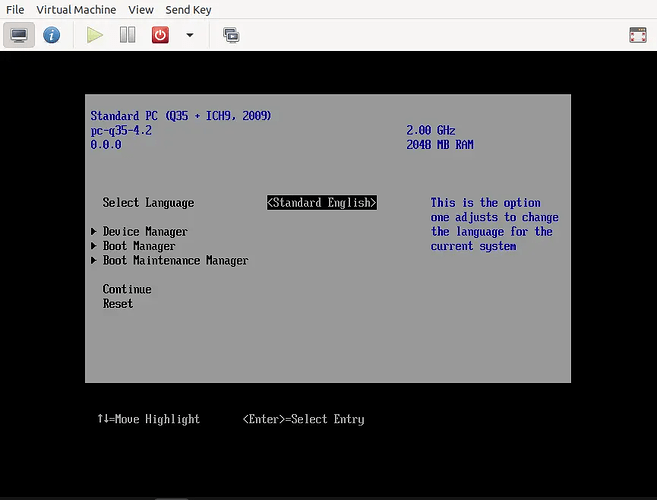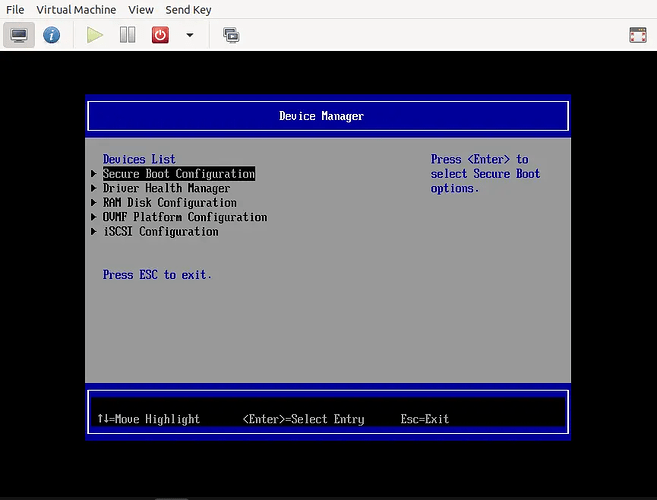Sorry, those are Void package names.
I think I may have followed this
Okay, rather than just scrap the 1st VM, I tried to do a new one with the custom config before install, but I still got the exact screen as the 1st time:
But since this time I used the 2nd network option, I switched to the 1st option even though it said “inactive” and again an error that said the network was inactive.
So I tried deleted both VMs to start over. But before I again fail with the NAT choice, here are my options:
Optionb #2 didn’t work before
Option #3 requires inputting the device ID and I tried using the one that Oracle found in bridged connection, but QEMU did not recognize that device.
Suggestions?
Thanks,
Sheila
I dont think the network choice is your problem
but
I cant see what the problem is
Did you look at the TPM business?
I have reached that uefi shell screen. I dont seem to be able to proceed from there. I go back and set legacy boot… that
would not work with w11… not sure about w10.
In case you missed it for me posting so much…lol.
But the guide you pointed to differed in the process as it said:
virtio - *once you have your VM set up*, mount the latest image from here to install virtio drivers for things like networking [link]
Whereas the guide I was following said you needed to add this to the configuration during the creation of VM.
Correct me if I am wrong, but I thought the “network” we are discussing was part of the communication from my machine to the new VM, not internet wifi. Just checking, because when I created the W10 VM in Oracle, I disabled networking during the install so that I did not have to sign into my MS account.
Sheila
UPDATE: AFter deleting the other 2 and starting over, THIS TIME when NAT was inactive, QEMU asked me if I wanted it started (seemed to remember that happening before) and I was able to proceed. past that point at least.
As for TPM, I don’t even have an option once I do this. TPM says vNone and firmware has several UEFI options below and they all involve /usr/share/OVMF/OVMF_CODE_ (followed by):
4m.ms.fd
4M.secboot.fd
4M.fd
But reading your article, I did as he said and chose .secboot.fd and changed the TPM to emulated 2.0. I skipped the vertio iso as reading through the Q&As on your article, it can be done after install.
Yet still, I get to the shell and same thing.
Sheila
Reading this on Reddit, using GPU passthrough can stall at the shell. But I did not ask for that yet, will have to see where that is in setup.
After selecting the TPM stuff, I got different messages in shell:
Go figure.
Sheila
That is right, it is a bridge between the guest VM and the host.
It will have a device name (virtbr0) in the host once you get the guest running, and the guest will have an IP number on
that network…
Nothing to do with wifi or ethernet. It is a virtual network.
We really need to get hold of a W10 specific howto for virtmanager. It seems w11 is different.
Were you able to try legacy boot for W10… it may work there.
And how was the virtual disk partitioned? msdos or gpt?
Here is one
https://raphtlw.medium.com/how-to-set-up-a-kvm-qemu-windows-10-vm-ca1789411760
@nevj I had read that article and I created a new VM with its changes:
RAW format vs qcow
Writeback cache mode
Select or Create Storage Mode (previsouly I just accepted the default option above and entered size)
Set all 3 disks to boot (others had only selected 2)
But, alas, I still get the same shell with mapping table and waiting for some input at command prompt.
I will try a new one with the above steps, but can try to switch to legacy boot. I can check the settings in the console, but not sure I ever saw any info on partitioning.
I have even typed exit at the shell prompt and got into what I assume is the BIOS for the new machine and checked each option there, but other than Secure Boot and boot order, did not see anything that might help; was afraid to mess with Secure Boot, but no one has ever talked about this shell other than the one article on reddit (which did not apply to me) where once they hit the shell and saw an icon spinning, it never advanced.
I did actually see that icon “Tian Core” for about 2 seconds last night on the new VM, but then it went away and stayed in the shell.
Will report back.
Sheila
Well I got it working!!!
Problem is, I am not sure what I changed that caused it to load the install screen. Definitely did not use legacy boot nor did I find disk partitioning other than “efi.”
I then followed the rest of the install instructions for loading drivers and I got a volume to select in W10 install.
Will follow up with any new issues or other items.
Sheila
Wanted to mention as for what I might have changed that moved this forward to the W10 install screen, I had copied the entire XML details when it last was not working and saved a text file. Now I will copy the current XML details and maybe I can compare the two for the answer.
As I had mentioned earlier, in Oracle, I did not have internet on while installing. This avoided the MS signin requirement which adds the bloatware of Onedrive, etc. But in Oracle, I used a debloat file to get rid of other things after install, so guess I will have to do that here.
Remaining issue is copy/paste within the VM is not currently working, but I have seen several discussions here related to that. I will check on it once I complete the install.
Sheila
After following the instructions to install spice guest tools, I can confirm copy/paste now works just like in Linux (via Barrier) by copying from my LM machine and pasting into W10 VM. YAY!
Next step is researching and implementing the passthrough dGPU in this machine so I can take advantage of my Nvidia RTX 3050 Ti.
And since we are using this thread as a type of tutorial, I will now go compare the XML details and see if I can figure out which change caused W10 to install in QEMU/KVM.
Sheila
Since the only difference I found is:
Before - bootmenu enable="yes"/>
After - bootmenu enable="no"/>
Cannot believe this never came up in any discussion threads, but I am assuming checking that box is what causes the shell to appear and to wait for selection of boot device, which we do not want in a VM.
If you type exit at the shell prompt, you are taken into the BIOS where other VM settings appear such as SafeBoot, Boot Order, etc. shown here:
and here:
Following the link from @nevj here is what I think also made this install work in that the author differed from other instructables on these items:
RAW format vs qcow
Writeback cache mode
Select or Create Storage Mode (previsouly I just accepted the default option above and entered size)
Set all 3 disks to boot (others had only selected 2)
So for now, I have accomplished Part #1 of what I set out to do, and that is to install W10 in QEMU.
Part#2 is to get my dGPU working in W10 without causing any issues once I shut it down, as I have read some threads where the VM hung onto the usage of that after shutdown, preventing my Linux system from using it.
Sheila
It is there somewhere. I had to use it with BSD guest.
Allowable combinations are
- uefi boot with gpt partition table
- legacy boot with gpt partition table
- legacy boot with msdos partition table
but not - uefi boot with msdos partition table
That may be the problem if you have that last combination
Great, ignore my last reply.
Write notes. You may want a repeat performance one day
Before - bootmenu enable="yes"/>
After - bootmenu enable="no"/>
Well it makes sense… how did it come to be “yes”?
I think that may be what happens to me on some occasions.
I have always got around it by changing to legacy boot, but
that may be a copout… I need to understand uefi boot in
vmanager
You may have discovered something quite important that I have missed.
Had some issues today after using “Force-Shutdown” in getting the W10 VM started again. I have seen a couple of terminal commands using virsh and may opt for that as using the Virtual Machine manager commands and after a host reboot I had issues getting it back up, including needing the network autostarted…finally figured that one out. I also made sure it was included in Timshift as I saw it had been added as “ignore”.
A few other issues in the W10 environment I need to figure out, but otherwise, it’s fine for no more than I have to use it.
My Linux notebook section on VMs in QEMU is quite full already. I don’t do anything without copious notes and is why I had saved the XML output in text files to compare later. Thank God.
Now I am reading up on using virsh and other commands to control things and learning about snapshots. I don;t like to rely on GUI as you never know when they might fail. CLI is the basis for me to see and understand what is happening in the system.
Sheila Flanagan
The safest way seems to be to do shutdown from within the
guest . It usually shuts down the virtmanager screen as well.
Next best is logout in the guest, then use vmanager shutdown
button
Force stop is a last resort
You can use Save to put away work in its current state… then when you restart the vm is comes up exactly as you left it…
in theory.
Well I learned that. I had selected Shut Down, but it did not appear to work, even though it said “Shutting down” but maybe I was too impatient. But I chalk it up to a learning experience in what NOT to do as well as what works.
I will say this whole dGPU thing is extensive and a bit scary to implement, but I have the checklist created and will attempt tomorrow.
Thanks for all your help.
Sheila
Why do you need to worry about dGPU.
If you have a dGPU as well as an iGPU will it not use the gGPU?
Intensive video editing and Steam games require a dGPU. Not a deal breaker for me as I use Linux for most of this. There are just some that don’t work outside of Windows. Since I have W10 installed, just wanted to try it out to see if it makes a difference.
But before I proceed, there are other issues to resolve. Specifically, I am comparing the two installs: Oracle & QEMU.
In QEMU, having a lot of issues in internet browsing that are not present in Oracle. For instance, in FF, even though I have the settings correct for “cookies,” my casual game site does not see it and will not let me sign in due to that. Two other browsers see the setting, but trying to sign in, you see the redirect to that page happening in address bar, but then it just goes back to the home page. Brave let me sign in, but would not update my library, showing July 2023 as the latest purchases and displaying an error message at the top “Something went wrong. Please refresh the page” which does nothing.
And in Linux, I can play most casual games without issues. But in QEMU W10, I tested last night and it was so laggy, I could not. I may try giving it more CPU cores/RAM to see if that makes a difference but not sure why there would be a difference in performance between the two VMs with same resources.
Doing some research on this today and will update on findings.
Sheila
But W10 is in VM. It is not using the GPU. The host is driving the GPU… or am I being stupid?
Yeah… my tinyW11 was like that too… unusable
Win7 is usable.
I have no idea, but I think W10 and later do something that makes VM performance suffer. Maybe they rely on special features of moderm processors that a VM would not have… stuff like caching and vector processing.