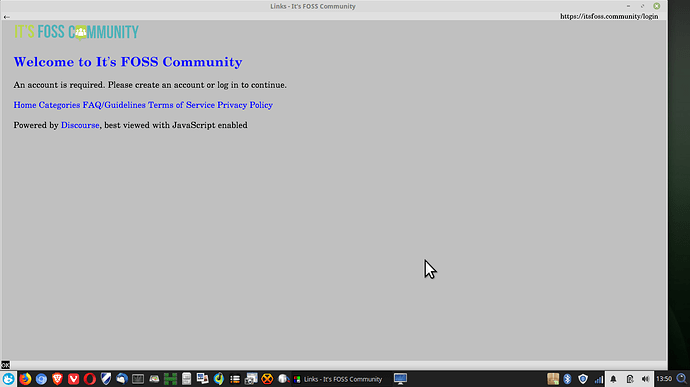For no particular reason I installed Lynx and am learning to use it. I really suck at using it right now! lol
Just stick with it. It will be the best thing you ever did. Cheers!
Should also try links2 -g ! 
Welcome to the greater world of textual browsing!
I only have a mobile data connection (from my android phones) @ home, and, of course, not always WiFi on the road, so text-browsing is an amazing way of browsing the web without spending lots of data on bloat like images, ads, javascript_, and other _distractions.
Speed, less crap and data-saving are the main advantages I can think of.
I can even text-browse on android using Termux - the terminal emulator/environment on Android WITH a package manager. I read you can even run Linux-distroes (graphical) in it!
Termux - https://play.google.com/store/apps/details?id=com.termux
I digress…
This is a great overview of different browsers and also performance comparisons:
I settled for elinks because I can tabbed browsing, etc.
After many years of hoping for modernisation this shows up:
It gives you ALL the features of Firefox on the command-line. Play videos and all.
The thing is you won’t save any data unless you use it as a proxy. Hence I brought a Raspberry Pi with me on holiday to set up a proxy!
Will keep using elinks text for pure text; browsh comes with graphics (ASCII, probably).
Anyway, print/save and learn the keyboard shortcuts to use efficiently - that’s an advantage to know.
Happy hacking!