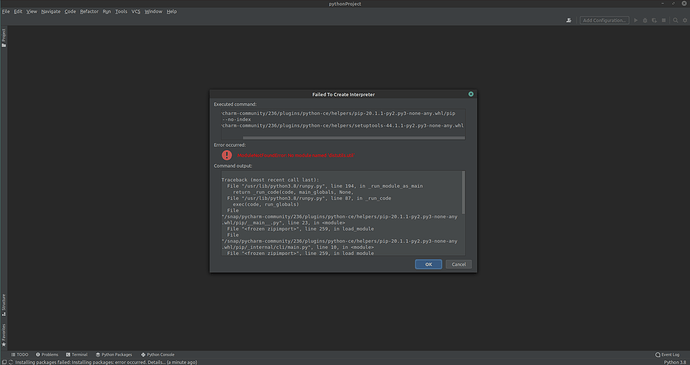Hello everybody. I have installed Pycharm via snap on Linux Mint Cinnamon. Because needed an interpreter in order to code, I tried adding one (Python 3.8). That just showed an error message. Can someone explaining how to add an interpeter in a way that no error message occurs?
Think for me personally go the tar_gz way of installing this. I’m not going to say about seeing more and more problems with Snaps and Flatpaks. I covered that in another post. 
1 Like
Why didn’t you install Python first and then Pycharm over the Mint SW management? I have done so and it works without any problems?
I did install Python first.
Did you follow the installation instructions linked above?