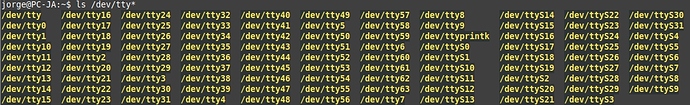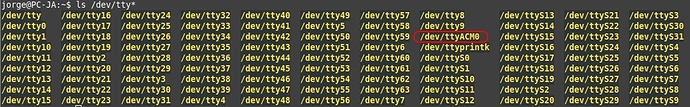Hi @Bioethical,
I’ve just tested my 3D printer in Linux and it’s very to configure, you just need to follow the steps on the MatterControl support page.
I did the following steps (I have Linux Mint 20):
I installed mono’s latest version:
sudo apt install gnupg ca-certificates
sudo apt-key adv --keyserver hkp://keyserver.ubuntu.com:80 --recv-keys 3FA7E0328081BFF6A14DA29AA6A19B38D3D831EF
echo "deb https://download.mono-project.com/repo/ubuntu stable-focal main" | sudo tee /etc/apt/sources.list.d/mono-official-stable.list
sudo apt update && sudo apt upgrade
With the 3d printer disconnected from USB, I ran ls /dev/tty* to get a list of all tty but the printer
I connected the usb to the 3D printer and listed again all tty to find which one is the printer
In my case, the printer port is /dev/ttyACM0
I ran the command below to know the serial number of the USB device:
udevadm info --attribute-walk -n /dev/ttyACM0 | grep "serial"
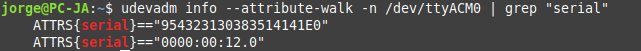
Found what was the serial port’s group:
ls -l /dev/ttyACM*
![]()
In my case, the printer’s group is dialout
I added my username to the printer’s group:
sudo gpasswd -a $USER dialout
Next, I created the file 97-3dprinters.rules in /etc/udev/rules.d/:
sudo touch /etc/udev/rules.d/97-3dprinters.rules
and I added the following code to the file, in my case using nano (sudo nano /etc/udev/rules.d/97-3dprinters.rules):
SUBSYSTEM=="tty", ATTRS{serial}=="YOUR_NUMBER", GROUP="YOUR_GROUP", MODE="0660", SYMLINK+="tty-YOUR_PRINTER_NAME"
NOTE:
- replace the ATTRS{serial} number with your USB device serial number
- replace the GROUP name with your serial port group name
- replace SYMLINK name with the name you’d like your printer to have. Keep in mind it has to start with tty, for example “tty-3DPrinter”
I saved the file, remove the USB form printer and reconnect USB to printer.