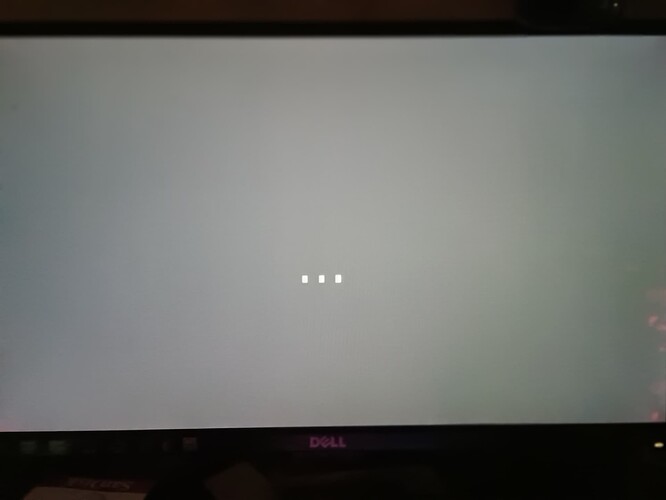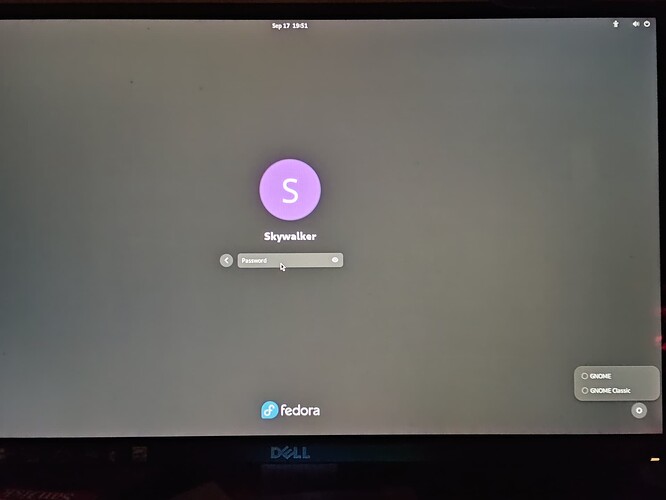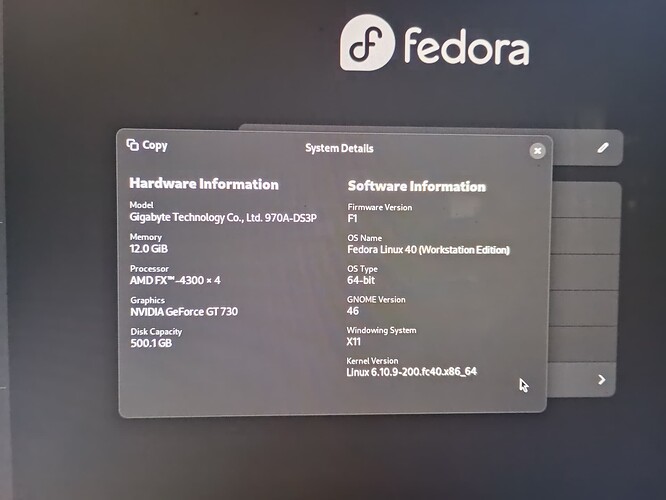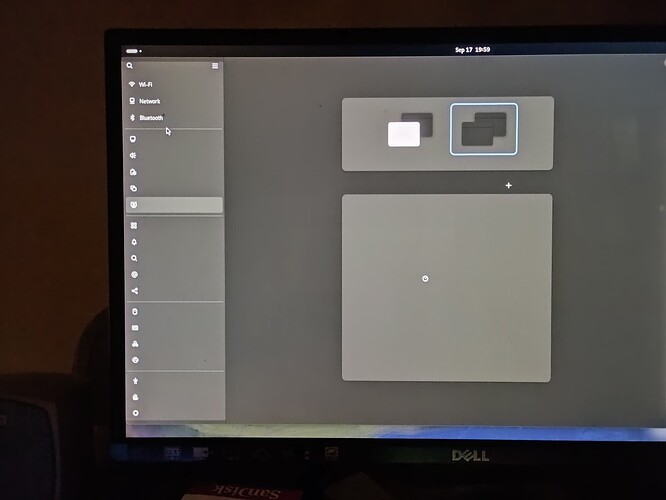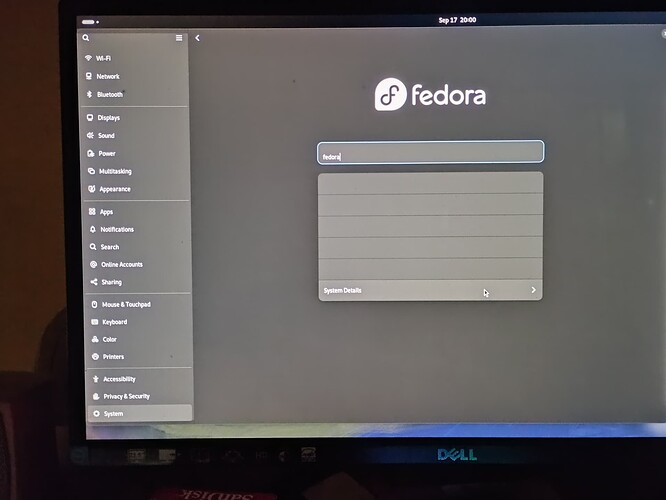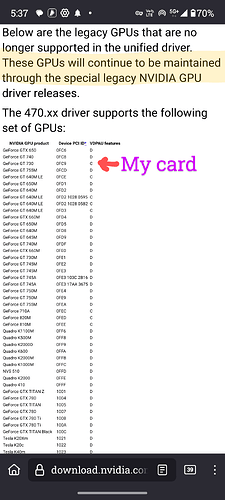I was a Windows user since Windows 3.1. Now because of Microsoft’s greediness, I am trying to migrate into Linux, Fedora to be specific. Now, Fedora 40 Workstation is working like a charm with their own ‘NOUVEAU’ (which means ‘new and different’) driver but my GPU remains idle. So, I tried to install Nvidia RPM Fusion driver as Nvidia recommended and follow its guide from here: Howto/NVIDIA - RPM Fusion. It installed successfully but after that it became unusable. Please see the photos below to see what exactly happened when I reboot after installing the driver.
1.
This is the boot screen where I was stuck for 3-4 minutes. After that it showed the login screen as shown below.
2.
This is the login screen. Please see the DE options to choose on the lower right corner of the picture. Nvidia mentioned in its guide that their drivers can only be installed in XORG/X11 DE and after installing Fedora (actually reinstalling because I have done it several times) from scratch, I first selected the XORG DE from that DE selector. There were four options, Fedora Gnome, Fedora Gnome Classic, ** Fedora XORG Classic** and Fedora Xorg. In this picture, you can clearly see that there is no Xorg option but after booting it logged in Xorg by default. See the picture below.
3.
In this picture you can clearly see the Nvidia driver has been installed correctly and the DE is X11 ( Windowing system).
4.
In this picture you can see what happened after installing the driver. The texts on the buttons and menus don’t show aitomatically. They become visible only when by moving the mouse over them and the wallpapers are not visible at all as if they don’t exist.
5.
Here all menus are visible after I move my mouse over them. It feels like erasing a layer.
Right now I am preparing to experiment with Linux mint. See if that installs the driver properly or not. In the meantime, please give me some advice on how to make it work. I am not obcessed with Fedora, so you can also suggest any other distro but that distro should be built on current kernel and must be updated on regular basis and must work with this Nvidia driver. Please don’t ask me to buy a new card because they are expensive and my current GPU GT730 2GB DDR5 is working fine with Photoshop and video editing softwares, in Windows obviously. So it should work in Linux as well but if it doesn’t, then that will be the fault of that distro, not of the GPU.
My PC specs:
AMD FX4300 Quad core
Gigabyte 970A-DS3P v1 (this board doesn’t has any inbuilt GPU)
12GB RAM Kingston HyperX Fury
One 240GB Kingston SSD for Windows
One 500GB partitioned in two, one for Linux and other for little data as I have other drives for important data.
Nvidia GT 730 2GB DDR5 gaphics card
This is the configuration. Now I need some guidance from you. Please help.