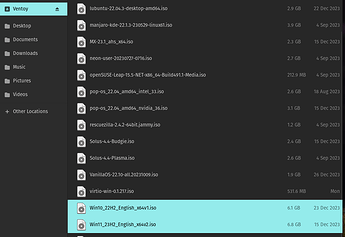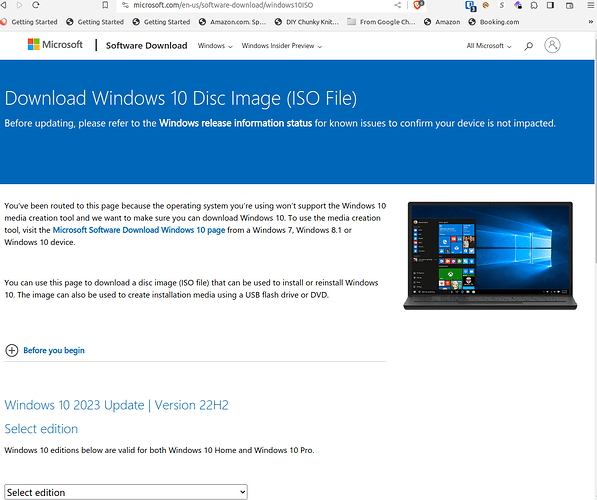So if I understand correctly, MS will not let you download just the .iso file if you are already in a Windows environment? That’s crazy.
Yes, it is correct.
I chalk that up to another reason to despise Windows
I use Windows 10 in peace. It is faster etc … of course mostly is mandatory to use Office 365 and Adobe Reader PDF. But for developing I am Linux user in peace.
They want you to use their tools to backup your current windows installation? Reinstall only from their tool? And if you want to put windows on a different computer, you have to use the media installation tool rather than download the .iso file and do it yourself?
I watched some videos on Youtube about this not desired approach … but was never shown what is generated in the pendrive … if is a .iso file or a set of a lot of directories - I don’t have any idea.
But thanks to you. We figured out how to get directly the .iso file to be used in peace with Ventoy.
Sheesh. Well glad you figured it out.
It happens with Opera and Google Chrome too, they do not let you select the installer according with a custom selection according a specific OS. It downloads directly according the OS you are working.
I downloaded it before I downloaded the Win10 iso, both from MS. I wasn’t aware you could get it anywhere except from the source.
For me has only absolutely sense get the iso files from the source. But perhaps for old Windows releases: such as either 7 or 8 if they would be available from an external source but known it is trustable source is other history.
Thus my conclusion that MS will not let you download the W10 iso from within W10. I downloaded it from within Linux.
Agree, tested with Fedora and Ubuntu.
You do not download an ISO from MS, you build the ISO with the media creation tool.
Is possible download the .iso file in peace.
As you can see from my screenshots, I did indeed download the iso directly onto my Ventoy flash drive.
+1
And on the same page, it says, “You’ve been routed to this page because the operating system you’re using will not support the Media Creation Tool and we want to be sure you can download Windows 10” They further give you the link for “tool” if you have a Windows 7, 8 or 10 environment.
I didn’t realize about that message. If both approaches offer to get the .iso file downloaded - to be honest the Create Windows 10 installation media approach is not useful for me. It does not let me download if is 32/64 bits (silly in some point) but is not possible select other Language if is the case - Spanish for example
and like I said there are other sources for Windows ISO.
Could you pls do mention about that sources? Wondered why Google did not show me that pages from the beginning when I started this research.