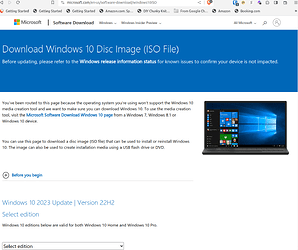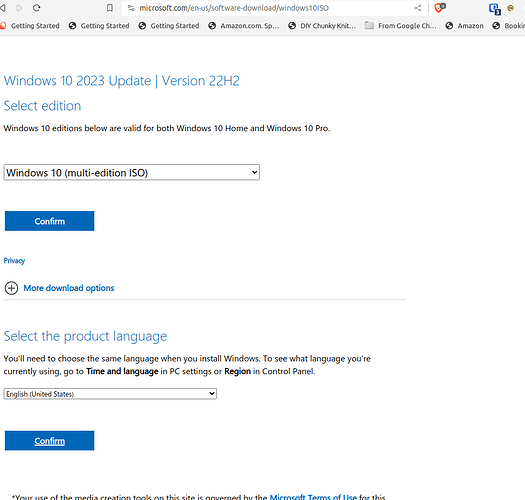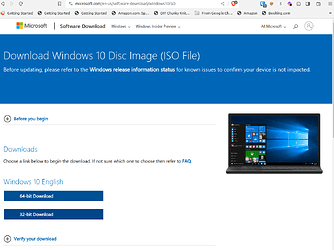Hello Friends
As introduction for this post: if I want boot .iso files about Linux through a pendrive I can use in peace so far ventoy. The main and unique important consideration is that only for the first time the pendrive must be formatted. Even more, is possible later can be created custom directories in the same pendrive to storage data. Therefore the pendrive can storage and boot iso files and storage custom data. Even when ventoy is upgraded the custom directories remains in peace.
Now the current laptop came with Windows 10 and is used VirtualBox to work with Linux in peace. Because now I use few Windows 10 - I want change the SSD disk to have more space and use Linux as Host and thus use VirtualBox (or QEMU/KVM) to run as Guest Windows 10. According with some research is possible create a .iso file form the current Windows 10 installation. It based on:
Now according with your own experience
Is possible Create Windows 10 installation media in a USB Flash drive used for Ventoy too?
I want have only one pendrive to:
- Have many
.isofiles for Linux - Have custom directories
- Have the .iso file for Windows 10 to be reused through
VirtualBox(orQEMU/KVM) having Linux as Host.
And remember if ventoy is upgraded keep all the data - including mostly the Windows 10 iso in peace.
Observation: the 3rd point is the scenario where you bought a new laptop with Windows 10/11 and you want use Linux as host but you don’t want lost Windows by complete and be able later to use it through Virtualization.