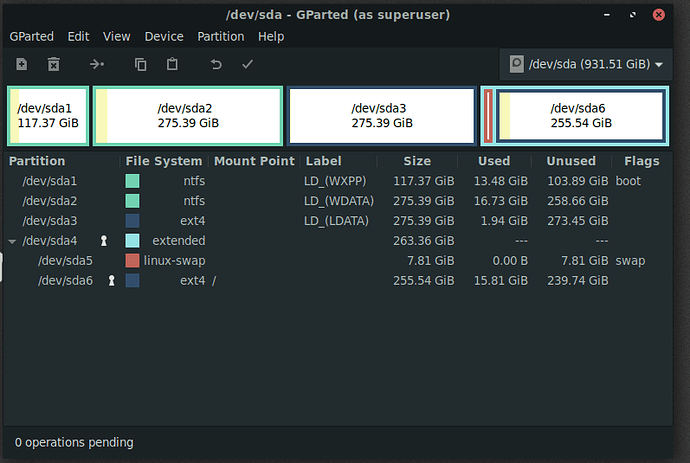Been using Linux since 1995 with Slackware 3, UNIX a bit longer, so 25+ years NIX, so I’m not a new user, but everytime I go distro hopping, I usually find myself back in Ubuntu land, not any of it’s upstream variants - just plain VANILLA Ubuntu, usually an LTS… For new users - I’d recommend either Ubuntu 18.04 or 20.04… And I probably won’t go for 22.04 until it’s at 22.04.1 (or maybe even 22.04.2)…
Ubuntu LTS releases are the most stable, compatible, and easiest to find knowledge about…
Ubuntu was OK up to 18.04 LTS, but got much worse after. 22.04 LTS is heavy and buggy. 3.4 GB ISO size, 1 GB RAM usage on boot, snap being slow and taking large amount of disk space, etc. Mint and Zorin are also quite heavy on system resources (depending on the chosen Desktop Environment). Q4OS Trinity is light and fast. Linux Lite, PeppermintOS and SparkyLinux are decent distros as well. I prefer to use netinstall images of Debian, Devuan and Star Linux, then install only the software packages I need using synaptic or terminal. Regarding the appearance of any Linux DE, most of them are highly customizable by changing wallpaper, colors, fonts, themes, panels, icons, etc. I was Windows user from Windows 95 to Windows 7. Since Microsoft discontinued security updates for Windows 7 and the new versions of Windows are full of bloatware and spyware, I completely switched to Linux on all of my computers and will never go back to M$ Windows.
I refuse to give up Windows, even XP, totally to Linux. I will instead
find a suitable way to run my old XP OS. I backup XP to /dev/sda2
and backup Manjaro to /dev/sda3.
Backup partitions on the same disk?
Is that a good idea?
No!!! But it beats nothing at all!! If I needed to restore from the backups, I would boot the machine from
a DVD and then restore. Have did it this way before and it works, the main thing is to keep the backup
separated from the OS partition
Are they just timeshift snapshots? That would make more sense
Manjaro is timeshift snapshots!!!
I have Aomei “FREE” backup software installed for XP!!!
Buggy - yeah… Bloated? Perhaps…
Worse than 18.04? I don’t think so - I haven’t run Geekbench on 18.04 on this machine, but, I get quite significantly better results on Geekbench 5 on this machine running 22.04, than I did on 20.04… The MESA drivers (open source) in 22.04 are a vast improvement over 20.04, and I don’t think my GPU is supported on 18.04 anyway…
Also - it’s got an 8 GB Radeon RX6600XT, 32 GB 3600 Mhz RAM and a Ryzen 7 3700X CPU (and boots of a 1TB NVMe) - so I don’t really notice any lag or heaviness…
Ubuntu 22.04 does almost everything I need, and thinking of cutting my Fedora 36 Laptop (also Ryzen, but only a 5) back to Ubuntu 22.04…
There’s a few minor annoyances I get in Gnome 42 on Ubuntu 22, but they’re tolerable (the main annoyance being Nautilus and application save dialog boxes) and some newly installed apps launching first into some non-existant “limbo” phantom monitor…
Oh - and there’s another “niggling” thing that cheeses me off a bit, Ubuntu 22.04 is an LTS release, nearly 3 months old, and AMD STILL DO NOT have “Radeon Software” available for 22.04 (only 20.04) - and I’d like to try it out compared to the open source AMD GPU drivers e.g. AMD Freesync [I have 3 FreeSync capable monitors] and more importantly realtime raytracing only work with the vendor drivers, not the open source ones…
Clearly each release has some ups and downs. Ubuntu 18.04 LTS was working well on my older hardware (Intel Apollo Lake J3355 and N3350 with 4GB RAM). The 22.04 seems to be too heavy for that setup. I completely switched from Ubuntu to Debian and Devuan because I prefer to add software packages I need to a base system than remove hundreds of unwanted packages from such a heavy weight distro as Ubuntu. I recently bought a Lenovo laptop with AMD 3020e CPU, Radeon Vega 3 graphics and Windows 10. I reformatted the Windows partition to ext4 using Gparted Live USB, then started with Debian 11 installation. Here is the funny part: The Debian installer cannot detect Sandisk emmc drive used in this laptop. After searching the web, I found out that many people had the same problem, which is: Linux kernel older than 5.13 doesn’t have the drivers for the SSD. Gparted Live is based on Debian sid, which has newer kernel (so is Ubuntu), but Debian 11 stable has the older 5.10 kernel. So, I installed Ubuntu MATE 22.04 LTS without any problems, then removed snap and a few hundred packages I don’t need. Now everything works without any errors and RAM usage went down about 400 MB.
Do you have a script that removes all the packages that can may be removed without harm?
It’s super easy to remove one package more than allowed and then your whole system stops working.
How do you make sure all the packages are not needed?
It all depends on what kind of software you want to run on your machine. If everything works to your satisfaction on Windows XP then no reason to switch to Linux. I used to love Windows 2000, XP and 7, but now they lack the necessary drivers and hardware support, so useless to me. Windows 10 and 11 are way to heavy and full of bloatware, so I use Debian 11 on most of my hardware or heavily stripped Ubuntu because Debian stable does not support the latest hardware sometimes.
I use synaptic package manager to install and remove packages. 99% of the time it works well to remove all dependencies, but sometimes it classifies some of the packages I need as autoremovable. So, after sudo apt autoremove, I simply reinstall the packages I need and fix broken packages. I also use bleachbit software for clean-up.
@Deby
That is true, but XP hardly ever goes online. Manjaro is for other software I need. Debian is OK, but it
isn’t even close to Arch.
The distro choice is a matter of personal preference. I was distro hopping for a while and tried many distros, desktop environments, window managers, etc. With all that experience I decided that my personal choice is Debian stable with LXDE. I was used to .deb package system and synaptic, so I didn’t like Arch so much. When it comes to speed and lightness, LXDE is one of the few desktop environments that can be compared to Windows XP regarding the system resources usage.
That sounds like a lot of work. Any plans to automate that process?
I am not Linux expert, nor the programmer. I was Windows user up to Windows 7, which was a great OS at the time. I switched to Linux after Microsoft stopped security patches for Windows 7. I no longer remove packages from a heavy weight distros and use Debian netinstall CD to install base system, then install the software I need. The exception was that Debian stable uses an old kernel, which lacks the latest hardware support, so I had no choice, but to install Ubuntu with newer kernel, then remove the bloat, such as snap, telemetry, etc. Ubuntu is based on Debian sid (unstable), so the next Debian stable release will have newer kernel with better hardware support.
Does Ubuntu not have a base or netinstall iso?
That is strange, most distros have it.
Do they perhaps consider that Lubuntu fills that gap?
You can install from the Ubuntu server ISO and add a GUI on top of that if you so choose? Basically a “netinstall”, bare minimum O/S ready to plonk stuff on top of…
Seen a few projects for RPi that basically leverage off Canonical’s headless Ubuntu server to run some other GUI (e.g. plonk elementary’s pantheon on top of Ubuntu for arm64.
Having recently installed REL7 and forcing the “text” mode installer (it’s an utter joke that a “server” install of Red Hat, CentOS or Oracle Linux defaults to a Windows style clickety-click-click interface - how can that be “Enterprise”) - both debian and ubuntu are LIGHT years ahead of Red Hat as far as deploying basical headless servers from ISO.
People can laugh at Ubuntu “server” if they want, but I think it’s quite powerful and neat, and I prefer it to anything from the big RED ENTERPRISEY corporations…
Ubuntu used to have the 76 MB “mini.iso” that required network to download the rest of the installation packages, but as of 20.04 the mini.iso was discontinued. The smallest ISO Ubuntu 22.04 provides is Ubuntu server (1.4 GB). I have tried that ISO, but after removing unwanted software, some of the network packages get removed as dependencies and network no longer functions properly. I tried Xubuntu and Ubuntu MATE 22.04 and they both work OK after removing the bloatware. I also tried to install Debian sid from mini.iso, but my laptop doesn’t have the ethernet and the only network interface is the Atheros WiFi card. I downloaded the firmware for it, but the Debian installer did not detect it (I decompressed the .deb package to the root of the FAT32 formatted USB flash drive).
There are actually castrated versions of every major distribution out there now, thanks to Docker.
https://hub.docker.com/_/ubuntu
Debian even has slim versions, so it’s pretty much extra slim compared to your every day Debian.
https://hub.docker.com/_/debian
This is required due to Docker’s philosophy. However, these root filesystems most likely won’t just work for anyone on a normal computer. You would need to tweak and add a bunch to make it work. That said, root file systems are basically “ready made” installations you paste somewhere to boot from.