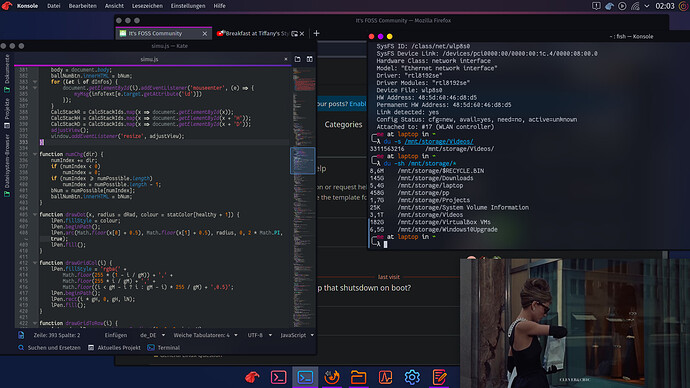Crumbs! I’m not reading threads like this anymore…
I was “inspired” and decided to check out KDE Plasma alongside Gnome on Ubuntu 21.04, on my Thinkpad E495 (with ZFS encrypted “/”)… BIG MISTAKE!
I hated every minute of it… ghastly… the default experience in KDE Plasma from Canonical (not sure how / if it’s different from Kubuntu) still feels like it came out of Redmond Seattle’s “User Experience Labs”… So I tweaked and fiddled a bit, but I kinda hate that big ugly bottom panel, I hated it being at the bottom, I hate it being so huge… I hated everything about it it… Took me ages (5 minutes is a long time) to figure out how to put it at the top, where it should be!
Hey - all you KDE users and lovers, this is just my opinion: and I know there’s like a THOUSAND ways to customise it - and - it does seem to have lots more ways “default” to customise it (e.g. you don’t have to install any “tweaks” - the tweaking tools come with KDE out of the box), but it didn’t agree with me, and I will never go there again…
So - being lazy, I’d “google-fu’d” install KDE on Ubuntu (above), and found an article by “our” own Abishek ( How to Install KDE Desktop Environment on Ubuntu ) - basically :
sudo apt install kde-standard
and reboot…
So I just did the reverse of that :
sudo apt remove kde-standard
and logged out, seemed okay…
rebooted…
Still a few things hanging around giving me the irits (irritations) - so I removed a few other things, I purged sddm because I ONLY wanted to use gdm (gdm3)…
Rebooted… NO GUI? Text TTY console only???
So I ssh’d in, tried re-installing gnome again… rebooted… nothing…
Tried
sudo dpkg-reconfigure gdm3
and chose gdm3 as my display manager
rebooted… and even though I’d purged sddm it was stilll listed! But got it back in the end (picking gdm3)…
Anyway it’s all back in place now, phew… but it took me half an hour to get it all back… won’t be trying that again in a hurry… I may be tempted to try out the KDE Neon distro but not on this laptop… But the out of the box KDE disagreed me, and it still had things that reminded me of why I hated it in the 1990’s, it reminded me of MS Windows… I realise I probably didn’t give it enough of a test drive, but I also realised I was STUPID to be playing around with that laptop, because the ZFS encrypted “/” partition makes it a PITA to reboot, and probably a huge PITA to rebuild from scratch…
I guess I’m more of an Elliott than a Tyler
(note he’s only running Gnome 'cause he’s using Kali - Kali on RPi is still using XFCE)