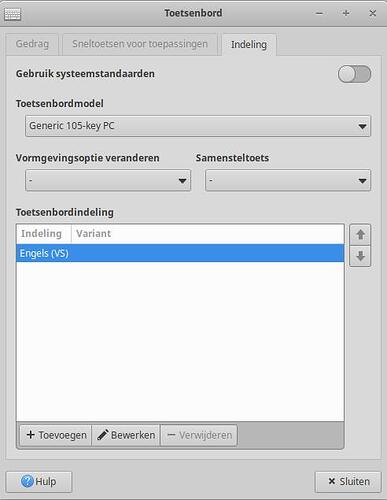My dead keys are suddenley gone .And I can’t find them back in the system.
I use Standard Internatiol (VS) with dead keys, but the’re gone.
Not knowing what OS distro you are using doesn’t help.
do any of these help though.
Please look thoroughly there has to have been a similar problem before and solved.
I’ m using Xubuntu 22.04.1 and make a screenshot. There where dead keys all the time, but now there suddenly gone.
Few things to try
Q_Try the live session usb/dvd is it working there.
Q_Start up a new user and see if that works in there,
Could be due to an update changing something important on your system_can and does happen with almost any distro.
Found two threads that might steer you in towards a solution
Also I read that in the Ubuntu distros family they don’t allow changes to the system as other distros do, more about that later.
Try the above first and let us know how it worked out.
Thanks for all the searching and helping but the solutions given files don’t exist on my system and therefore nothing to remove. The dead keys are simply gone. In the “Try Xubuntu” sesion the dead keys are present
@pollewops
Did you try
Make a new user and log in, trying the dead keys is a chance of the dead keys are working.
Did work Good
Didn’t work try this
OK that’s the good news and now the bad you may as well have to re-install, very possible that if an update did this then reinstalling and testing dead keys and then system updated and again test the dead keys.
Now the dead keys are working means the possibly the update stuffed things up.
If the dead keys are not working use your Timeshift snapshot of system to revert to dead keys working image and don’t update until
You
Open a thread in Xubuntu and report the problem, problems cannot be fixed if they are unknown, take the time to Post a bug report.
Well worth the little time and small effort if you like and want to keep using Xubuntu.
If you want to stay with Debian distros that Ubuntu is loosely based on why not look to
My suggestion would be go for a distro more friendly
Linux Mint has many desktops not KDE I don’t recall
MX Linux good diverse range of desktops
SpiralLinux has many many desktop
Ubuntu is not the be all and end all of Linux distros have a look around
while you wait for Xubuntu forum to answer this dead keys problem that you need working.
I think that if you re-install Xubuntu then the dead keys could work this time and it could have been from an update, associated with the older iso image you installed from.
So get a fresh image and go the re-install routine.
Quite a while back I had a fresh distro working beautifully many days later system got updated and some app ?Gimp? wasn’t working it should, like it did the days before
so to avoid over-complicating myself with mending and repairing from what possibly was an update stuffup
I tried this
Re-installed the distro, the apps and updated and it’s worked seamlessly until I distro hopped.
I am familiar met Linux Mint, but still Xubuntu is my most favorite because his ’ simplicity’ and I use it from the beginning. Hard to let it go ![]() ck
ck
I tryed several TimeShift points back to january but makes no sense.
At least I wil make a brand new custom profile, look of everything is okay and then remove the troubled one. I realy like your help ![]() . Normally I drop such problems by AskUbuntu but they banned me because the quality of my helping answers where not good enough (???).
. Normally I drop such problems by AskUbuntu but they banned me because the quality of my helping answers where not good enough (???).
Xubuntu is your favourite flavour - Cool, Linux is all about what fits and suits your workflow
Am I understanding this correctly
You have gone back past several Timeshift images and they are all no good for dead keys.
If and when you need to re-install you do know to get a fresh baked iso and verify checksums
OK if the new user is working good
Then could you do one more thing and edit the ‘title’ in you thread with (solved)
That will benefit other Ubuntu users
Suggestion for title
(Solved) Keybord dead keys don’t work anymore in Xubuntu
Thank You for you Thank You.
0Oh I Know
Me I get into all types of trouble because of my strange Australian sense of humour and the Americans get offended and the British shocked from my points of opinion,
Such Is Life
I choose for the easiest way: reinstall Xbuntu and solved with that more problems. I’m happy ![]()