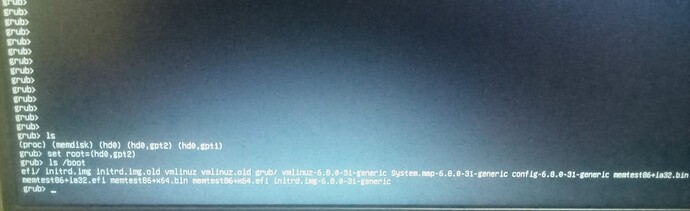I’ve been using Kubuntu exclusively on my desktops and laptops for many years, mostly because I really like KDE. Recently I installed 24.04 on my late model Dell XPS 13 laptop with an i7 ands EVO chipset. I overwrote an earlier 22.04 install.
Right away I noticed that it took about 2 minutes to wake from sleep when I open the lid. Now after I select Kubuntu from the grub menu that’s it, the screen goes dark as it usually does for a few seconds while booting but nothing happens after that. I can make the keyboard back lights change, but the display remains dark. I’m choosing to be annoyed and not investigate why.
Considering this I’m tempted to leave the dreaded Canonical snaps behind and jump ship to a different KDE distro.
Do y’all have any suggestion? Manjaro does not appeal to me. KDE Neon might not be stable enough for my taste. I want to stay with a distro based on Debian because I’m so familiar with using terminal commands like apt. Maybe MX Linux?
I had considered Linux Mint with Cinnamon.
Open to suggestions, not interested in troubleshooting Kubuntu though.