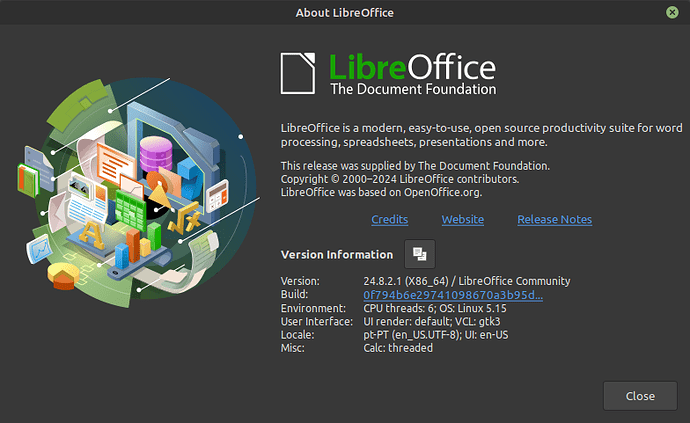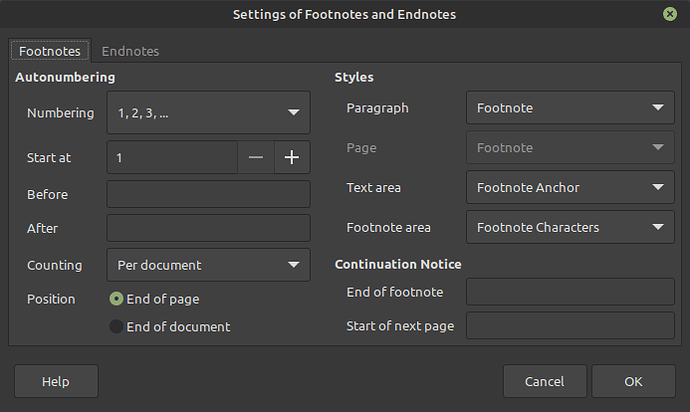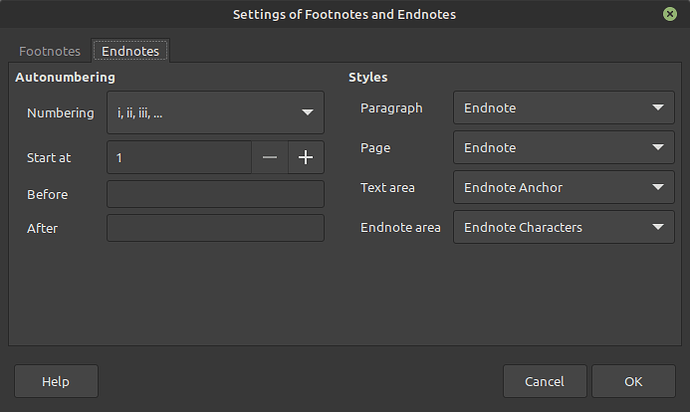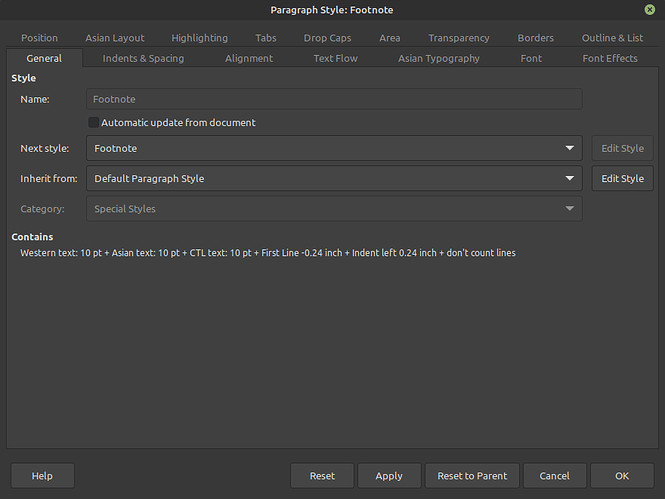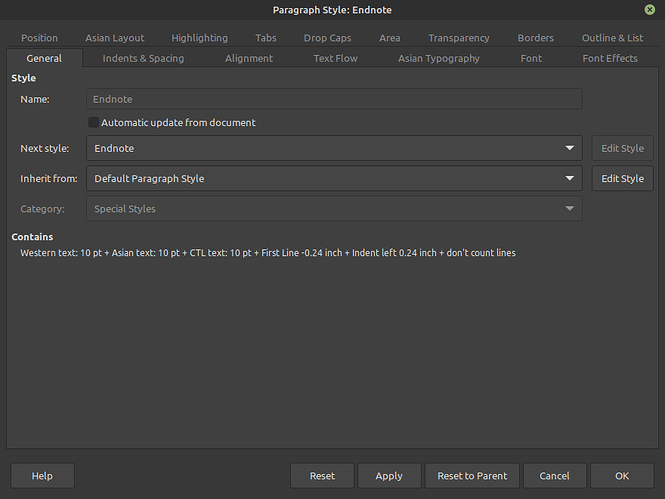Detailed answer should work good guide
Many thanks to both of you, Paul and Jorge. I am very appreciative of your keeping me in mind even after I proposed giving up. Actually I didn’t give up completely and began a new approach by installing and trying virtually every word processor suited to Fedora. I had no luck with any of them. My librarian persuaded me to give up my qualms about Microsoft long enough to try the free version of Word which she proved to work on the library computer. But anyone who manages to download and use the ‘free’ version has my respect for getting through all the efforts to make users pay.
As for your latest kind replies, I have got somewhere but have not been completely successful. I wonder if there is some discrepancy with the systems we are using. You note that you are using LO 7.3.7.2, whereas mine is shown as 24.8.2.
When I go to the styles page in the sidebar, there is no ‘endnote’ per se; just ‘endnote text’, ‘footnote’ and ‘footnote text’., so I have not got the exact results that you have shown in the images. On the other hand, I have succeeded in getting the numbers to show in italics and superscript.
It’s hard to say how much I have appreciated your help.
Hi ljohn,
The version of my LO is the version used in Linux Mint 21.2.
I installed LO version 24.8.2.1 to run the tests again
Using your example again:
-
with footnote
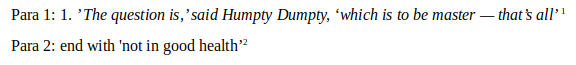
-
with endnote
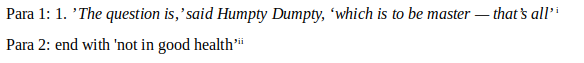
These are my settings:
-
for footnote
-
for endnote
and styles:
-
for footnote
-
for endnote
OnlyOffice
I also tested with OnlyOffice
-
with footnote
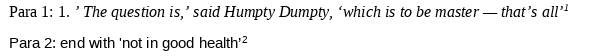
-
with endnote
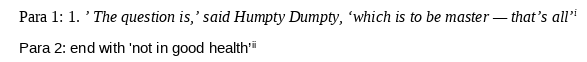
I didn’t detect any problems with the two versions of LibreOffice or OnlyOffice
How do you add footnotes and endnotes?
If you want, can you explain, step by step, how you’re testing footnotes and endnotes (use screenshots if you prefer)?
Jorge
As usual jorge, your answers are superb with images guiding the user through the problem in clear steps.
Bravo !
obrigado
Thank you Jorge for your help. I agree with Paul that your explanations are clear and extremely helpful. It is especiallly good of you to have checked that the two versions of Libre Office work the same. It took me a couple of read-throughs and trials, but everything seems now to have fallen into place. I don’t excuse my own ineptitude, but what you have added was important to my understanding and getting it to work. Many, many thanks.
Its good you asked for help, we need members to ask, even what could be considered easy for some. It makes us think and try to answer clearly. Luck for us jorge is excellent at research and replying, he is very much appreciated by many.