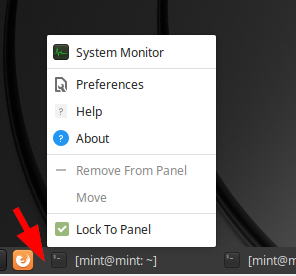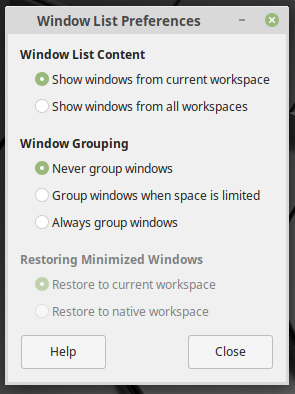I cannot seem to get my open windows to minimize correctly to the task bar, They all congregate in my Firefox icon, by the menu bar. I have checked window list several times, but to no avail. Any help would be greatly appreciated, Thank you
Goodmans
Have you tried going to system settings and adjusting the display settings? Also you can try to resize the panel, or even changing it or try using another theme. I personally have never had this problem as I use Aque theme.
Sorry can’t think of anything there was a problem with the Mate edition as far as can remember , here just remembered where it was - don’t know if this will help - if not look at the bug reports on the mint blog page : https://forums.linuxmint.com/viewtopic.php?t=266912
Hi.
How does this look?
Maybe you could provide a screenshot?
That would be better (at least for me) than imaging it with my inner eye… 
Attached s a screen shot, and if you look closely, you will see 3 open windows grouped together in the Firefiox icon in the task bar. These will not minimize to the task bar,. I have tried resetting defaults in windows list, but to no avail.
@Goodmans In KDE you can change your Start Menu style and Panel style through a settings menu, by right clicking on the Menu icon in the bottom left. I would expect such settings in other DEs, including MATE, as well. Try to look out for that and disable grouping.
@Akito is right.
I did a quick test in a virtual machine.
But it’s not so obvious to find though…
First ricght-click on the edge of the panel (red arrow)
Then choose “Preferences”
And there you go.
Just check “Never group windows” and you’re set.
When you hover over them them you should seem open and be able to do so by just clicking on them - Now, I 've seen the screen shot the solution is easy to do. Just point at the one you want to open and it will come up I have just done this a few times with 5 things open and opened each one to maximum in turn.