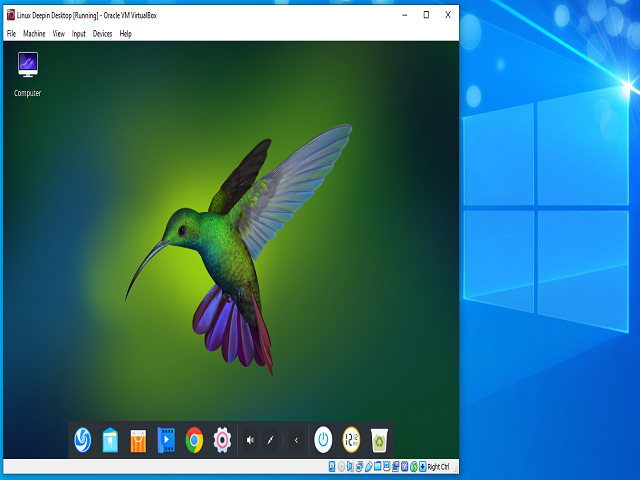Been reading good things about this Deepin Distro, so I downloaded and
installed it as a VM using Virtualbox. With a 2.3GB download this thing
should have been ready for anything, but it wasn’t, and along with a few
other quirks, it has not impressed me as a Distro I would boot my PC with.
I will play with it in Virtualbox, but keep Arch and Mint to boot my PC’s with.
Will be interesting to hear other opinions.I tried several times to download
this using the W10 Edge Browser, but it was a no-go everytime. I finally fired
up a VM and used Mozilla to get the ISO.
As you can see this is being ran on a W10 host.
deepin is one of the few i haven’t loaded up in a vm myself. was there something in particular that you didn’t like or did it just not suit your taste?
From what I read and researched it was supposed to install with the VirtualBoxGuest
Additions preconfigured, but it wasn’t. Had to run the same procedure, to get VirtualBoxGuestAdditions and shared folder working as any other Distro.
I know it originates out of China, but if I elect a English install, it would at least install
an office program that is in English, the one installed on mine was Chinese.
Another quirk is no drag and drop with the Deepin file manager, you can copy and paste.
Like I said it will remain in a VM for now.
That does not lower the quality of the distribution itself, does it?
Last time I used Deepin, I did not see a single thing in Chinese within the distribution. Maybe it is a bug in the new installation or there was a user error during and/or after installation.
The Deepin products are optional and just another bonus in this distribution. If you are used to other File Managers, you are free to use them in Deepin, as well.
That said, I think that the Deepin Terminal is the overall best GUI terminal that exists in the entire Linux world, as of this moment.
I am working with it Akito. Got the drag and drop working, am slowly finding all the buttons.
All I can say “it is not Linux Mint”. It is a beautiful OS and it does have a rather easy terminal to see and use. I will replace the office program with Libreoffice.
Now if I could only pin the Home Folder to the desktop, like Linux Mint does.
Deepin looks great and I love how they combine all the system settings into one consolidated menu layout. But every time I try it out, there are always a few things that make it a deal-breaker for me, personally.
“Deepin looks great and I love how they combine all the system settings into one consolidated menu layout. But every time I try it out, there are always a few things that make it a deal-breaker for me, personally.”
That is about the way I feel. Nice looking OS but nothing to compile me to ditch either Linux Mint or Arch.
Well, Mint is Ubuntu-based and Arch is Arch-based. So there is 1 compelling reason to ditch, if you prefer the way Debian handles things, as opposed to for example Canonical, which is a company.