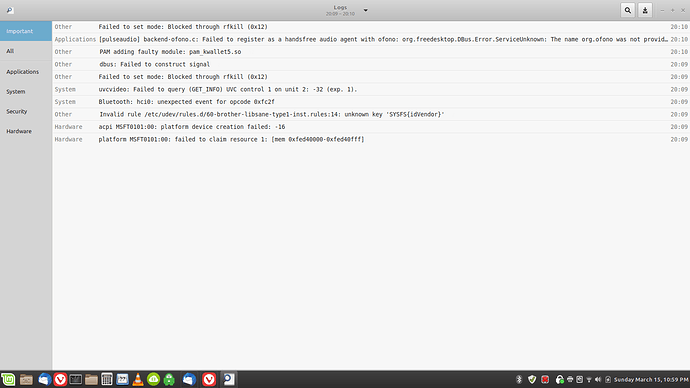A couple of times in the last few weeks, I’ve had the system just hang - keyboard unresponsive and screen goes black. Is there a simple way to diagnose what happened?
I know that I had left Thunderbird, Vivaldi browser, VLC media player, a VPN and a couple of folders open but I hadn’t been actively using the system at the time - it was sitting while we ate dinner. I came back in and moved the mouse and it ‘hung’.
All updates had already been applied.
Any suggestions?
THANKS!!!
Jim
I would venture to guess a graphics card issue.
Did the sound work? Anytime such thing happened to my machine it was graphics related. The sound still worked in those scenarios.
Best thing is to go to a terminal and type this command and post the out put back so we can see what your working with.
inxi -Fxz
jim@Jim-Lenovo-ideapad-300-17ISK:~$ inxi -Fxz
System: Host: Jim-Lenovo-ideapad-300-17ISK Kernel: 5.3.0-40-generic x86_64 bits: 64
compiler: gcc v: 7.4.0 Desktop: Cinnamon 4.4.8 Distro: Linux Mint 19.3 Tricia
base: Ubuntu 18.04 bionic
Machine: Type: Laptop System: LENOVO product: 80QH v: Lenovo ideapad 300-17ISK
serial: <filter>
Mobo: LENOVO model: VIUU4 v: SDK0J40700 WIN serial: <filter> UEFI [Legacy]: LENOVO
v: D5CN47WW date: 09/08/2016
Battery: ID-1: BAT0 charge: 34.1 Wh condition: 34.1/39.7 Wh (86%) model: SANYO L15S4E01
status: Full
CPU: Topology: Dual Core model: Intel Core i5-6200U bits: 64 type: MT MCP arch: Skylake
rev: 3 L2 cache: 3072 KiB
flags: lm nx pae sse sse2 sse3 sse4_1 sse4_2 ssse3 vmx bogomips: 19200
Speed: 500 MHz min/max: 400/2800 MHz Core speeds (MHz): 1: 500 2: 500 3: 500 4: 500
Graphics: Device-1: Intel Skylake GT2 [HD Graphics 520] vendor: Lenovo driver: i915 v: kernel
bus ID: 00:02.0
Display: x11 server: X.Org 1.19.6 driver: modesetting unloaded: fbdev,vesa
resolution: 1600x900~60Hz
OpenGL: renderer: Mesa DRI Intel HD Graphics 520 (Skylake GT2) v: 4.5 Mesa 19.2.8
direct render: Yes
Audio: Device-1: Intel Sunrise Point-LP HD Audio vendor: Lenovo driver: snd_hda_intel
v: kernel bus ID: 00:1f.3
Sound Server: ALSA v: k5.3.0-40-generic
Network: Device-1: Realtek RTL8111/8168/8411 PCI Express Gigabit Ethernet vendor: Lenovo
driver: r8169 v: kernel port: 3000 bus ID: 01:00.0
IF: enp1s0 state: down mac: <filter>
Device-2: Intel Dual Band Wireless-AC 3165 Plus Bluetooth driver: iwlwifi v: kernel
port: 3000 bus ID: 02:00.0
IF: wlp2s0 state: up mac: <filter>
IF-ID-1: tun0 state: unknown speed: 10 Mbps duplex: full mac: N/A
Drives: Local Storage: total: 931.51 GiB used: 388.55 GiB (41.7%)
ID-1: /dev/sda vendor: Western Digital model: WD10JPCX-24UE4T0 size: 931.51 GiB
Partition: ID-1: / size: 45.58 GiB used: 10.56 GiB (23.2%) fs: ext4 dev: /dev/sda1
ID-2: /home size: 814.87 GiB used: 377.99 GiB (46.4%) fs: ext4 dev: /dev/sda6
ID-3: swap-1 size: 51.22 GiB used: 0 KiB (0.0%) fs: swap dev: /dev/sda5
Sensors: System Temperatures: cpu: 39.0 C mobo: N/A
Fan Speeds (RPM): N/A
Info: Processes: 221 Uptime: 12h 30m Memory: 7.64 GiB used: 2.17 GiB (28.4%) Init: systemd
runlevel: 5 Compilers: gcc: 7.5.0 Shell: bash v: 4.4.20 inxi: 3.0.32
Thanks folks! I’m not sure about the sound as nothing was playing at the time.
Which Kernel are you using?
Update Manager/View/Linux Kernels.
At Warning Window, select “Continue”.
Post which Kernel you are currently using…
Example: 5.3.0-28generic.
I had changed to a Newer Kernel, but then had Problems, so I switched back to my “Old” Kernel and my problems went away!
I’m on Kernel 5.3.0-42-generic x86_64 bit now and I haven’t had a recent crash. I think you can see from above posts that I was on 5.3.0-40 previously.
My real question is how to diagnose a problem like this after a reboot (as that seemed to be my only option to an unresponsive keyboard and black display).
Thanks for the response!
I’m using 5.3.0-28generic on two of my Dell 1525s. I up graded to 5.3.0-40generic and most everything went sideways! I switched backed to 28generic, all good now.
The Kernel can effect Video and Sound cards.
Just trying to help.
Thanks Dave, I appreciate your input!
I might have to forgotten to say, I use LM19.3 Cinn!
I am running LM 19.3 5.3.0-42 on an old Acer machine. I have installed a dedicated AMD graphics card to get LM to run well. The onboard graphics just was not working well.
“old Acer machine” Just how old is the machine? Makes a difference.
Manufacturing date is saying 2007. It was running 32bit Vista Basic. It will run 64bit Mint 19.3, as long as I use the AMD graphics card. Have to run Mint 32bit if I use onboard graphics.
The pc world is gradually transforming from 32-bit to 64-bit and has been doing so since the late 90’s. Many machines are built with both kinds of components–sounds like it’s really noticeable in video cards.