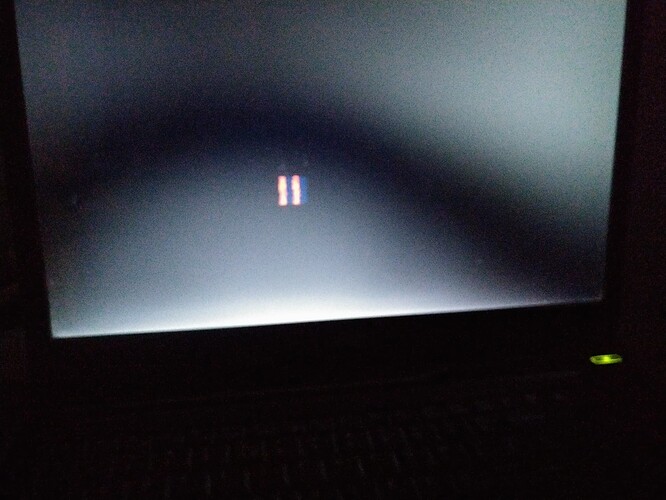Acer Aspire 9423WSMI w/ NVIDIA GeForce Go 7300.
Hi, I’m not quite new ti Linux (got Suse in the early '90-ties)
Cannot program, but used to develop Hardware.
But I have big problems with ALL different new Linux Installation on my old
Acer Aspire. If I get a picture on the screen it’s mostly not readable (scrambled) and
if I’m lucky and get a readable screen the mouse cursor is gone or two scamled blocks. I think it may be the screen resolution but cannot find how to change this during the installation.
Can ANYboby help ???
Is there a specific reason you are using this ancient piece of equipment?
I assume, these are its specs:
That’s it, its olg but with the upgrade to 4GB its ok as a backup
Please show pictures of how it looks and error codes, if any are shown.
Are you running a 32bit machine? If so then you may have to find a 32bit iso and burn to
cd and boot. I have an old Acer 32bit desktop that is running Zorin.
NVIDIA DRIVERS Linux Display Driver - x86 Nvidia is saying this is a
32bit driver.
It’s surely 64 bit capable.
I suspect display driver problem, and I would try to install a proprietary nvidia driver from the command line.
The how-to depeds on the distro, I could help with Debian and derivatives, such a Ubuntu, Mint for example.
@hagacon, do you get a readable console, if you press ctrl-alt-F1?
@kovacslt
So is my old Acer, but a linux 64bit iso will not run the onboard graphics. Being 64bit
capable, does not mean or even if the machine is 64bit. What was the original
OS the machine was running?