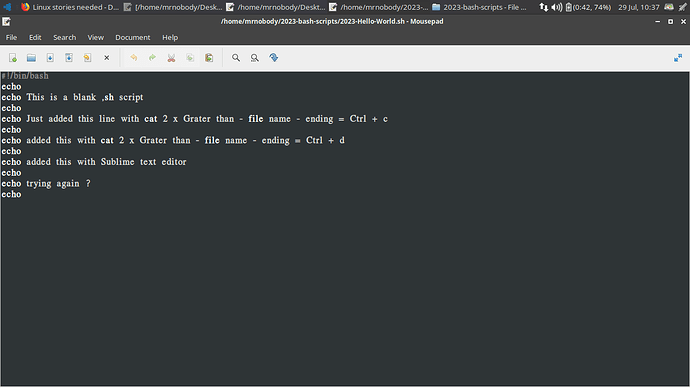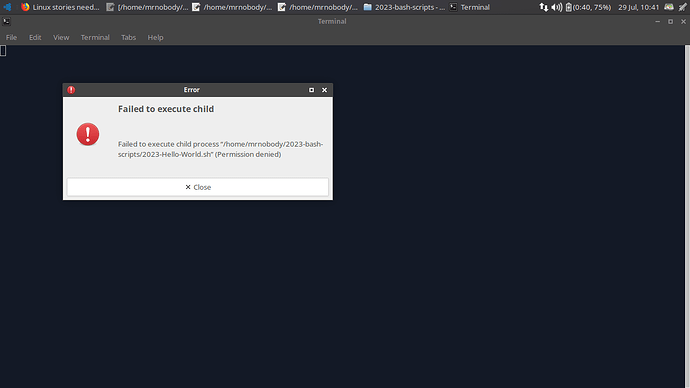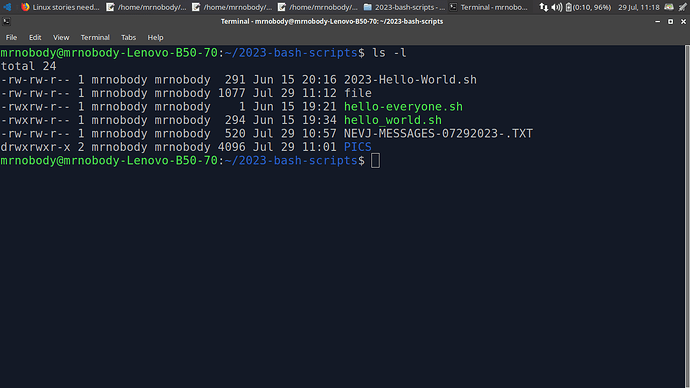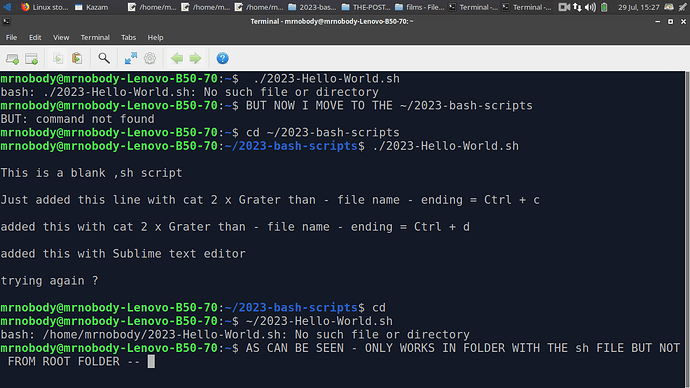Will try a funny story around the subject.
18 years ago I landed in France not speaking the language and no job just an idea I would continue doing computer stuff and set up my own business… Easy.
Bought a house and the lady across the road came over as I moved in and after several failed starts at a conversation she asked in french what job did I do. I replied undertaker thinking that would get me out of discussion in future… But guess what … She had been in business as a funeral director and just retired. Ok I came clean and said in my best french no I really do computer things, bonne was he reply and she disappeared only to return a few mins later with her computer which was no working for me to repair. Easy stuff I thought but was I fooled.
Yes it was Linux and intel processor but the system was ordissimo which is a french Linux system designed for older people with limited access and big icons, you want mail or internet or write a document. As those were the only options from the desktop anything else you phoned the company and they did it remotely and sent a bill.
Several hour later the system worked and she was connected and could even print for the first time.
The company still exists and still offers the same system but prices going through the roof and gutters he same interface with big hunky icons. Ideal if you are older or on limited ability and still call centre with problems and same costs.
Today a new client arrived where I was working as I had been recommended and they knew I was on site. She brought a new ordissimo computer just out of warranty and just as chunky and not functioning so my job tomorrow is fix it and change it to Linux mint I hope, but past experience says they have locked the bios and the disk to prevent change so should keep me quiet whilst I find a way round the issues but hopefully she will have a super fast workable system when I finish.
Ordissimo is a french company specialising in older clients or those with handicaps and limited mobility.
https:/www.ordissimo.fr
No don’t recommend just for info
Moving swap. Okay, this happen just the other day.
I wanted to increase the size of root and swap was next to root. I got out my live USB Linux, booted it, turn swap off, deleted the swap partition, and enlarged the root partition using gparted.
I then again using gparted reduced the size of Home, define a new swap partition and turned swap on.
So far, so good.
The PC booted fine … BUT the boot was a lot slower. Second, third, and every boot was much slower. Something wrong. I used gparted again and saw that swap was not turned on. Oh, I need to turn swap on.
Next boot was still slow.
I am not a Linux system person, know a little, but mostly a user. It dawn on me about the fstab! I forgot where it was located. A quick search on the web and yes, it is located in /etc.
I open up Nemo, open /etc as root, backup up fstab, updated the swap entry UUID address with the new swap location, and saved.
Problem fixed.
Have you looked at Klaus Knopper’s Adrianne system foe vision impaired people.
You could perhaps run it from a flash drive and get around the install block
I had better check that. May be why my Void boots slowly. Thanks.
Thanks for the suggestion.
Mint boots and will install on the ordissimo computer no problem with system, but the big issue is the keyboard which is french again not an issue except the company has remapped the layout and printed the keyboard totally different… No numbers, no functions, instead they are marked mail, internet, doc as in write… So if I do it will have to also remap and work around. May just offer a external keyboard instead.
Unless someone knows where keyboard remapping is held in Linux file system so I can copy it ? Based on Debian Linux.
What a mess. I cant believe a company would ransack a computer like that.
@easyt50
No, unfortunately that is not my issue.
I have 2 swap files, one on each disk, and it mounts both correctly.
Hi Nevj - 07272023 - I am Still getting to grips with itsfoss site - Tilde / = root ? – So do I just open a terminal and type ls -1 ? – What do I look for in the list that needs to be set to execute permission ? – Having printed out and read the chmod man page, I am more confused then ever. Thank you for your help - John aka howtofree
Sorry John,
My reply was wrong.
You said ./address
meaning use the command address in the directory you are in
to look at its permissions do
ls -l address
It should be something like
rwx r-x r-x
meaning read, write, and execute permissions for owner, read and execute only for group and world.
If it is not rwx or r-x you need to change it
Use the chmod command to change it.
Regards
Neville
Hi nevj - As it has been so long since I first used itsfoss, I had forgot that it was lesson 1 that I got stuck on, so here is 3 screen grabs of the how far I got - 1 png to each reply - I think we should start afresh - Please treat me as a newbe with your replies, Thank you for your time. John - png 1 the code used -
The file 2023-Hello-World.sh does not have execute permission
ie it should show as rwxrwxr-x in the ls -l output
to fix it do
chmod +x 2023-Hello-World.sh
then check with ls -l again
Then, when you try to run the script, it should run.
Cheers
Neville
Dont give up. You did fine with the screenshots
Hi Nevj - I tried the ( chmod +x 2023-Hello-World.sh) and also what I found and show in my attached video - now nothing happens - ? - I can not attach the mp4 video on itsfoss - find it on - To-nevj-07292023
I looked at your video.
That script is supposed to echo those messages onto the terminal where you run it as a command. With you running it graphically, I think it has nowhere to show the messages.
Try this
Open a terminal window
At the prompt type
./2023-Hello-World.sh
and it should show the messages on the terminal window.
Cheers
Neville
(./2023-Hello-World.sh ) will not execute from root. Executes only from folder with the ( ./2023-Hello-World.sh ) So what code needs to be added to make if open and display the message by clicking the ( 2023-Hello-World.sh ) script ? - See pic 04 -
Hi @howtofree,
In Linux, there is a search order the OS looks thru to find the command / program to execute. You can see the search order (path) by typing in “echo $PATH” without the double quotes. If you copy your script to one of these libraries (directories), then the OS will find it. After you copy the script, you may have to make it executable again.
The other option is to make a change to the path. I do not recommend this at this time.
The output of my echo $PATH shows as the last directory /home/easyt/.local/bin which means the library .local/bin belongs to me because it is in my home directory. So if you also have this library and if you copy your script to it and make it executable, then it will work from anywhere.
Only one catch. The library is invisible. The “.” in front of local/bin means a directory or file is invisible. I know how to make a directory visible using the GUI. I believe you can also copy your script to the invisiable directory using the cp command.
That is right. ./ scriptname.sh will executd only from your current directory
To execute it from elsewhere use
`~/scriptname.sh
It is not meant to be run graphically.
It is a command line script
You need to learn about search paths… read Howards reply
I learn something new today. Thank you.
Yeah, you can always use the full pathname
Cheers