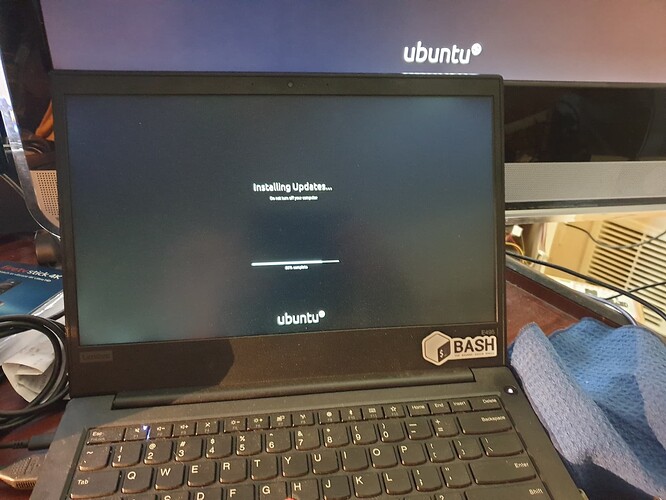By wanting to update Ubuntu 20.04 LTS to the latest version 20.10, Livepatch is no longer supported. Is there an alternative? Thank you.
Before going into details: Do you really need to do a live patch? Is rebooting your system absolutely not an option?
Hello Jean,
20.10 is not the latest version. 20.10 reached end of life in July’21. You probably confused it with 21.10 which was released last week.
You cannot upgrade 20.04 to 21.10 directly. And it is not advisable to upgrade 20.04 LTS to the 20.10 version which has reached end of life (and I doubt you’ll get the option to upgrade to 20.10 anyway).
I suggest waiting for six more months for the release of 22.04 LTS in April and then you should be able to upgrade your 20.04 LTS to 22.04 LTS version.
@abhishek is better at reading numbers than I…
Had my specs (glasses) updated recently so 
LivePatch is only available to the LTS versions of Ubuntu (18.04 20.04 22.04 etc). I don’t believe that there is an alternative.
I was able to upgrade from 20.04 to 21.04, so why not 21.10?** It says something like “do you really want to do that?”… and then “But do you really, REALLY?” - but you can still go ahead and do it AFAIK (because I did 20.04 to 21.04).
I’m not saying I’d recommend it, but, surely it’s possible?
You might have to do some tweaking here and there, but it should be possible…
** Note : I wiped that and went back to 20.04, because I didn’t like the post GRUB forced update in 21.04 :
But it should still be technically possible for the adventurous, the bold, and the brave… I’m going to wait and checkout 22.04.x next year, and try and find out if there’s a way to prevent that post-GRUB forced update (it doesn’t even ask if you want to!).
I’m not going to upgrade my 20.04 Thinkpad, but I’m going to look and see if “do-release-upgrade” can upgrade to 21.10…
It IS possible… editing the sources.list with the different release code name. However, this is something Ubuntu does not recommend and hence I also advise avoiding.
╭─x@fenrir ~
╰─➤ grep -i pretty /etc/os-release**
PRETTY_NAME="Ubuntu 20.04.3 LTS"
╭─x@fenrir ~
╰─➤ sudo "do-release-upgrade"
Checking for a new Ubuntu release
There is no development version of an LTS available.
To upgrade to the latest non-LTS development release
set Prompt=normal in /etc/update-manager/release-upgrades.
But as mentioned previously - I don’t want to upgrade from 20.04.3 just yet, anyway, I’ll stick with it for a while, till migrating becomes inevitable, e.g. Wayland works on NVidia proprietary drivers, Symless (or heaven forbid : Barrier) port their Software KVM to Wayland.
I don’t know if above will go to 21.10, or just 21.04, I expect it would be 21.10…
I’d strongly advise against doing this :
That’s the way I’ve done things in the past on Debian (e.g. to go from Squeeze to Wheezy on a VPS, which only offered Squeeze even though it was already EOL) - but I’m not sure that’s the way Ubuntu do these things…