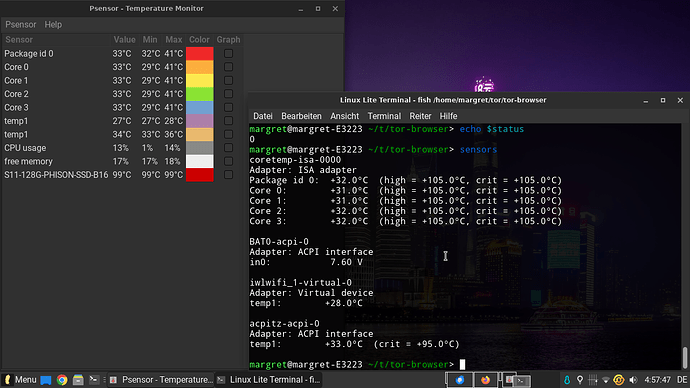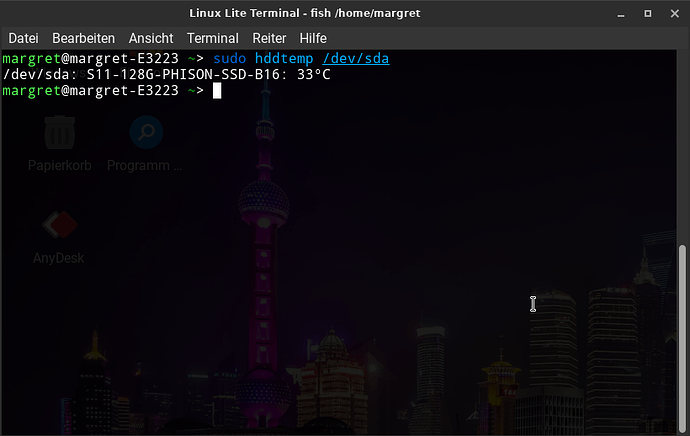Of course the denial will be then the required choice, which ends up in an unchanged trajectory of the entropy.
At least this what Murphy’s law predicts…
![]()
Free will is part of life.
What we call good and bad choices do affect how well we hold out against Murphys Law.
and some say
they also affect what happens hereafter.
Hi all, ![]()
yesterday after a while I was at my ex-neighbour´s again in order to finish some post-installation tasks regarding her new convertible.
Linux Lite 6.4 runs just fine on it and the SSD is a pleasure to work with.
Remember when we talked about the wrong temperature information given by gnome-disks in post #124 and following?
Well, yesterday I took a look at it once more and it seems the value never changes at all.
Whenever I take a look at it it says “99°C”.
So I installed psensor , as it´s a graphical frontend for lm-sensors, but it would provide the same result.
Here´s the difference between the output of psensor and sensors:
I also tried xsensors and it would also say “99°C”. Wrong again.
As a last resort I tried hddtemp, which got it right in the end:
“33°C” sounds reasonable indeed.
Hmm… ![]()
My questions would be:
-
psensorandxsensorsget it wrong, obviously, as doesgnome-disks. In fact they don´t seem to measure the SSD´s temperature at all and always remain at the level of 99°C. Why would that be
-
hddtempdoes get it right with 33°C, it seems. So what does it do differently
-
In the first of the two screeshots I provided we see the terminal output of
sensors.
Which part of the info refers to the SSD
Many thanks and many greetings from Rosika ![]()
There is nothing about the SSD on the right side of the screen.
The graphics output on the left has 99 deg C
It is obviously wrong.
It used to be common practice in programming to set
a variable to 99999999… when it was a missing value.
Maybe it is a hangover from that.
Hi Neville, ![]()
thanks for providing your views on the matter.
Right, I think so as well. It was just hddtemp that got it right (33°C).
I see. So the sensons output didn´t cover the SSD´s temperature at all.
Ah, I see.
That would make sense as the SSD´s temperature obviously wasn´t measured at all by 3 of 4 programmes. So it´s a missing value then.
Thanks a lot, Neville, for your help. ![]()
Have a nice New Years Eve/Day. ![]()
Many greetings from Rosika ![]()
Hi Rosika,
I found this on my search. You might find it interesting.
https://forums.linuxmint.com/viewtopic.php?t=376721
Also this;
“SSDs generally operate at temperatures exceeding those of conventional hard drives by approximately 10°C. Manufacturers rate most SSDs for operation within a temperature range of 0°C to 70°C (32°F to 158°F).Aug 23, 2023”
Have a nice day.
Howard
@easyt50 :
Thanks, Howard, for providing the link to the Linux Mint forum.
I read it through and it seems this part:
This is a Kingston problem, not a Linux (gnome) problem. Kingston uses proprietary (non-standard) methods for reporting their ssd temperatures and it cannot be fixed, except by Kingston adhering to industry standards. […]
The same applies to many nvme and SSD drives from most other manufacturers.
would be applicable to my ex-neighbour´s laptop as well.
In her case it´s a S11-128G-PHISON-SSD-B16 SSD. Never heard of this manufacturer before. Yet I don´t know many SSD manufacturers. ![]()
Interesting. I wouldn´t have known.
Thank you very much, Howard.
Cheers from Rosika ![]()
Phison makes the Controller chip for many different SSD manufacturers. It appears Kingston is among them. I read a review of a Crucial SSD recently that also uses Phison.