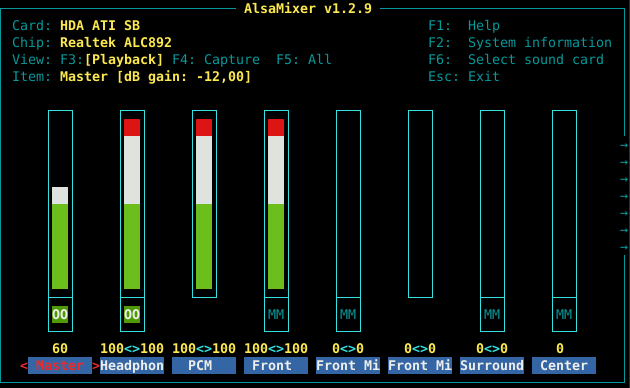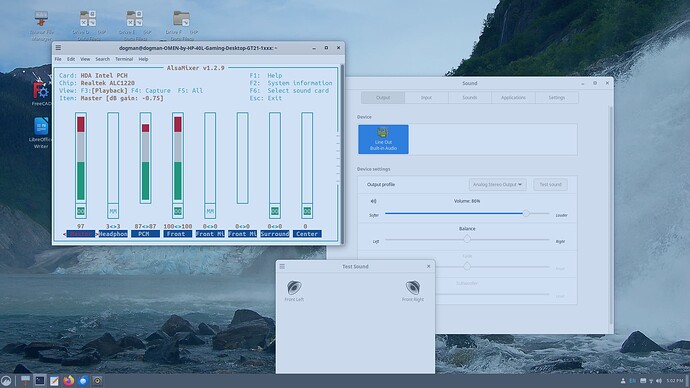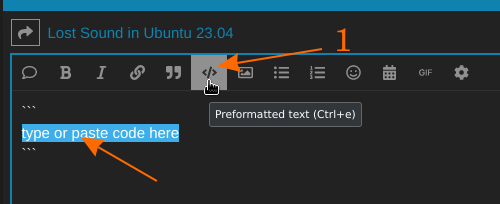System/OS details: Dual Boot Ubuntu 23.04 and Windows 11(on separate drives) HP OMEN Desktop. Ubuntu Desktop is configured for Cinnamon (Latest Upgrade).
Background Info:
I installed and been running this setup for several months and sound was working perfectly but the last time I booted into Ubuntu the sound was gone.
I update & upgrade every time I boot into Ubuntu. The sound works perfectly in Windows 11 but for some reason, I have lost sound in Ubuntu. I have checked the obvious (eg. mute & volume settings).
The sound settings displays the Device Out: Line Out Built-in Audio & the profile is Analog Stereo. I executed the Test Sound which worked previously, doesn’t output any sound. None of the system sounds work anymore either.
I researched numerous “Solutions” sources and have not had any of those to work. Since I am a relatively new Linux user, don’t tinker with system settings and have not installed any new programs. I am at a total dead end. Please help!
added Info Here are the results of some tests that were suggested from previous web searches. I am totally ignorant as to what the results actually indicate. pipewire.service - PipeWire Multimedia Service Loaded: loaded (/usr/lib/systemd/user/pipewire.service; enabled; preset: enabled) Active: active (running) since Fri 2023-09-08 14:34:48 CDT; 21min ago TriggeredBy: ● pipewire.socket Main PID: 1915 (pipewire) Tasks: 2 (limit: 38030) Memory: 6.8M CPU: 229ms CGroup: /user.slice/user-1000.slice/user@1000.service/session.slice/pipewire.service └─1915 /usr/bin/pipewire
Sep 08 14:34:48 dogman-OMEN-by-HP-40L-Gaming-Desktop-GT21-1xxx systemd[1908]: Started pipewire.service - PipeWire Multimedia Service. Sep 08 14:34:48 dogman-OMEN-by-HP-40L-Gaming-Desktop-GT21-1xxx pipewire[1915]: mod.rt: Can’t find org.freedesktop.portal.Desktop. Is xdg-desktop-portal running? Sep 08 14:34:48 dogman-OMEN-by-HP-40L-Gaming-Desktop-GT21-1xxx pipewire[1915]: mod.rt: found session bus but no portal ~
dogman@dogman-OMEN-by-HP-40L-Gaming-Desktop-GT21-1xxx:~$ lspci -nnk |grep -A3 -i aud 00:1f.3 Multimedia audio controller [0401]: Intel Corporation Device [8086:7a50] (rev 11) DeviceName: Onboard - Sound Subsystem: Hewlett-Packard Company Device [103c:8a97] Kernel driver in use: snd_hda_intel
03:00.1 Audio device [0403]: Advanced Micro Devices, Inc. [AMD/ATI] Navi 21/23 HDMI/DP Audio Controller [1002:ab28] Subsystem: Advanced Micro Devices, Inc. [AMD/ATI] Navi 21/23 HDMI/DP Audio Controller [1002:ab28] Kernel driver in use: snd_hda_intel Kernel modules: snd_hda_inteldogman@dogman-OMEN-by-HP-40L-Gaming-Desktop-GT21-1xxx:~ lsmod | grep -i snd snd_seq_dummy 16384 0 snd_hrtimer 16384 1 snd_hda_codec_realtek 192512 1 snd_hda_codec_generic 118784 1 snd_hda_codec_realtek ledtrig_audio 16384 1 snd_hda_codec_generic snd_sof_pci_intel_tgl 16384 0 snd_sof_intel_hda_common 188416 1 snd_sof_pci_intel_tgl soundwire_intel 57344 1 snd_sof_intel_hda_common snd_sof_intel_hda 24576 1 snd_sof_intel_hda_common snd_sof_pci 24576 2 snd_sof_intel_hda_common,snd_sof_pci_intel_tgl snd_sof_xtensa_dsp 16384 1 snd_sof_intel_hda_common snd_sof 311296 3 snd_sof_pci,snd_sof_intel_hda_common,snd_sof_intel_hda snd_sof_utils 20480 1 snd_sof snd_soc_hdac_hda 24576 1 snd_sof_intel_hda_common snd_hda_ext_core 36864 3 snd_sof_intel_hda_common,snd_soc_hdac_hda,snd_sof_intel_hda snd_soc_acpi_intel_match 77824 2 snd_sof_intel_hda_common,snd_sof_pci_intel_tgl snd_soc_acpi 16384 2 snd_soc_acpi_intel_match,snd_sof_intel_hda_common snd_soc_core 417792 4 soundwire_intel,snd_sof,snd_sof_intel_hda_common,snd_soc_hdac_hda snd_hda_codec_hdmi 94208 2 snd_compress 32768 1 snd_soc_core ac97_bus 16384 1 snd_soc_core snd_pcm_dmaengine 20480 1 snd_soc_core snd_hda_intel 61440 2 snd_intel_dspcfg 36864 3 snd_hda_intel,snd_sof,snd_sof_intel_hda_common snd_intel_sdw_acpi 20480 2 snd_sof_intel_hda_common,snd_intel_dspcfg snd_hda_codec 204800 6 snd_hda_codec_generic,snd_hda_codec_hdmi,snd_hda_intel,snd_hda_codec_realtek,snd_soc_hdac_hda,snd_sof_intel_hda snd_hda_core 139264 9 snd_hda_codec_generic,snd_hda_codec_hdmi,snd_hda_intel,snd_hda_ext_core,snd_hda_codec,snd_hda_codec_realtek,snd_sof_intel_hda_common,snd_soc_hdac_hda,snd_sof_intel_hda snd_hwdep 20480 1 snd_hda_codec snd_pcm 192512 11 snd_hda_codec_hdmi,snd_hda_intel,snd_hda_codec,soundwire_intel,snd_sof,snd_sof_intel_hda_common,snd_compress,snd_soc_core,snd_sof_utils,snd_hda_core,snd_pcm_dmaengine snd_seq_midi 20480 0 snd_seq_midi_event 16384 1 snd_seq_midi snd_rawmidi 53248 1 snd_seq_midi snd_seq 94208 9 snd_seq_midi,snd_seq_midi_event,snd_seq_dummy snd_seq_device 16384 3 snd_seq,snd_seq_midi,snd_rawmidi snd_timer 49152 3 snd_seq,snd_hrtimer,snd_pcm snd 135168 20 snd_hda_codec_generic,snd_seq,snd_seq_device,snd_hda_codec_hdmi,snd_hwdep,snd_hda_intel,snd_hda_codec,snd_hda_codec_realtek,snd_sof,snd_timer,snd_compress,snd_soc_core,snd_pcm,snd_rawmidi soundcore 16384 1 snd ***************************************************************************************************dogman@dogman-OMEN-by-HP-40L-Gaming-Desktop-GT21-1xxx:~ fuser /dev/snd/* /dev/snd/controlC0: 1949 /dev/snd/controlC1: 1949 /dev/snd/seq: 1946 dogman@dogman-OMEN-by-HP-40L-Gaming-Desktop-GT21-1xxx:~$
dogman@dogman-OMEN-by-HP-40L-Gaming-Desktop-GT21-1xxx:~$ lsof /dev/snd/* COMMAND PID USER FD TYPE DEVICE SIZE/OFF NODE NAME pipewire 1946 dogman 50u CHR 116,1 0t0 580 /dev/snd/seq pipewire 1946 dogman 51u CHR 116,1 0t0 580 /dev/snd/seq wireplumb 1949 dogman 31u CHR 116,19 0t0 1078 /dev/snd/controlC0 wireplumb 1949 dogman 35u CHR 116,9 0t0 1044 /dev/snd/controlC1 dogman@dogman-OMEN-by-HP-40L-Gaming-Desktop-GT21-1xx
04:00.0 Non-Volatile memory controller [0108]: Sandisk Corp Western Digital WD Black SN850X NVMe SSD [15b7:5030] (rev 01) dogman@dogman-OMEN-by-HP-40L-Gaming-Desktop-GT21-1xxx:~$ enter image description here
Here are more test results: dogman@dogman-OMEN-by-HP-40L-Gaming-Desktop-GT21-1xxx:~ lsmod | grep -i snd snd_seq_dummy 16384 0 snd_hrtimer 16384 1 snd_hda_codec_realtek 192512 1 snd_hda_codec_generic 118784 1 snd_hda_codec_realtek ledtrig_audio 16384 1 snd_hda_codec_generic snd_sof_pci_intel_tgl 16384 0 snd_sof_intel_hda_common 188416 1 snd_sof_pci_intel_tgl soundwire_intel 57344 1 snd_sof_intel_hda_common snd_sof_intel_hda 24576 1 snd_sof_intel_hda_common snd_sof_pci 24576 2 snd_sof_intel_hda_common,snd_sof_pci_intel_tgl snd_sof_xtensa_dsp 16384 1 snd_sof_intel_hda_common snd_sof 311296 3 snd_sof_pci,snd_sof_intel_hda_common,snd_sof_intel_hda snd_sof_utils 20480 1 snd_sof snd_soc_hdac_hda 24576 1 snd_sof_intel_hda_common snd_hda_ext_core 36864 3 snd_sof_intel_hda_common,snd_soc_hdac_hda,snd_sof_intel_hda snd_soc_acpi_intel_match 77824 2 snd_sof_intel_hda_common,snd_sof_pci_intel_tgl snd_soc_acpi 16384 2 snd_soc_acpi_intel_match,snd_sof_intel_hda_common snd_soc_core 417792 4 soundwire_intel,snd_sof,snd_sof_intel_hda_common,snd_soc_hdac_hda snd_hda_codec_hdmi 94208 2 snd_compress 32768 1 snd_soc_core ac97_bus 16384 1 snd_soc_core snd_pcm_dmaengine 20480 1 snd_soc_core snd_hda_intel 61440 2 snd_intel_dspcfg 36864 3 snd_hda_intel,snd_sof,snd_sof_intel_hda_common snd_intel_sdw_acpi 20480 2 snd_sof_intel_hda_common,snd_intel_dspcfg snd_hda_codec 204800 6 snd_hda_codec_generic,snd_hda_codec_hdmi,snd_hda_intel,snd_hda_codec_realtek,snd_soc_hdac_hda,snd_sof_intel_hda snd_hda_core 139264 9 snd_hda_codec_generic,snd_hda_codec_hdmi,snd_hda_intel,snd_hda_ext_core,snd_hda_codec,snd_hda_codec_realtek,snd_sof_intel_hda_common,snd_soc_hdac_hda,snd_sof_intel_hda snd_hwdep 20480 1 snd_hda_codec snd_pcm 192512 11 snd_hda_codec_hdmi,snd_hda_intel,snd_hda_codec,soundwire_intel,snd_sof,snd_sof_intel_hda_common,snd_compress,snd_soc_core,snd_sof_utils,snd_hda_core,snd_pcm_dmaengine snd_seq_midi 20480 0 snd_seq_midi_event 16384 1 snd_seq_midi snd_rawmidi 53248 1 snd_seq_midi snd_seq 94208 9 snd_seq_midi,snd_seq_midi_event,snd_seq_dummy snd_seq_device 16384 3 snd_seq,snd_seq_midi,snd_rawmidi snd_timer 49152 3 snd_seq,snd_hrtimer,snd_pcm snd 135168 20 snd_hda_codec_generic,snd_seq,snd_seq_device,snd_hda_codec_hdmi,snd_hwdep,snd_hda_intel,snd_hda_codec,snd_hda_codec_realtek,snd_sof,snd_timer,snd_compress,snd_soc_core,snd_pcm,snd_rawmidi soundcore 16384 1 snd ***************************************************************************************************dogman@dogman-OMEN-by-HP-40L-Gaming-Desktop-GT21-1xxx:~ fuser /dev/snd/* /dev/snd/controlC0: 1949 /dev/snd/controlC1: 1949 /dev/snd/seq: 1946 dogman@dogman-OMEN-by-HP-40L-Gaming-Desktop-GT21-1xxx:~$
dogman@dogman-OMEN-by-HP-40L-Gaming-Desktop-GT21-1xxx:~$ lsof /dev/snd/* COMMAND PID USER FD TYPE DEVICE SIZE/OFF NODE NAME pipewire 1946 dogman 50u CHR 116,1 0t0 580 /dev/snd/seq pipewire 1946 dogman 51u CHR 116,1 0t0 580 /dev/snd/seq wireplumb 1949 dogman 31u CHR 116,19 0t0 1078 /dev/snd/controlC0 wireplumb 1949 dogman 35u CHR 116,9 0t0 1044 /dev/snd/controlC1 dogman@dogman-OMEN-by-HP-40L-Gaming-Desktop-GT21-1xx
I hope somebody reads and responds. This issue is really discouraging because I didn’t do anything to the system, the sound used to work perfectly for several months, after the installation of Ubuntu 23.04. I did no tweeking (because I realize that I am totally ignorant about the inter workings of Linux… and the fact that the sound is working flawlessly on Windows 11.