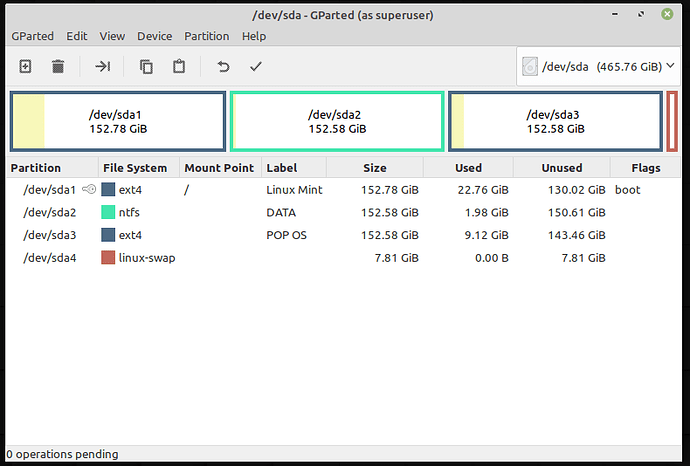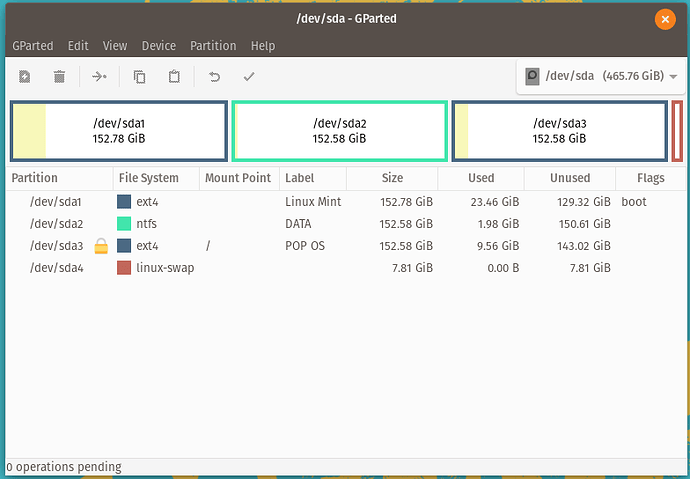You only need grub installed once. The only reason Pop OS did not find Mint was because os-prober was not installed, after the install of os-prober and then running sudo update-grub, the Mint partition was found.
Screenshot from LM, notice the mount point and the boot flag.
Screenshot from Pop OS, notice the mount point, boot flag is still on LM. One could change the boot flag to /dev/sda3. The boot flag needs to be on the /dev or the OS one wishes to keep, if one wants to delete either OS. I will keep LM, so the boot flag will stay on /dev/sda1.
You would think grub would make this easy, but I find nothing is really easy with Linux, this is what I have learned through trial and error, when dual or even a triple boot. This drive has msdos partition table, so only four partitions can be used.
LM is already installed and grub has already been written to the mbr of /dev/sda. When I install Pop OS, I can either install grub to the /dev/sda mbr or to /dev/sda3 partition or I do not install grub again. If I had, I would have chosen /dev/sda3, because I do not want to overwrite the mbr.
I always run sudo update-grub from the OS that I have recently installed. If the OS does not find the other OS, it is usually because os-prober is not installed.
Grub will always find the most recent OS that has been installed. This can be changed either by using Grub Customizer or by editing the grub.cfg file. I usually just leave it alone and arrow up or down to the OS I wish to run.