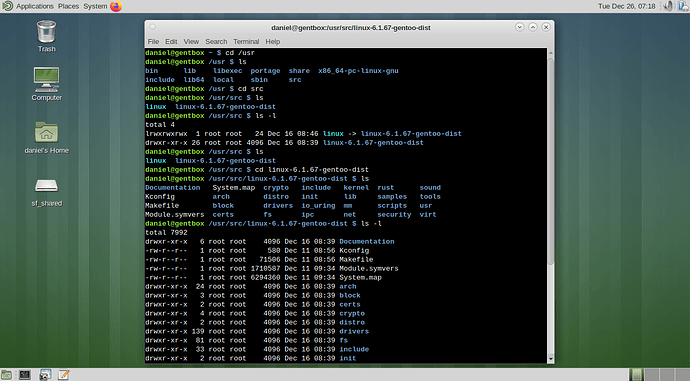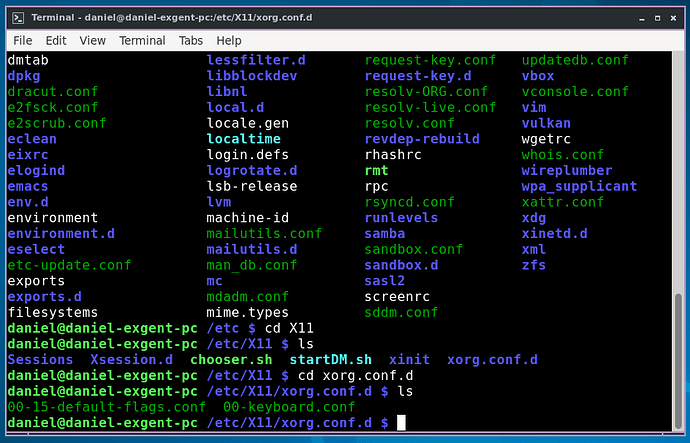Does anyone no how to stop lxqt from blanking?
What is blanking?
Does the screen turn off?
You may have some crazy setting under power/suspend/hibernate/screensaver
Yea, and it drives me crazy!!! Installed the xfce4 power manager will see if that will work!!!
This is from my gentoo vm and am I wrong in saying this is .config files for the kernel? How would ln -s be worded to make this symlink?
ln -s linux-6..1.67-gentoo-dist linux
provided you cd to the src directory
Thanks I will try that!!!
Why do you need to do it by hand?
What do you mean?
You asked how to make a symbolic link.
I assumed you wanted to do it
I get it now, you just wanted an example
ln is one of the most counterintuitive commands
We all think like…make this pointer point to this file
but ln does
… here is a file named X and make me a pointer named Y and
make Y point to X.
backward thinking
I do believe I may have solved the LXQT blanking issue, and this will probably work with XFCE also.
And this EXGENT/GENTOO after a kernel upgrade and a thousand package compiles!!!
Problem 1 >> If left unattended the monitor will blank out in 10 minutes, and the “eset” from the LXQT wiki did not help. Was about to dump LXQT and compile Mate!!!
Problem 2 >> Still have found no way to pin shortcuts to the task bar!!!
The fix, so far, for the blanking has been as this:
cd to X11 and to ths xorg.conf.d directory and use touch and enter a new file
“00-15-default-flags.conf” and use nano or vim to edit.
Section “ServerFlags”
Option “BlankTime” “0”
Option “StandbyTime” “0”
Option “SuspendTime” “0”
Option “OffTime” “0”
EndSection
It has to be some kind of bash script, I know not good, but the blanking was driving me mad!!!
So I am going to mark this as solved!!!
In Xfce there is a gui screen that does that.
Are you sure LXQt does not have one?
Yes it does, but nothing to disable blanking. Even installed the xfce4 power manager, but still no joy!!! Mate power would not compile!!!