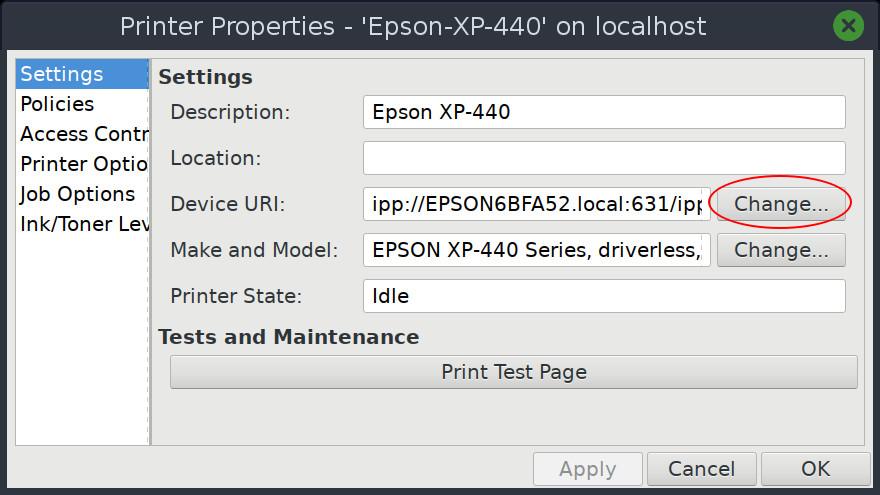i had trouble with my epson mfc a while back and found a couple of interesting ways to try and troubleshoot printing in distros that don’t work as well as others. http://localhost:631/ in a browser will take you to a CUPS interface that may help. if you can get your ip address from the printer, it may also have an online portal you can use to look at configuration options.
the standard linux printer utility usually has a way to change the uri if the protocol isn’t working. i found antiX used different protocols (lpd and dns) depending on the cpu architecture so there may be some use to trying the different protocols if the one a distro picks doesn’t work as well as you would want.