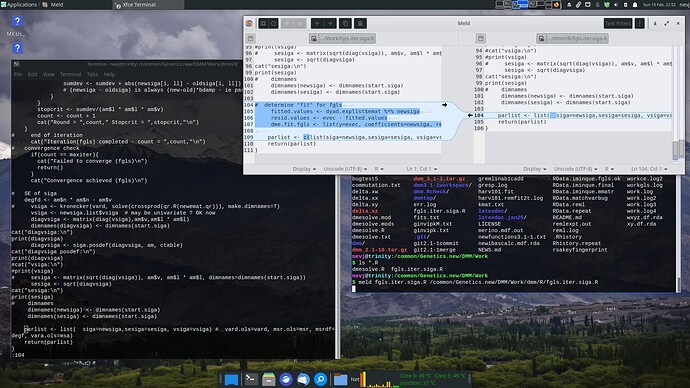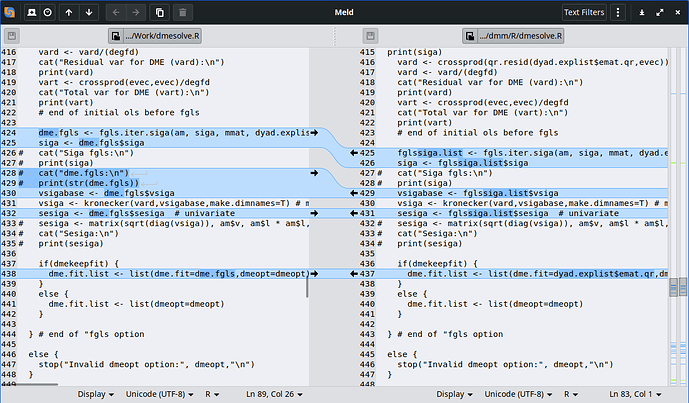I have been editing some R code .
I work in a temporary copy, in an R workspace.
I have some modifications ready… I want to add them to the new version, but I cant simply copy in the .R files, because my temporary workspace is out of date.
So I have to re-edit all the changes into the new version’s files.
Here is how
You can see my workspace screeen with a terminal for editing the new version on the left.
On the right top you see a meld screen, comparing the new version file with the temporary workspace file.
The other terminal window is the command that started meld.
There are 4 new lines to be added, plus one line to be edited.
Easy… and that way I do not miss anything…it even gives me the line numbers for vi , so I dont have to search.
I can even copy/paste straight from the meld screen into vi.
When finished , I can run meld again to check they are the same.
I know people have IDE’s for this sort of thing, but I like simple methods where I know what is going on.
Here is a more complicated example
It makes merging in changes almost foolproof… although undoubtedly I will find a way to mess it up.