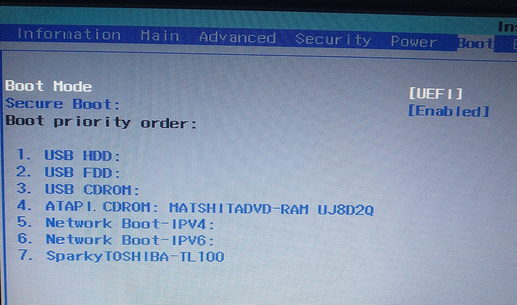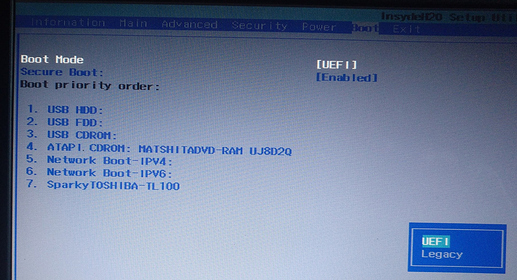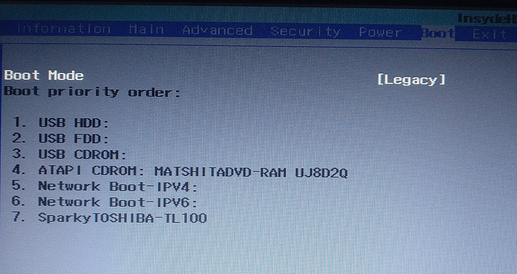Thanks for the link however it’s of no use on a Linux PC as it’s a Windows EXE file
Is the ‘Technician Trial’ the bootable version?
I tried to use this but it shows error because my bootable image is in hdd an my OS IS INSTALLED in Ssd
You need to open Disk Management and do screenshots of your HDD and SSD. What OS is installed on the SSD?
@nr9802, you do know you are at a Linux forum don’t you? Maybe you should go to a Win 10 site for help. I know Macrium Reflect works for Win 7 and Win 10. I used it many, many times. Maybe you are not stating your problem / giving the right info for us to be helpful for you.
You are correct @1crazypj, the link / program is for Windows PC only. That’s why I posted in my reply;
Plus @nr9802 said he was working with Windows 10. ![]()
I misunderstood. Thought it was to get Win 10 working from Linux distro.
I am beginning to wonder if nr9802 even knows what he wants.
I know what i want …
in a form which (mbr/legacy) your computer cannot read. it is as if your computer speaks english and you wrote the ssd in german. kinda close, but not enough to get the job done.
the use of macrium was suggested to copy your hdd to your ssd so that it will be written in a form (uefi) that your computer can read. in order to make that copy, you need to clear the ssd since your computer cannot read what is written there at present.
Hi @nr9802,
I also had some problems with an old Acer laptop
If you have the SSD in MBR try the following:
- Select boot mode and press enter key
- Choose Legacy
- Reboot
- Go to BIOS again
- Check if the bootable SSD disk appears
How to change FROM UEFI TO LEGACY (I only have one disc)
@nr9802,
Another test:
- Remove both discs and put only the SSD in place of the HDD (HDD0) and test again
please give your feedback
how did you get from the first picture to the second? did you press enter or space or something else?
Hi @01101111
Yes, with enter key
What exactly is network boot and any idea’s why my desktop keeps defaulting to it ?
Does it mean I have a bios problem or has bios been hacked?
you might get more visibility if you start a new thread. in my bios i can choose network boot as the first option.
I know I should probably start a new thread, it’s just that I saw the bios screen and remembered about it. I could set network boot as an option, but, I’ve never set it as an option yet it becomes first boot priority on a semi regular basis.
some bios setups allow the user to require a password to make changes. i have no idea if that would stop yours from doing what it is doing, but i just figured i would mention it.
I don’t have legecy mode. I only have UEFI mode and my ssd is in m2 slot so how i can replace it with hdd
@nr9802,
Could you please inform us the full models of your laptop and SSD?
You can find them on their labels