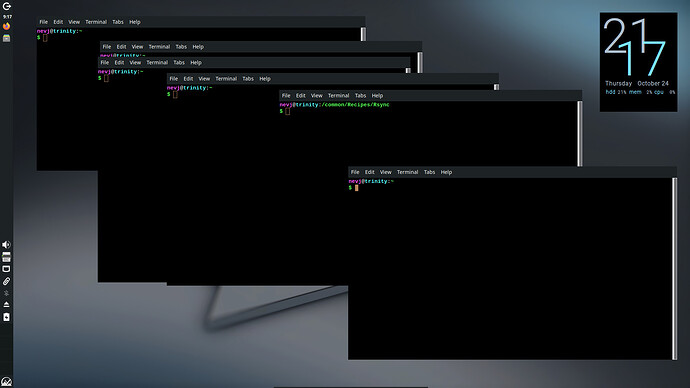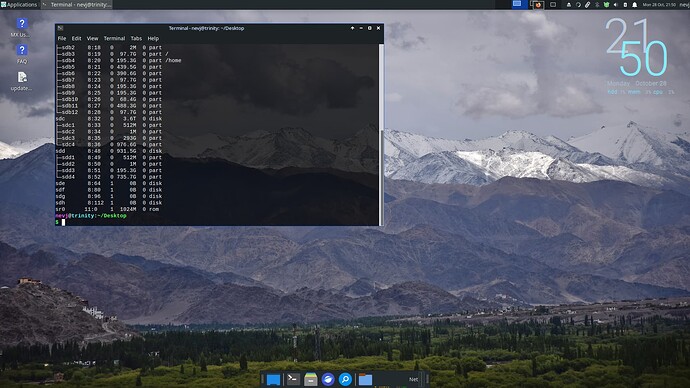Logging in as root made no difference
Tried restarting the xfce4 window manager
nevj@trinity:~
$ xfwm4 --replace
libGL error: did not find extension DRI_Mesa version 1
libGL error: failed to load driver: swrast
(xfwm4:6905): xfwm4-WARNING **: 20:27:55.415: Could not create GLX context.
(xfwm4:6905): Gdk-WARNING **: 20:27:55.416: The program 'xfwm4' received an X Window System error.
This probably reflects a bug in the program.
The error was 'BadValue (integer parameter out of range for operation)'.
(Details: serial 2456 error_code 2 request_code 151 (GLX) minor_code 24)
(Note to programmers: normally, X errors are reported asynchronously;
that is, you will receive the error a while after causing it.
To debug your program, run it with the GDK_SYNCHRONIZE environment
variable to change this behavior. You can then get a meaningful
backtrace from your debugger if you break on the gdk_x_error() function.)
nevj@trinity:~
So it dies with an error message.
Befor it did it did something
My screen now looks like this
That is my background, but
no panels, can get a menu by clicking background, Xfce terminals still have no upper right buttons, there are no saved session items.
Looked for packages mentioned
nevj@trinity:~
$ dpkg -l | grep libGL
nevj@trinity:~
$ dpkg -l | grep xfwm4
ii xfwm4 4.18.0-1 amd64 window manager of the Xfce project
look harder
nevj@trinity:~
$ dpkg -l | grep libgl
ii libgl1:amd64 1.6.0-1 amd64 Vendor neutral GL dispatch library -- legacy GL support
ii libgl1-mesa-dri:amd64 24.2.2-1~mx23ahs amd64 free implementation of the OpenGL API -- DRI modules
So libgl1-mesa-dri:amd64 is the ahs version
That may be the issue…
I have moved from kernel vmlinuz-6.5.0-1mx-ahs-amd64 to kernel vmlinuz-6.9.12-amd64
but
if I boot kernel vmlinuz-6.5.0-1mx-ahs-amd64 I still have the problem???
I tried an update/upgrade in case there were some fixes… it had no effect
There are some errors in .xsession-errors
/usr/bin/startxfce4: X server already running on display :0
(xfce4-session:3985): dbind-WARNING **: 20:16:49.102: Couldn't connect to accessibility bus: Failed to connect to socket /run/user/108/at-spi/bus_0: Permission denied
/usr/bin/iceauth: creating new authority file /run/user/1000/ICEauthority
xfce4-session-Message: 20:16:49.116: SSH authentication agent is already running
(xfwm4:4136): dbind-WARNING **: 20:16:49.171: Couldn't connect to accessibility bus: Failed to connect to socket /run/user/108/at-spi/bus_0: Permission denied
libGL error: did not find extension DRI_Mesa version 1
libGL error: failed to load driver: swrast
(xfwm4:4136): xfwm4-WARNING **: 20:16:49.262: Could not create GLX context.
(xfwm4:4136): Gdk-WARNING **: 20:16:49.263: The program 'xfwm4' received an X Window System error.
This probably reflects a bug in the program.
The error was 'BadValue (integer parameter out of range for operation)'.
(Details: serial 2452 error_code 2 request_code 151 (GLX) minor_code 24)
(Note to programmers: normally, X errors are reported asynchronously;
that is, you will receive the error a while after causing it.
To debug your program, run it with the GDK_SYNCHRONIZE environment
variable to change this behavior. You can then get a meaningful
backtrace from your debugger if you break on the gdk_x_error() function.)
It is obvious that the xfce display manager is not working
properly.
I am leaning towards the conclusion that my problem is self-inflicted, because I installed MX-ahs., then switched to a normal MX kernel. There seem to be non-kernel mx-ahs packages present? There are no bug reports so it must be my personal issue.
I have no idea how MX separates ahs versions from normal versions in its repos. I naively thought that only the kernel was involved in ahs… but this seems not to be so.
Therefore, I think a fresh install is called for. This time I will use the normal non-ahs MX version, I dont need ahs any more.
Before reinstalling I will move control of grub from MX to Void. That should ensure I retain control of booting.
My /home is a separate partition so I can easily preserve data and settings.