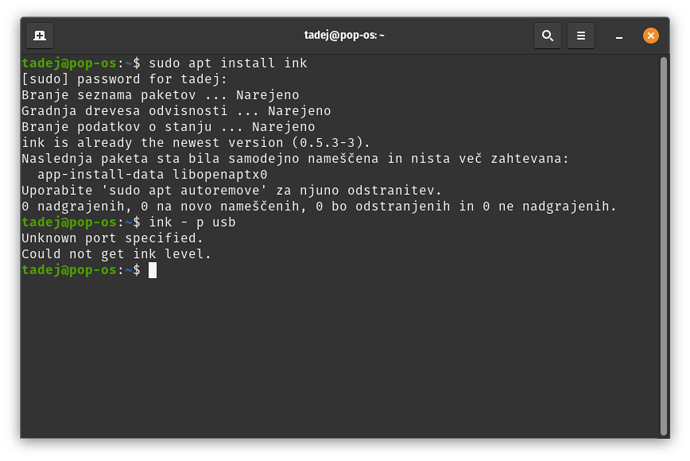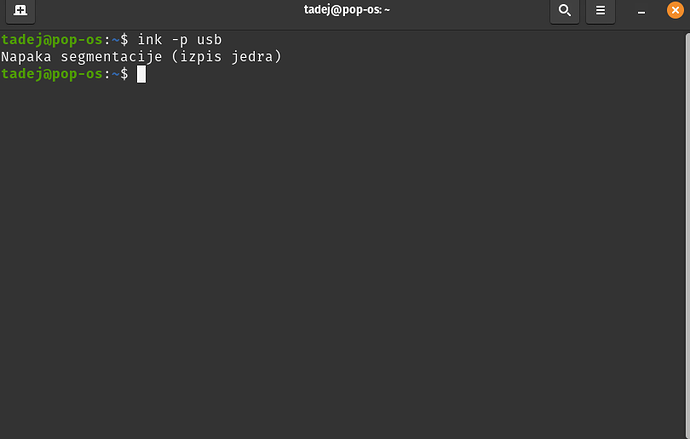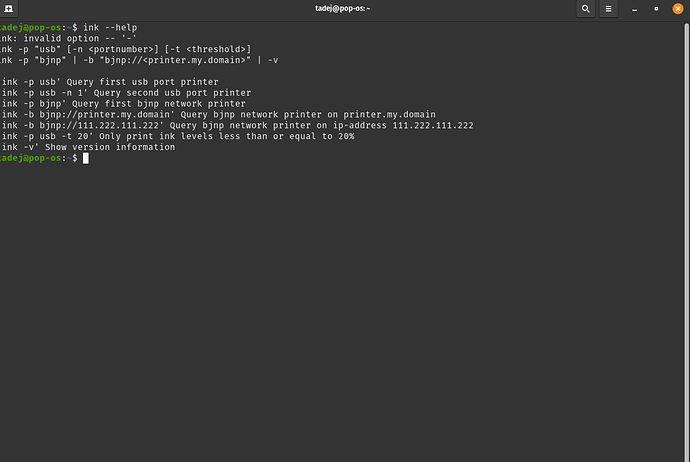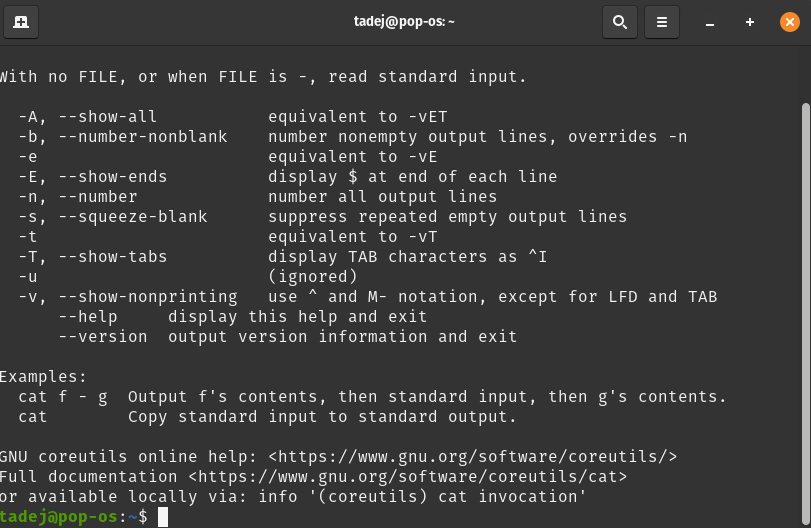Why in Pop_ Os 22.04 LTS, when I write the command for the status of the amount of printer color in the terminal, it appears that there is a kernel error and in all other Ubuntu distributions the same error who knows what’s wrong.
ink -p usb displays kernel error for what is wrong.
Could you please provide screenshots of what is happening?
Please, also elaborate what your actual issue is.
It doesn’t show me how much color there is in the printer. It’s not all in English but you’ll already understand the printout at the end.
Segmentation error (sail printout)
The command is mistyped in the first screenshot.
Could you run the following for testing purposes.
ink --help
Please, also post further screenshots.
This shows weird behaviour. It seems like it is getting a dash as an argument, when it isn’t.
Do you have issues with other commands, too?
What does the following output?
cat --help
Interestingly, in Linux Mint everything works without errors. In all new distributions 22.04 LTS Ubuntu, Kubuntu, Lubuntu, Xubuntu and Popo_OS the same error happens I know because I have already tried everything.
That would indicate that there may be a software version incompatability in those newer distributions.
For example is libinklevel the same version in these newer distributions, compared to Mint? Has the version of ink changed?
You may be able to fix the problem by forcing the package system to install particular versions of ink and its dependencies.
A segmentation fault occurs when a program addresses memory outside its valid address space. That could easily happen if ink called the wrong version of a library routine.
Regards
Neville
I did a little research, but saw that in all the latest Ubuntu-based distributions, this ink level is a new package, so it doesn’t work. The old package, which is in Linux Mint, works normally, that’s the difference. I’m disappointed because I can’t use Pop_Os 22.04 LTS because this program does not work. Unfortunately I will have to go back to Linux Mint.
Thank you all for the answers
And leave the problem there, lingering?
It would be nice, if you could create a bug report or at least a support request regarding the issue you are experiencing for the maintainers of the software. The software cannot improve much, if people never report its issues.
Unfortunately I do not know how to solve the problem. Unfortunately I have already moved to Linux Mint I have to work my company can not wait for a solution due to a broken program. Otherwise, you as the administrator of the forum can delete my topic.
No, I don’t mean you have to solve the problem. I was just saying, it would help if you would report the problem to the software maintainers, so it can be fixed by them, eventually.
I have already sent my problems to Pop_Os several times, but I have not received any answer. So I have now turned to your forum this is it.
No, not to the distribution maintainer. To the actual maintainer of the ink software.
For example, you could send an e-mail to Markus Heinz.
I’ll be fine. Thanks for the help.