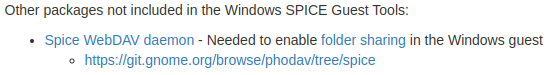I think my new favorite GNU/Linux distribution is Garuda, with either KDE/Plasma, or XFCE desktop environments running. Recently, I embarked on the adventure of installing Windows 11 in a QEMU/KVM virtual machine. I completed the steps in this tutorial. Note that you must complete the steps in the first hyperlinked article to satisfy the requirements enumerated at the beginning of the tutorial. The tutorial assumes that you will be using the graphical ‘Virtual Machine Manager’ app to create and run your VM, so install it before you start.
With Windows 11 installed and configured as I want in a VM, and running superbly, I decided to set up my hardware fingerprint scanner, so I can use my fingerprint with Windows Hello. First, I had to add the physical USB adapter to the virtual machine, so I opened the details page of my Windows 11 VM, clicked ‘Add Hardware’ (bottom), selected ‘USB Host Device’ (left pane), selected my fingerprint adapter (right pane), then I clicked the ‘Finish’ button (bottom-right). Next, I started Windows, and installed the fingerprint scanner driver (Windows Update - Advanced Options - Optional Updates) Note: you may need to check for updates to get the driver to show up. Next, I completed the fingerprint set-up (Accounts - Sign-In Options - Fingerprint Recognition (Windows Hello)). Now I have the fingerprint scanner on my computer working flawlessly on Windows 11 in my new VM!
There’s a lot to get through in this tutorial, but if you want to switch to any GNU/Linux distribution, except that there’s something in the Windows OS that you can’t live without/must have, this tutorial may be the answer for you. I’ve been using Windows since version 3.1, and now I’m finally starting to wean myself away from the OS all together. I’m going to use my shiny new Windows 11 VM for a few weeks, and if it works out for me, I’ll remove my bare-metal Windows installations from my desktop and primary laptop PCs, and switch to booting Garuda, and using Windows in the VM - at least until I’m satisfied that I no longer need it.
QEMU/KVM provides a level 1 hypervisor that approximates bare-metal performance. The difference between it, and any other virtualization solution I’ve ever tried, is simply mind-boggling.
UPDATE
With a bit of research, I found this item, which explains how to enable file transfer between the GNU/Linux host and any guest (Windows or Linux). Note that after completing the tutorial (How to Properly Install a Windows 11 Virtual Machine on KVM), when you set up your Windows guest, you already have the virtiofs drivers installed. After completing these new steps, I can now drag/drop files in both directions between my Garuda host, and my Windows 11 guest.
UPDATE 2
I’ve found an additional refinement/improvement for my KVM configuration! When validating my host virtualization setup, I get a warning that IOMMU is not enabed by the kernel. Since I’m using refind to dual-boot Windows 11 and Garuda Linux with secure boot enabled, I can’t configure boot options in the grub configuration file. Instead, I edit /boot/refind_linux.conf in a terminal emulator, using nano:
sudo nano /boot/refind_linux.conf
to add
intel_iommu=on iommu=pt
to the end of the first two lines (boot with standard options, and boot to single user mode).
Following a reboot, re-validating my host configuration setup reports that IOMMU is now enabled by the kernel.
I hope this information and tutorial helps others,
Ernie