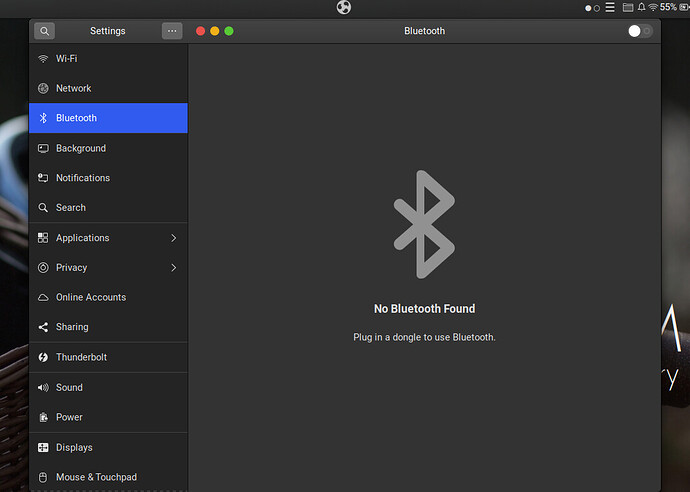About a week ago I installed Ubuntu Budgie 20.10 on my HP Pavilion 15 n004tx. I try to connect my wireless earphones (OnePlus Wireless Z earphone and Infinity Glide N120) but it says No Bluetooth Found Plug in a dongle to use Bluetooth. In Bluetooth settings I tried to click on button at top right corner but that button is inactive. I clicked on that button, but that button does not shift to the right.
→ Output of inxi -Fxz here!
$ inxi -Fxz
`root@pavilion:~# inxi -Fxz
System: Kernel: 5.8.0-36-generic x86_64 bits: 64 compiler: gcc
v: 10.2.0 Desktop: GNOME 3.38.1
Distro: Ubuntu 20.10 (Groovy Gorilla)
Machine: Type: Laptop System: Hewlett-Packard
product: HP Pavilion 15 Notebook PC
v: 089C100000004100000600000 serial: <filter>
Mobo: Hewlett-Packard model: 2164 v: 29.42 serial: <filter>
UEFI: Insyde v: F.66
date: 07/01/2014
Battery: ID-1: BAT0 charge: 18.0 Wh condition: 18.0/18.0 Wh (100%)
model: Hewlett-Packard Primary
status: Full
CPU: Info: Dual Core model: Intel Core i5-4200U bits: 64
type: MT MCP arch: Haswell rev: 1
L2 cache: 3072 KiB
flags: avx avx2 lm nx pae sse sse2 sse3 sse4_1 sse4_2 ssse3 vmx
bogomips: 18358
Speed: 798 MHz min/max: 800/2600 MHz Core speeds (MHz): 1: 799
2: 827 3: 834 4: 799
Graphics: Device-1: Intel Haswell-ULT Integrated Graphics
vendor: Hewlett-Packard driver: i915
v: kernel bus ID: 00:02.0
Device-2: AMD Sun XT [Radeon HD 8670A/8670M/8690M / R5 M330 / M430 /
Radeon 520 Mobile]
vendor: Hewlett-Packard driver: radeon v: kernel bus ID: 0a:00.0
Device-3: Cheng Uei Precision Industry (Foxlink) SunplusIT HP
Truevision HD Webcam
type: USB driver: uvcvideo bus ID: 2-3:3
Display: server: X.Org 1.20.9 driver: ati,modesetting,radeon
unloaded: fbdev,vesa
resolution: 1366x768~60Hz
OpenGL: renderer: Mesa DRI Intel HD Graphics 4400 (HSW GT2)
v: 4.5 Mesa 20.2.6
direct render: Yes
Audio: Device-1: Intel Haswell-ULT HD Audio
vendor: Hewlett-Packard driver: snd_hda_intel
v: kernel bus ID: 00:03.0
Device-2: Intel 8 Series HD Audio vendor: Hewlett-Packard
driver: snd_hda_intel v: kernel
bus ID: 00:1b.0
Sound Server: ALSA v: k5.8.0-36-generic
Network:
Device-1: MEDIATEK MT7630e 802.11bgn Wireless Network Adapter
vendor: Hewlett-Packard
driver: mt76x0e v: kernel port: 6040 bus ID: 08:00.0
IF: wlo1 state: up mac: <filter>
Device-2: Realtek RTL810xE PCI Express Fast Ethernet
vendor: Hewlett-Packard driver: r8169
v: kernel port: 4000 bus ID: 09:00.0
IF: eno1 state: down mac: <filter>
Drives: Local Storage: total: 465.76 GiB used: 18.44 GiB (4.0%)
ID-1: /dev/sda vendor: HGST (Hitachi) model: HTS545050A7E380
size: 465.76 GiB
Partition: ID-1: / size: 95.12 GiB used: 18.43 GiB (19.4%) fs: ext4
dev: /dev/sda2
Swap: ID-1: swap-1
type: file size: 2.00 GiB used: 92.5 MiB (4.5%) file: /swapfile
Sensors: System Temperatures: cpu: 44.0 C mobo: N/A gpu: radeon
temp: 37.0 C
Fan Speeds (RPM): N/A
Info: Processes: 250 Uptime: 1h 32m Memory: 3.62 GiB
used: 2.54 GiB (70.3%) Init: systemd
runlevel: 5 Compilers: gcc: N/A Packages: 2117 Shell: Bash v: 5.0.17
inxi: 3.1.07
Output of
dmesg-err_*.loghere!
`root@pavilion:~# dmesg --time-format iso -l err
2021-01-13T22:40:37,052081+05:30 ACPI BIOS Error (bug): Could not
resolve symbol [_SB.PCI0.GFX0.DD02._BCL],
AE_NOT_FOUND (20200528/psargs-330)
2021-01-13T22:40:37,052093+05:30 ACPI Error:
Aborting method _SB.PCI0.RP05.PEGP.DD02._BCL due to previous error
(AE_NOT_FOUND) (20200528/psparse-529)
2021-01-13T22:40:38,132087+05:30 mt76x0e 0000:08:00.0:
driver does not support HW RF ctrl