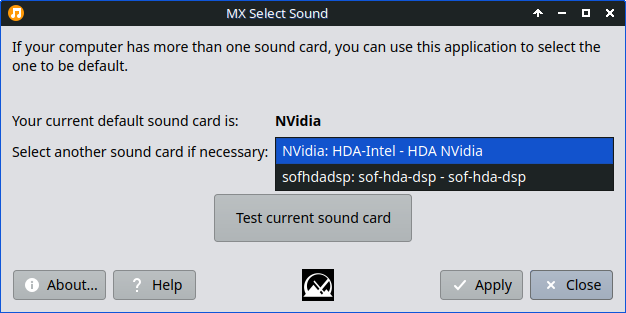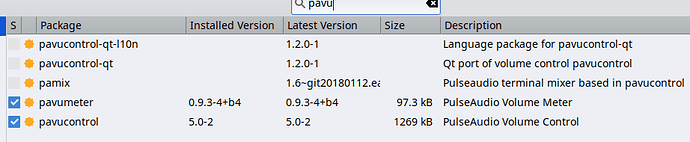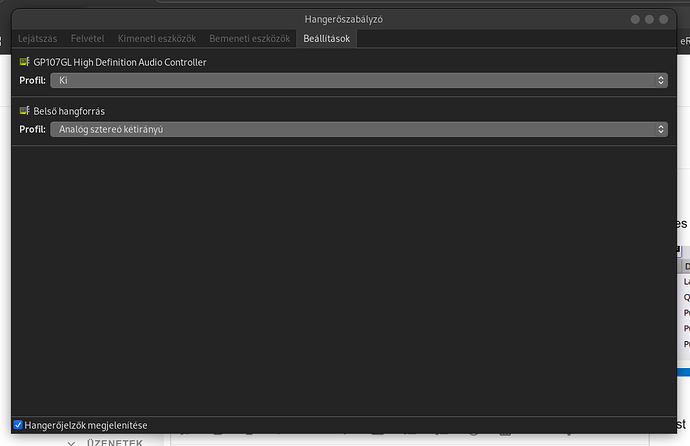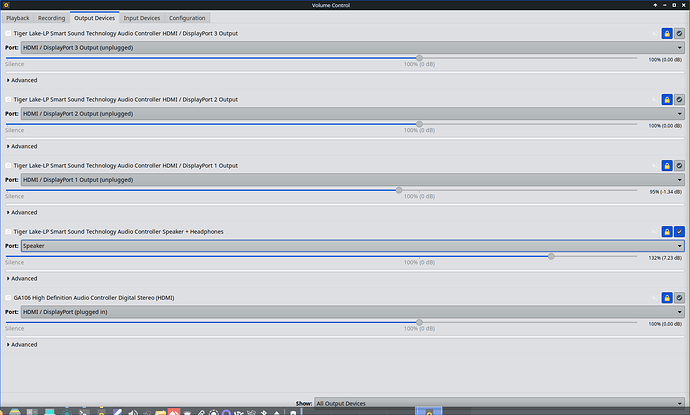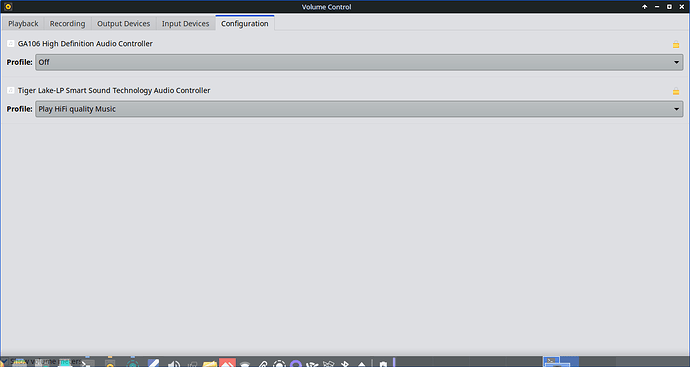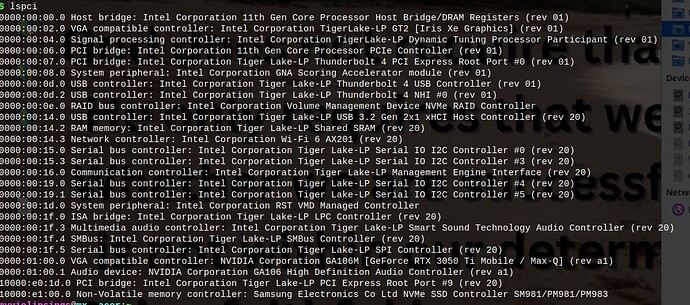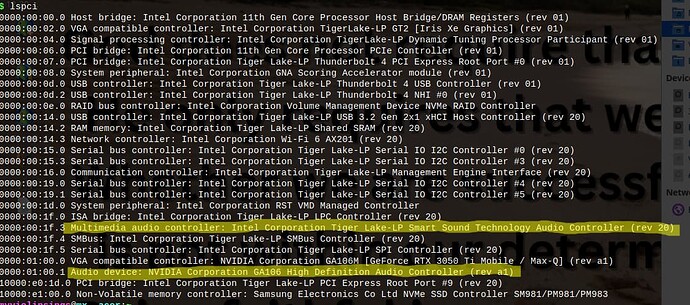I had some time this weekend so decided to finally try to solve an unknown issue with sound on MX-Linux on my laptop.
Sound always worked well until a last trip I made where I was using my laptop in hotel room to stream some shows using my bluetooth speaker. Once I got back home and tried to use the internal speakers, nothing, NADA.
I have tried removing/reinstalling pipewire, pulseaudio, but nothing fixes it. I can use my BT speaker without issue but trying to get any sound, system sounds, etc. from the laptop speakers produces nothing.
I do use my laptop with an external HDMI monitor connection and have an Nvidia 3060 card, so I can choose from either option for sound, but neither works.
I know nothing about audio so any tips or tricks to return my use of internal speakers would be greatly appreciated.
Sys info:
System:
Kernel: 6.5.0-1mx-ahs-amd64 [6.5.3-1~mx23ahs] arch: x86_64 bits: 64 compiler: gcc v: 12.2.0
parameters: BOOT_IMAGE=/boot/vmlinuz-6.5.0-1mx-ahs-amd64 root=UUID=<filter> ro splash
Desktop: Xfce v: 4.20.0 tk: Gtk v: 3.24.38 info: xfce4-panel wm: xfwm v: 4.20.0 vt: 7
dm: LightDM v: 1.32.0 Distro: MX-23.5_ahs_x64 Libretto October 15 2023 base: Debian GNU/Linux
12 (bookworm)
Machine:
Type: Laptop System: Acer product: Predator PT314-51s v: V1.08 serial: <superuser required>
Mobo: TGL model: Clubman_TLM v: V1.08 serial: <superuser required> UEFI: Insyde v: 1.08
date: 07/23/2021
Battery:
ID-1: BAT1 charge: 40.1 Wh (100.0%) condition: 40.1/60.2 Wh (66.6%) volts: 16.4 min: 15.5
model: SMP AP20A7N type: Li-ion serial: <filter> status: full cycles: 110
CPU:
Info: model: 11th Gen Intel Core i7-11375H bits: 64 type: MT MCP arch: Tiger Lake gen: core 11
level: v4 note: check built: 2020 process: Intel 10nm family: 6 model-id: 0x8C (140) stepping: 1
microcode: 0xB8
Topology: cpus: 1x cores: 4 tpc: 2 threads: 8 smt: enabled cache: L1: 320 KiB
desc: d-4x48 KiB; i-4x32 KiB L2: 5 MiB desc: 4x1.2 MiB L3: 12 MiB desc: 1x12 MiB
Speed (MHz): avg: 2999 high: 4303 min/max: 400/4800:5000 scaling: driver: intel_pstate
governor: powersave cores: 1: 3581 2: 2259 3: 4303 4: 2875 5: 3053 6: 3164 7: 4300 8: 460
bogomips: 52838
Flags: avx avx2 ht lm nx pae sse sse2 sse3 sse4_1 sse4_2 ssse3 vmx
Vulnerabilities:
Type: gather_data_sampling mitigation: Microcode
Type: itlb_multihit status: Not affected
Type: l1tf status: Not affected
Type: mds status: Not affected
Type: meltdown status: Not affected
Type: mmio_stale_data status: Not affected
Type: retbleed status: Not affected
Type: spec_rstack_overflow status: Not affected
Type: spec_store_bypass mitigation: Speculative Store Bypass disabled via prctl
Type: spectre_v1 mitigation: usercopy/swapgs barriers and __user pointer sanitization
Type: spectre_v2 mitigation: Enhanced / Automatic IBRS, IBPB: conditional, RSB filling,
PBRSB-eIBRS: SW sequence
Type: srbds status: Not affected
Type: tsx_async_abort status: Not affected
Graphics:
Device-1: Intel TigerLake-LP GT2 [Iris Xe Graphics] vendor: Acer Incorporated ALI driver: i915
v: kernel arch: Gen-12.1 process: Intel 10nm built: 2020-21 ports: active: eDP-1 empty: DP-1
bus-ID: 0000:00:02.0 chip-ID: 8086:9a49 class-ID: 0300
Device-2: NVIDIA GA106M [GeForce RTX 3050 Ti Mobile / Max-Q] vendor: Acer Incorporated ALI
driver: nvidia v: 535.216.03 non-free: 530.xx+ status: current (as of 2023-03) arch: Ampere
code: GAxxx process: TSMC n7 (7nm) built: 2020-22 bus-ID: 0000:01:00.0 chip-ID: 10de:2523
class-ID: 0300
Device-3: Chicony HD User Facing type: USB driver: uvcvideo bus-ID: 3-8:3 chip-ID: 04f2:b6dd
class-ID: 0e02 serial: <filter>
Display: x11 server: X.Org v: 1.21.1.7 with: Xwayland v: 22.1.9 compositor: xfwm v: 4.20.0
driver: X: loaded: modesetting,nvidia unloaded: fbdev,nouveau,vesa alternate: nv dri: iris
gpu: i915 display-ID: :0.0 screens: 1
Screen-1: 0 s-res: 1920x1080 s-dpi: 96 s-size: 509x286mm (20.04x11.26") s-diag: 584mm (22.99")
Monitor-1: HDMI-1-0 pos: primary res: 1920x1080 hz: 60 dpi: 102 size: 480x270mm (18.9x10.63")
diag: 551mm (21.68") modes: N/A
Monitor-2: eDP-1 res: 1920x1080 hz: 144 dpi: 158 size: 309x174mm (12.17x6.85")
diag: 355mm (13.96") modes: N/A
API: OpenGL v: 4.6 Mesa 24.2.2-1~mx23ahs renderer: Mesa Intel Xe Graphics (TGL GT2)
direct-render: Yes
Audio:
Device-1: Intel Tiger Lake-LP Smart Sound Audio vendor: Acer Incorporated ALI
driver: sof-audio-pci-intel-tgl alternate: snd_hda_intel,snd_sof_pci_intel_tgl
bus-ID: 0000:00:1f.3 chip-ID: 8086:a0c8 class-ID: 0401
Device-2: NVIDIA GA106 High Definition Audio vendor: Acer Incorporated ALI
driver: snd_hda_intel v: kernel bus-ID: 0000:01:00.1 chip-ID: 10de:228e class-ID: 0403
API: ALSA v: k6.5.0-1mx-ahs-amd64 status: kernel-api tools: alsamixer,amixer
Server-1: PipeWire v: 1.0.6 status: off with: 1: pipewire-pulse status: off 2: wireplumber
status: off tools: pw-cat,pw-cli,wpctl
Server-2: PulseAudio v: 16.1 status: active tools: pacat,pactl,pavucontrol,pulsemixer
Network:
Device-1: Intel Wi-Fi 6 AX201 vendor: Rivet Networks driver: iwlwifi v: kernel modules: wl
bus-ID: 0000:00:14.3 chip-ID: 8086:a0f0 class-ID: 0280
IF: wlan0 state: up mac: <filter>
Bluetooth:
Device-1: Intel AX201 Bluetooth type: USB driver: btusb v: 0.8 bus-ID: 3-10:4 chip-ID: 8087:0026
class-ID: e001
Report: hciconfig ID: hci0 rfk-id: 3 state: up address: <filter> bt-v: 3.0 lmp-v: 5.2
sub-v: 2184 hci-v: 5.2 rev: 2184
Info: acl-mtu: 1021:4 sco-mtu: 96:6 link-policy: rswitch sniff link-mode: peripheral accept
service-classes: rendering, capturing, object transfer, audio, telephony
RAID:
Hardware-1: Intel Volume Management Device NVMe RAID Controller driver: vmd v: 0.6 port: N/A
bus-ID: 0000:00:0e.0 chip-ID: 8086:9a0b rev: class-ID: 0104
Drives:
Local Storage: total: 5.69 TiB used: 5.22 TiB (91.9%)
SMART Message: Unable to run smartctl. Root privileges required.
ID-1: /dev/nvme0n1 maj-min: 259:0 vendor: Samsung model: SSD 970 EVO Plus 1TB size: 931.51 GiB
block-size: physical: 512 B logical: 512 B speed: 31.6 Gb/s lanes: 4 type: SSD serial: <filter>
rev: 2B2QEXM7 temp: 41.9 C scheme: GPT
ID-2: /dev/sdb maj-min: 8:16 type: USB vendor: Western Digital model: WD50NDZW-11MR8S1
size: 4.55 TiB block-size: physical: 4096 B logical: 512 B type: HDD rpm: 5400 serial: <filter>
rev: 1023 scheme: GPT
ID-3: /dev/sdc maj-min: 8:32 type: USB vendor: SanDisk model: USB 3.2Gen1 size: 232.97 GiB
block-size: physical: 512 B logical: 512 B type: N/A serial: <filter> rev: 1.00 scheme: MBR
SMART Message: Unknown USB bridge. Flash drive/Unsupported enclosure?
Partition:
ID-1: / raw-size: 650.17 GiB size: 638.9 GiB (98.27%) used: 383.54 GiB (60.0%) fs: ext4
dev: /dev/nvme0n1p2 maj-min: 259:2
ID-2: /boot/efi raw-size: 511 MiB size: 252 MiB (49.32%) used: 559 KiB (0.2%) fs: vfat
dev: /dev/nvme0n1p1 maj-min: 259:1
Swap:
Kernel: swappiness: 15 (default 60) cache-pressure: 100 (default)
ID-1: swap-1 type: file size: 5 GiB used: 4.04 GiB (80.7%) priority: -2 file: /swap/swap
Sensors:
Src: /sys System Temperatures: cpu: 54.0 C mobo: N/A
Fan Speeds (RPM): N/A
Repos:
Packages: 3414 pm: dpkg pkgs: 3367 libs: 1856 tools: apt,apt-get,aptitude,nala,synaptic pm: rpm
pkgs: 0 pm: flatpak pkgs: 47
No active apt repos in: /etc/apt/sources.list
Active apt repos in: /etc/apt/sources.list.d/brave-browser-release.list
1: deb [arch=amd64 signed-by=/usr/share/keyrings/brave-browser-archive-keyring.gpg] https://brave-browser-apt-release.s3.brave.com/ stable main
Active apt repos in: /etc/apt/sources.list.d/debian-stable-updates.list
1: deb http://deb.debian.org/debian/ bookworm-updates main contrib non-free non-free-firmware
Active apt repos in: /etc/apt/sources.list.d/debian.list
1: deb http://deb.debian.org/debian/ bookworm main contrib non-free non-free-firmware
2: deb http://security.debian.org/debian-security/ bookworm-security main contrib non-free non-free-firmware
Active apt repos in: /etc/apt/sources.list.d/mx.list
1: deb http://mirrors.rit.edu/mxlinux/mx-packages/mx/repo/ bookworm main non-free
2: deb http://mirrors.rit.edu/mxlinux/mx-packages/mx/testrepo/ bookworm test
3: deb http://mirrors.rit.edu/mxlinux/mx-packages/mx/repo/ bookworm ahs
Active apt repos in: /etc/apt/sources.list.d/onlyoffice.list
1: deb https://download.onlyoffice.com/repo/debian/ squeeze main
Active apt repos in: /etc/apt/sources.list.d/opera-stable.list
1: deb https://deb.opera.com/opera-stable/ stable non-free
Active apt repos in: /etc/apt/sources.list.d/teamviewer.list
1: deb [signed-by=/usr/share/keyrings/teamviewer-keyring.gpg] https://linux.teamviewer.com/deb stable main
Active apt repos in: /etc/apt/sources.list.d/vivaldi.list
1: deb [arch=amd64] https://repo.vivaldi.com/stable/deb/ stable main
Active apt repos in: /etc/apt/sources.list.d/extrepo_librewolf.sources
1: deb [arch=amd64 arm64] https://repo.librewolf.net librewolf main
Info:
Processes: 470 Uptime: 5d 22h 50m wakeups: 947 Memory: 23.27 GiB used: 11.78 GiB (50.6%)
Init: SysVinit v: 3.06 runlevel: 5 default: 5 tool: service Compilers: gcc: 12.2.0 alt: 12
Client: shell wrapper v: 5.2.15-release inxi: 3.3.26
Boot Mode: UEFI
Thanks,
Sheila
Update:
I did want to add that MX Select Sound option lists two cards and the default is Nvidia. The other item listed is shown in the image below and using Test Sound Card produces nothing. But if you are in volume control , testing sound cards shows the audio is being played in both speaker and HDMI but nothing is heard. I am not able to upload a screen recording showing this, but do have the sound card select window: