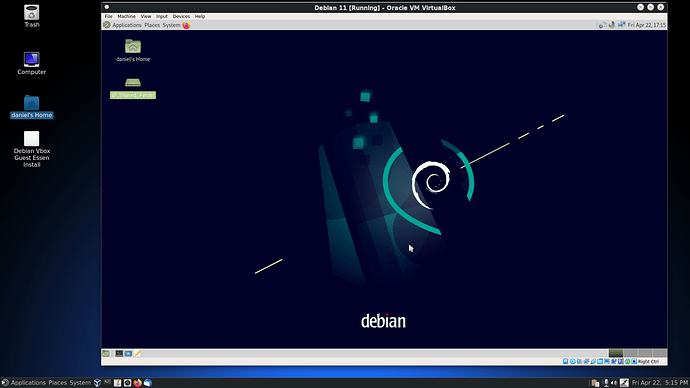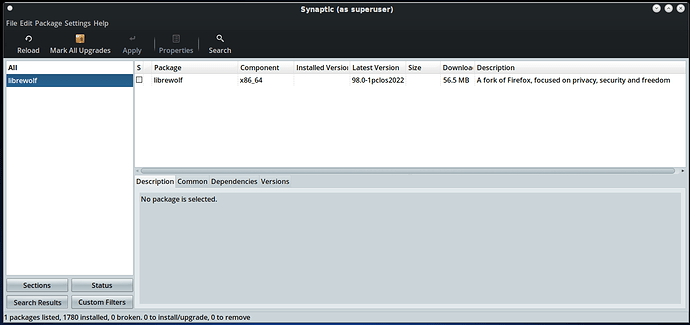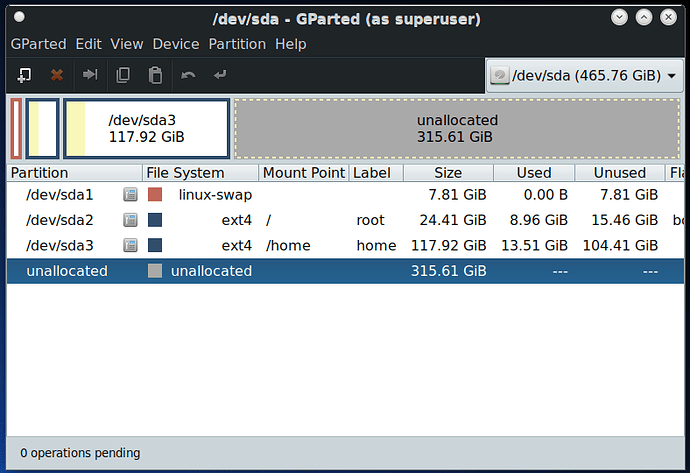No not Windows, but PCLinuxOS running Debian 11. I now have easy PCLinuxOS
to run and secured Debian 11.
@4dandl4
This PCLinux is a bit interesting. It does not use systemd and is rolling release. I like that
Can you tell us how good the package repository is? ie
do they have all the commonly needed packages
do they have good fast mirror sites
does it ever break doing updates
And what is your experience using it, apart from the DE which you can choose anyway
@nevj
I can tell you pclinux uses apt and synaptics to install packages. You can also use the redhat rpm command, but I have not tried it, I think it is for installing third party software, and something could break if used in the wrong way. It installs with a ton of software, that might even appeal to you, it also has VirtualBox Manager preinstalled, and after updating one can then install VirtualBox. The OS will then reboot and install a different kernel for VirtualBox.
I think the biggest “pro or con”, depending on your viewpoint, is that pclinux does not use “sudo”. At setup one can check a box and disable the root password, some may call this a security risk, but I like it.
The only trouble I had during install, somehow due to a wifi driver my broadcom ethernet adapter got blacklisted, and would not work. The fix was to run “apt-get remove broadcom-wl-blacklist”, I have no need for wifi on this machine.
Does not worry me. Sudo is for big multiuser systems. Su is fine on a one user home system.
Will put it on my list of possibilities.
Would not mind trying virtualbox… kvm does not appeal.
PClLinuxOS is a great distro, and has plenty of software in it’s repository. It uses apt 4 rpm packaging manager. It is what I would call a semi rolling release. That is most major software is kept updated but underlying base packages may not be updated that often. It’s a good systemd free Distro. And works a variety of hardware.
@kc1di
Thanks for the input!!! It is loaded with more software than I will ever use, and the use of just “su”
and no “PW” when I open a program or doing updates, is a very big plus in my world. I just wish I could afford an SSD to install pclinux on.
Well all I can say is SSD’s are coming down in price all the time. You can find a fairly good history of PCLinuxOS here.
They also publish a good monthly Magazine found here.
I have been reading.
I notice it has packages for waterfox and librewolf browsers.
That puts it ahead of many other distros.
I have just done manual installs for above. Got there with waterfox, but librewolf failed to build for me.
Not only those but has chrome, Vivaldi and Opera also.
It has plenty of software for the average op. I used it exclusively for about 4 years back in 2007 or so. It’s a good alternative for the big name Distros and Just works of most Hardware. It has drivers and firmware for most wireless cards also. It’s not perfect. The one real drawback as I see it, is that most of the development and packaging is done by one man. Texstar. He is good at what he does but It leave one to wonder what would happen if he went away. But on the plus side Texstar is on the forum and often available to answer questions that come up. It’s a good Distro for beginners because it mostly gui driven.
Librewolf is in Synaptics. I would have to have some more data on Librewolf before
I attempt an install. @nevj I do not believe you would be disappointed if you give pclinux
a try, even in VirtualBox.
I’ve used PCLinuxOS off and on from the beginning–started with the Big Daddy version. Always solid and reliable. Have to add it to my Ventoy sandbox collection. The magazine is very well done and Paul Arnote maintains a solid leadership performance.
@kc1di
I wonder what Texstar would have to say? It is a very user friendly Distro…
I was trying to do an install of librewolf from the src code. I was an unbelievable mess. No decent instructions, just a set of make commands.
What I was trying to get was a browser for void that was a bit simpler than firefox. I tried all the smaller browsers in the void repository, and most of them are useless half efforts. Quite a number of browsers are DE specific… I did not want that either.. The best I could do was waterfox… its a mozilla fork from way back . Looks and runs like firefox, but is different inside. Not sure about its future… it is owned by an R&D company called System1, so it is independent.
Neville
@nevj
I have never used Void Linux, so cannot help you there, but Waterfox is old, I mean like in me old. Haven’t used Waterfox in years.
hi Nevj,
Try the Librewolf Appimage from here It should work even in void.
Just download and change permissions and runs without installing.
If you want a menu entery for it you may have to do that manually.
Appimage found here.
Started in 2011. Seems to have kept up to date. Looks just like modern firefox. I just question its future
Yes, last resort. Will have one more try at a compile first.
@nevj
Waterfox has been around a lot longer than, only it was used on 32bit PC’s which Waterfox
no longer supports.
Boy I thought I had really screwed up today. I resized my pclinux drive and after reboot I could
only get a root cli command prompt. So I used “lsblk” to view all my devices and partitions. I then ran “swapon /dev/sda1”, “umount /dev/sda2”, and then “fsck -y /dev/sda2” no errors were found and it remounted as /. I then ran " umount /dev/sda3" it was already unmounted, and then I ran the “fsck -y /dev/sda3” and there were several errors, and after a couple "fix?y=y, everything is
booting normal. I am hoping to do another ext4 partition for timeshift bkups.
Old is not necessarily poor quality