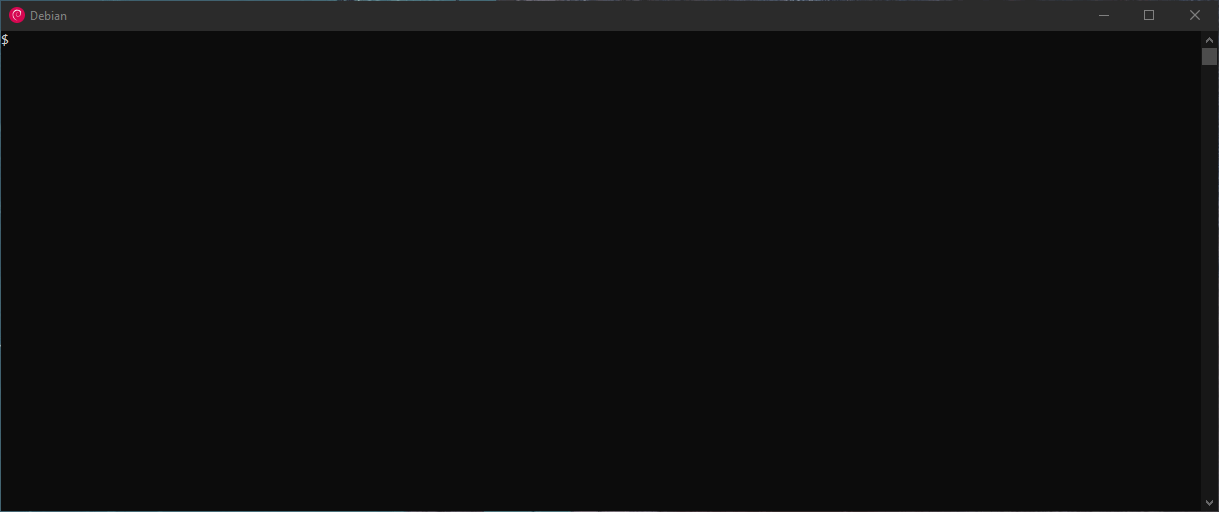anman49
1 October 2020 05:03
1
Based on Mr Abhishek’s article, I installed the latest versions of pip and pywal packages on my Ubuntu 18.04.5 desktop, but the command <wal -i path_to_filename> failed to work. Kindly advise. Terminal output is given below:
anand@anand-Inspiron-N5010:~$ inxi -Fxz
System: Host: anand-Inspiron-N5010 Kernel: 5.4.0-48-generic x86_64
bits: 64 gcc: 7.5.0
Desktop: Gnome 3.28.4 (Gtk 3.22.30-1ubuntu4)
Distro: Ubuntu 18.04.5 LTS
Machine: Device: portable System: Dell product: Inspiron N5010 v: A11 serial: N/A
Mobo: Dell model: 0P2H9M v: A11 serial: N/A
BIOS: Dell v: A11 date: 01/06/2011
Battery hidpp__0: charge: N/A condition: NA/NA Wh
model: Logitech Wireless Keyboard status: Discharging
CPU: Dual core Intel Core i3 M 380 (-MT-MCP-)
arch: Nehalem rev.5 cache: 3072 KB
flags: (lm nx sse sse2 sse3 sse4_1 sse4_2 ssse3 vmx) bmips: 10108
clock speeds: max: 2527 MHz 1: 1265 MHz 2: 1216 MHz 3: 1340 MHz
4: 1137 MHz
Graphics: Card: Intel Core Processor Integrated Graphics Controller
bus-ID: 00:02.0
Display Server: x11 (X.Org 1.20.8 )
drivers: vesa (unloaded: modesetting,fbdev)
Resolution: 1366x768@59.64hz
OpenGL: renderer: Mesa DRI Intel HD Graphics (ILK)
version: 2.1 Mesa 20.0.8 Direct Render: Yes
Audio: Card Intel 5 Series/3400 Series High Def. Audio
driver: snd_hda_intel bus-ID: 00:1b.0
Sound: Advanced Linux Sound Architecture v: k5.4.0-48-generic
Network: Card-1: Intel Centrino Wireless-N 1000 [Condor Peak]
driver: iwlwifi bus-ID: 12:00.0
IF: wlp18s0 state: up mac: <filter>
Card-2: Realtek RTL810xE PCIE Fast Ethernet controller
driver: r8169 port: e000 bus-ID: 13:00.0
IF: enp19s0 state: down mac: <filter>
Drives: HDD Total Size: 327.8GB (15.7% used)
ID-1: /dev/sda model: WDC_WD3200BPVT size: 320.1GB
ID-2: USB /dev/sdb model: Cruzer_Blade size: 7.8GB
Partition: ID-1: / size: 293G used: 47G (17%) fs: ext4 dev: /dev/sda1
RAID: No RAID devices: /proc/mdstat, md_mod kernel module present
Sensors: System Temperatures: cpu: 69.0C mobo: N/A
Fan Speeds (in rpm): cpu: N/A
Info: Processes: 265 Uptime: 3:01 Memory: 2830.9/3736.9MB
Init: systemd runlevel: 5 Gcc sys: 7.5.0
Client: Shell (bash 4.4.201) inxi: 2.3.56
anand@anand-Inspiron-N5010:~$ wal -i -/Desktop/Wallpapers/20200325_AmazonForestDawn.jpg
usage: wal [-h] [-a "alpha"] [-b background] [--backend [backend]]
[--theme [/path/to/file or theme_name]] [--iterative]
[--saturate 0.0-1.0] [--preview] [--vte] [-c]
[-i "/path/to/img.jpg"] [-l] [-n] [-o "script_name"] [-q] [-r] [-R]
[-s] [-t] [-v] [-e]
wal: error: argument -i: expected one argument
Stab in the dark :wal -i -/Desktop/Wallpapers/20200325_AmazonForestDawn.jpgwal -i ~/Desktop/Wallpapers/20200325_AmazonForestDawn.jpg
Note - that’s a “tilde” character “~” not a dash/hyphen - “~” is shorthand for your home folder…
1 Like
anman49
1 October 2020 06:47
3
Even though the image is stored at the stated location, it is still not being retrieved, even with the dash/hyphen changed to tilde character. Terminal output:anand@anand-Inspiron-N5010:~$ wal -i ~/Desktop/Wallpapers/20200325_AmazonForestDawn.jpg [E] image: No valid image file found.
have you tried the absolute path instead of ~/?
wal -i /home/ananad/Desktop/Wallpapers/20200325_AmazonForestDawn.jpg
Akito
1 October 2020 08:13
5
Shouldn’t make a difference, because the shell is expanding this shortcut to an absolute path, before passing it to the next process.
Akito
1 October 2020 08:20
6
Check what the file really is:
file ~/Desktop/Wallpapers/20200325_AmazonForestDawn.jpg
anman49
1 October 2020 12:25
7
It is a jpg image file to be used as a wall paper, in tune with the suggestions made in the subject article.
Akito
1 October 2020 12:28
8
Can you still execute the command I have shown you?
anman49
1 October 2020 12:32
9
Yes! Terminal output:anand@anand-Inspiron-N5010:~$ wal -i ~/home/Desktop/Wallpapers/20200325_AmazonForestDawn.jpg [E] image: No valid image file found.
Akito
1 October 2020 12:33
10
I am talking about this command.
Copy this and execute it in your terminal:file ~/Desktop/Wallpapers/20200325_AmazonForestDawn.jpg
anman49
1 October 2020 12:36
11
anand@anand-Inspiron-N5010:~$ wal -i file ~/Desktop/Wallpapers/20200325_AmazonForestDawn.jpgemphasized text
anman49
1 October 2020 12:50
13
Another attempt made:
anand@anand-Inspiron-N5010:~$ file ~/Desktop/Wallpapers/20200325_AmazonForestDawn.jpg/home/anand/Desktop/Wallpapers/20200325_AmazonForestDawn.jpg' (No such file or directory) anand@anand-Inspiron-N5010:~$ file ~/Home/Desktop/Wallpapers/20200325_AmazonForestDawn.jpg /home/anand/Home/Desktop/Wallpapers/20200325_AmazonForestDawn.jpg: cannot open /home/anand/Home/Desktop/Wallpapers/20200325_AmazonForestDawn.jpg’ (No such file or directory)
anman49
1 October 2020 12:56
14
anand@anand-Inspiron-N5010:~$ ls AmazonForestDawn.jpg
Akito
1 October 2020 12:57
15
You are providing the wrong path. Copy the exact path to the file. Don’t assume the path.
Go to this directory, where the picture is.
Open a terminal in this directory.
Run
find "$(cd ..; pwd)" -maxdepth 2 -name 20200325_AmazonForestDawn.jpg
Take the output and put it into your wal command.
1 Like
anman49
1 October 2020 14:08
16
No success, despite several attempts; latest terminal output:
anand@anand-Inspiron-N5010:~$ find /home/anand/Desktop/Wallpapers/
Akito
1 October 2020 15:01
17
That’s your solution:
wal -i '/home/anand/Desktop/Wallpapers/20200325_Amazon Forest Dawn.jpg'
Before trying anything else, you need to read this:https://ubuntu.com/tutorials/command-line-for-beginners#1-overview https://towardsdatascience.com/basics-of-bash-for-beginners-92e53a4c117a
Welcome to this exclusive edition of TecMint, this course module is designed for those newbies in Linux, Linux Administrator, Windows Administrator, who wants to do the best of Linux capabilities in IT organizations.
anman49
1 October 2020 17:04
18
Thanks for your support! I am already currently in the process of going through TLCL 19.01.pdf Manual as advised by you.
1 Like