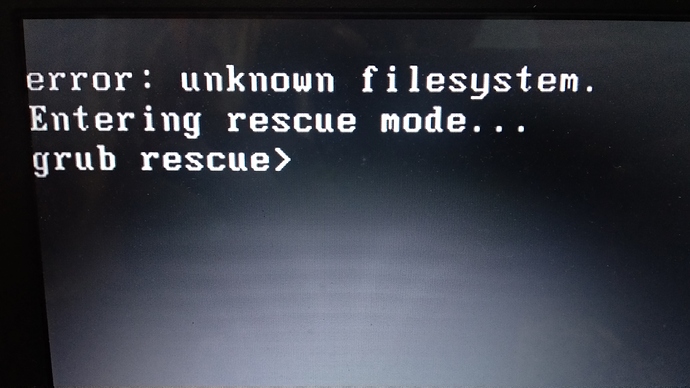i dual booted my laptop with windows 8.1 and ubuntu 18.04. I wanted to extent my ubuntu partition so i made 70 gb of free space from a partition in windows side and made it as a new partition z. now When i reboot laptop it showed
error: unknown filesystem.
Entering rescue mode…
grub rescue>
Please help me with this. how to set grub again i need to do work! I’d be thankful to you.
Firstly Welcome to our community.
Did you do the increase in Windows first? I am not sure if I understand if you did or didn’t do so. If you did this then you should easily be able to install Ubuntu 18.04 along side windows on that larger partition. This should help you with that, https://itsfoss.com/install-ubuntu-dual-boot-mode-windows/
2 Likes
I had a similar issue. If you are confident, insert 18.04 disc and reinstall after erasing current install. Use the live boot disc to backup your important files before you attempt it.
Also make sure that the no. of primary drives have not exceeded the limit.
1 Like
thanks a lot sir. yes but i have resolved this issue by some codes I’ll be posting here. thans for your answer.
1 Like
thanks a lot sir. This issue is resolved by some codes. thanks for your answers btw.
THIS ISSUE IS RESOLVED.
You have to just put the codes -
#to start OS–>
type ‘ls’ and hit enter to see drive partition.
grub rescue> ls
(hd0) (hd0,msdos6) (hd0,msdos5) (hd0,msdos4) … #you will see above such things.
#this are our drives now we have to check which one is ext2.
grub rescue>ls (hd0,msdos6)
error: disk ‘hd,msdos6’ not found.
#go for another drives until you get “Filesystem is ext2”.
#now set the path
grub rescue>set boot=(hd0,msdos2)
grub rescue>set prefix=(hd0,msdos6)/boot/grub
grub rescue>insmod normal
grub rescue>normal
#Now just fix grub by following command on any Ubuntu
sudo grub-install /dev/sda
sudo apt-get update
# to update grub
sudo apt-get upgrade
This will fix your grub and set directory again.
2 Likes
Please can you mark it as solved then . If you do not know how to do it. I will do it for you. It will help the community to know how it was solved and avoid others try to help further. Thank you
1 Like
I’ve marked it. thanks for your concern sir.
1 Like