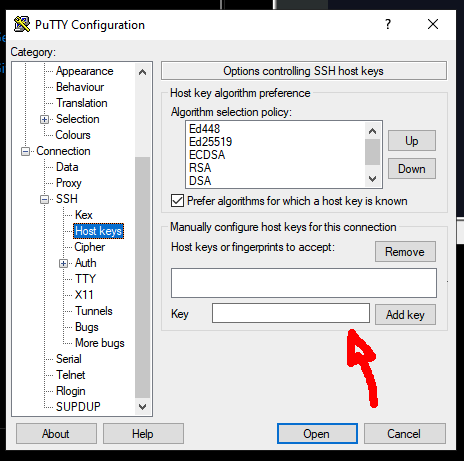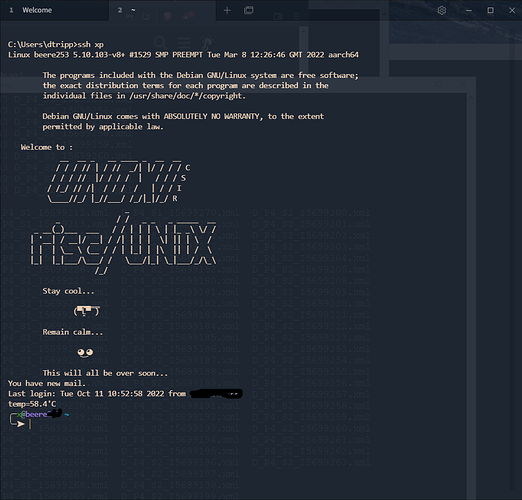OK - I’ve searched hi, and lo, all morning, I want a simple-as-F__K guide for a moron like me to follow - about how to import my EXISTING F–KING public key, into poohTTY (sic)… it’s so dumb it can’t read a plain text string in a file like id_rsa.pub, I have to mangle it into a PPK or something… A Walther PPK?
Surely it can’t be that hard? Why does it have to be so hard? And NO - I’m not going to use the piece of crap like I see so many “colleagues” (I use that term loosely) using it - i.e. challenge / response transaction with username and password EVERY SINGLE TIME they connect!
EVERY single guide out there (I’ve hit at least 10 pages) - assumes you want to make a new one (generate a new key pair) ! I don’t - I want to use my SAME OLD ONE EVERY F–KING - TIME! My key pair that works PERFECTLY 100% ALL OF THE TIME with Linux to UNIX / Linux, MacOS to UNIX/Linux, MobaXterm to MacOS/UNIX/Linux et cetera…
I can’t believe how convoluted this shit is… puTTY’s over 20 years old, and it’s still a piece of crap, compared even to Windows 10 and openssh…
e.g. on Windows 10, I can “ssh-keygen”, and it will create me a new key pair in C:\Users$homedir.ssh\ - in another window (e.g. MobaXterm), I can then add the string from id_rsa.pub, into “~/.ssh/authorized_keys” on the remote host - and BANG! I can ssh from the Windows 10 CLI - beautiful… works in Windows Terminal too… just a shame that Microsoft neglected to include ssh-copy-id - and/or - “sshpass” (that’s a lifesaver sometimes - some people think that’s a massive security risk - but they’d be wrong - OVER complicated and obfuscated security encourages humans to find workarounds, backdoors and shortcuts).
Now I want to setup Putty to work the same way (but I don’t want to make new keys from scratch!).
MobaXterm is a piece of cake to setup - I just copy my id_rsa and id_rsa.pub into /drives/c/Users/$HOME/…/…/.ssh folder and BANG! I’m ready to go!
Note : I could “in theory” use the MobaXterm method for Windows 10 “native” openssh client - but -EVERY F–KING TIME - I get the wrong permissions on those files and it shits itself - i.e. need some bizarre acl (icacls) or whatever command syntax, that NEVER works 'cause I don’t have FULL Administrator rights on this VDI …
Take, for example :
I tried a couple of the things in that article - but - none of them work, 'cause they assume my Windows 10 instance is “my own” and I’m GOD on there, but I’m not - it’s a VDI and I have the bare minimum of permissions… and on the actual “physical” Windows 10 laptop I’m using, it’s even more locked down - I can’t even plug in a thumb drive to copy a few music files!