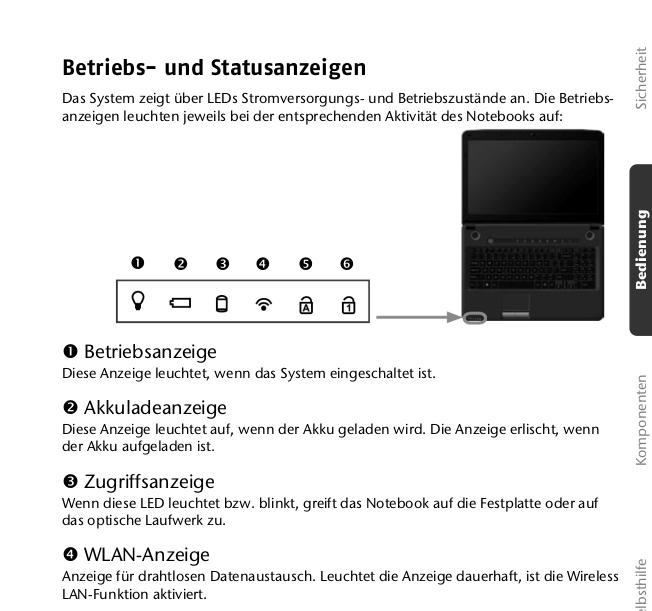Hello everybody,
I would like to install a new operating system on my laptop Medion Akoya E6222, since WIN7 is no longer supported.
This is my second device, so I was able to take my time with it.
At the moment I have installed Ubuntu alongside WIN7 as dual boot.
I now want to set everything up again with a single OS. Of course, a Linux distro should be on it, and I have already created a multiboot stick with ventoy (https://www.ventoy.net/en/index.html) and the Distros BodhiLinux 5.1.0 (https://www.bodhilinux.com/), LXLE 18.04.3 (https://lxle.net/) and Lubuntu 20.04 (https://lubuntu.me/). All 64 bit.
Here I noticed the following:
A very quiet bright humming tone can be heard (when everything is quiet, it´s noticeable). It´s a bit hard to describe.
I did some research on the net and think it should be “cpu-whining”.
I don’t think it comes from the hard drive. I know its access noise; and it is as always. With “smartctl” I also checked the disk: everything ok.
I can also exclude the fan. So I believe it´s “cpu-whining” or something like that. The description of this phenomenon on the net fits.
Oddly enough I never noticed this with WIN7, only with the Linux distros (both with the currently installed Ubuntu and with the live systems).
It is strange that this cpu-whining occurs more often with Ubuntu and BodhiLinux than with LXLE and Lubuntu. Possibly I’m just imagining it but I’m almost convinced of it.
An example of the occurrence of the phenomenon is this:
I open the file manager pcmanfm in LXLE for the first time (since booting). Now this noise can be heard for about 2-4 seconds.If I close the file manager and reopen it, the noise doesn´t occur again!
I have already tried to switch off the C4-state when starting the live system by using processor.max_cstate=3 as an additional boot parameter.
But it seems not to have any effect.
Can someone help me with this “problem”?
Thanks a lot in advance.
Greetings.
Rosika