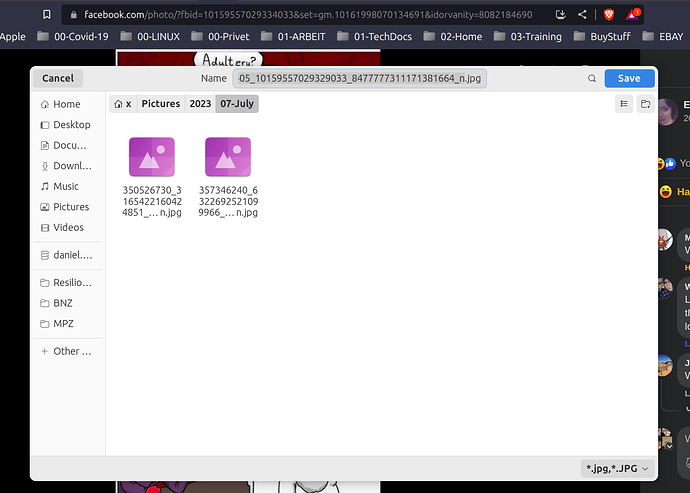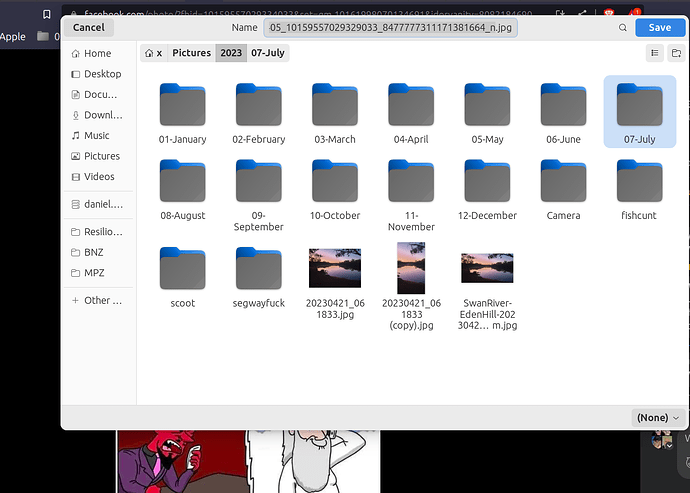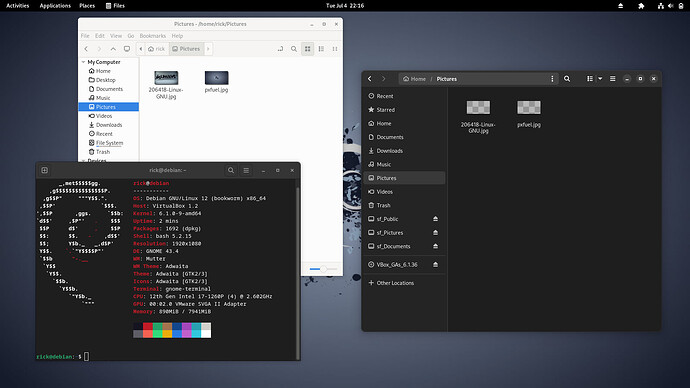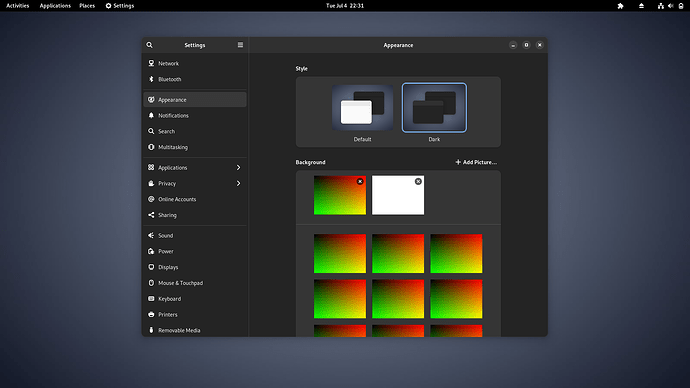Well getting back to Linux after being away so long has been a GRAND experience. Real pleased with this DarterPro so far and liking the POP!_OS a lot.
After getting all my normal work flow stuff all set up (mostly anyways, NEVER done tinkering) decided to give VMs a shot. Started with Gnome Boxes but ended up using Oracle VM manager. Oracle set ups are a bit more involved then Gnomes but seem to offer more control once I figured my way around the interface.
I have three VMs set up for starters; Ubuntu 22.04, Mint 21.1 and Debian 12.0.0. I think for now Mint with the Cinnamon DE is probably my favorite. I have all three running with most off my daily work flow things up and running. Which means I can fire up any VM and do everything I normally do without having to switch back and forth between guest and host. All three have multiple shared directories with the host and bidirectional copy and paste and drag and drop working.
Which brings me to my so far unsolved problem. I am unable to get my Debian 12 VM to show thumbnails for .pdf, .png or .jpg files. The default Gnome File app has preferences set to show thumbnails but still doesn’t work and the setup program ‘change desktop picture’ application doesn’t display pictures to chose from just rainbow colored ‘place holders’.
As a test I installed Nemo (Nautilus) and I can bump up file size limit and get the thumbnails to generate. This is nice as I prefer Nemo anyways but still want to get Gnome File working. And bothers me that the thumbnails don’t show in the Setup/Display menu.
Has anyone found this problem in Debian 12 and/or have suggestions where to go from here ? Been reading Duck Duck Go results 'til my eyes began bleeding, seems some folks think problem lies in the thumbnail generating program failing, but why does Nemo work ?
Of note the Nemo app is not following the system dark mode and fires up bright white, haha a real wake up call