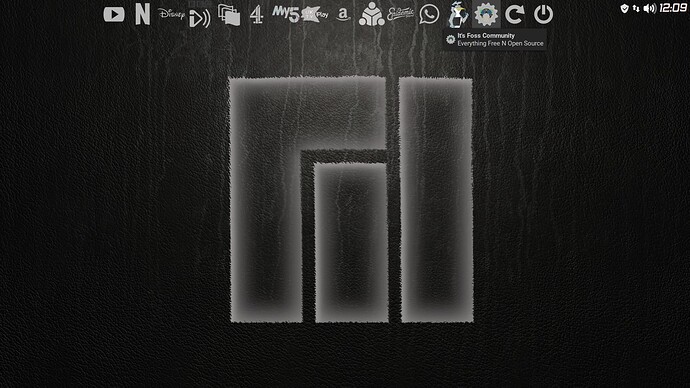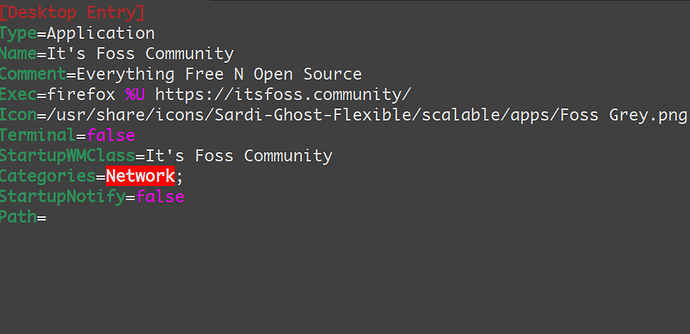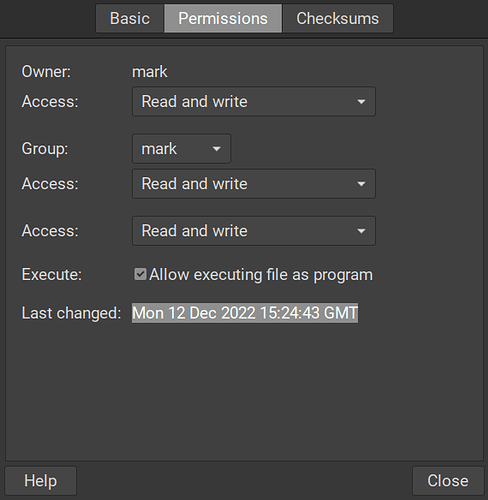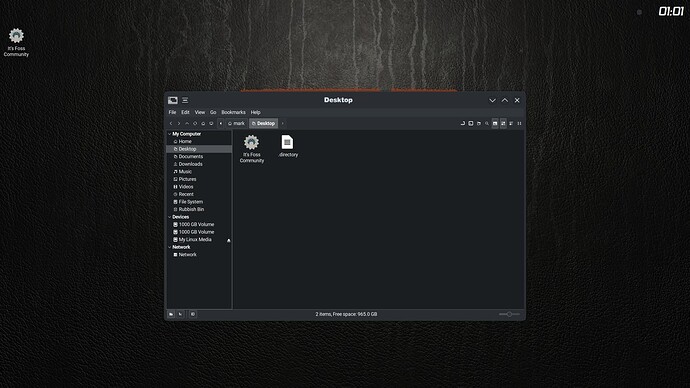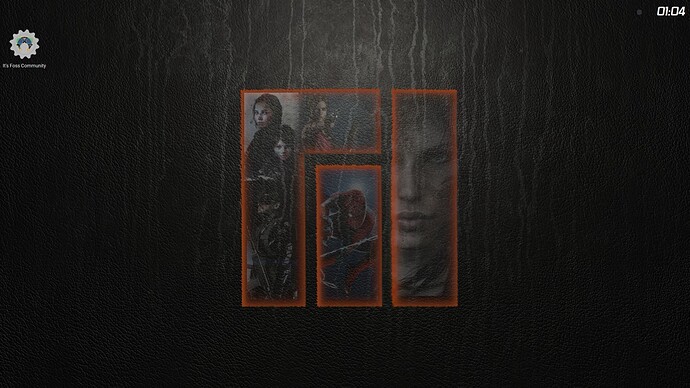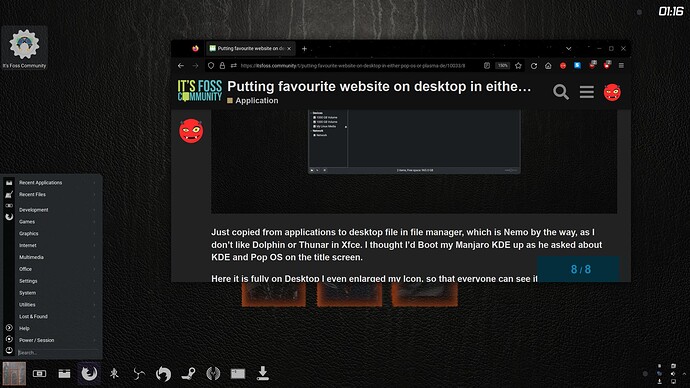Is there a way to get your favourite website right on the desktop ( say BBO ?) in either of these 2 desktops?
Do you mean you want it as the background image?
You can obviously get any website as the home page of your browser.
Regards
Neville
I have my favourite websites setup as if they are apps, opening with Firefox.
They are on a panel that is transparent and automatically hides.
Script for you to follow if you want to set it up?
Open your file manager open hidden files pressing Ctrl+H at the same time. .local/share/applications is where you should put this file. If applications is not there, create a folder called applications. Though you’ll have to set your own icon up for it. I have my own desktop theme and use my own worked around icon theme. Once you have created script call it It’sfoss.desktop. Right click it and go into properties
Allow executing file as program make sure it is ticked. Under Internet in your menu is where it will be and right click it and add it to your panel, opening as a app.
nevj
I mean I would like to have the website as an icon on the desktop , so all I have to do is " one-click and I’m in"
I think @clatterfordslim has solved it
Yes, but the question was how to create them on DESKTOP.
Open your browser then the website you want. In the address bar there is a small padlock icon on the left, click on it and drag it down to your desktop.
It should work with most browsers. Then right click on it and do permissions in properties.
clatterfordslim’s method is to put them in the menu or panel, depending on your DE. In Xfce you can drag the icon into your panel, creating a launcher.
Then just copy from applications folder to Desktop folder and it’ll be on the desktop too.
This is in my gaming KDE Manjaro
Just copied from applications to desktop file in file manager, which is Nemo by the way, as I don’t like Dolphin or Thunar in Xfce. I thought I’d Boot my Manjaro KDE up as he asked about KDE and Pop OS on the title screen.
Here it is fully on Desktop I even enlarged my Icon, so that everyone can see it here in KDE.
Here is a screenshot to prove I am on KDE.
OK, so you did it backwards! It makes it 100%complete… ![]()
it works!! thanks to all who helped. i guess that’s why i enjoy this site so much. linux seems such a great journey
bill
Yes Linux will always be a do it yourself Distribution, but just know that we are here to help and so glad it has worked out for you.