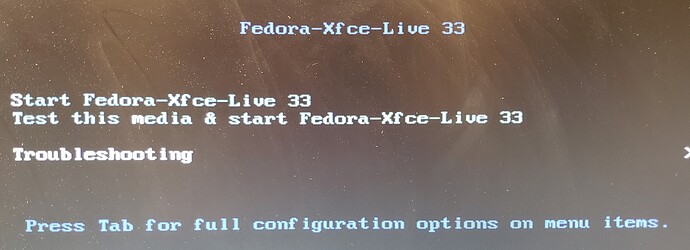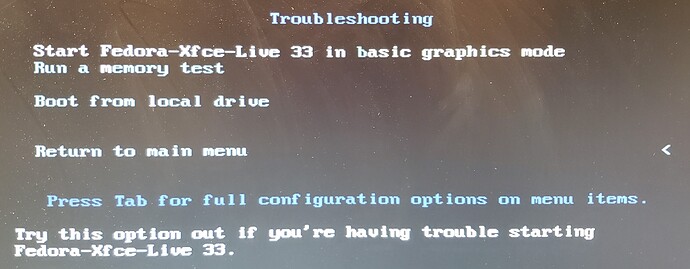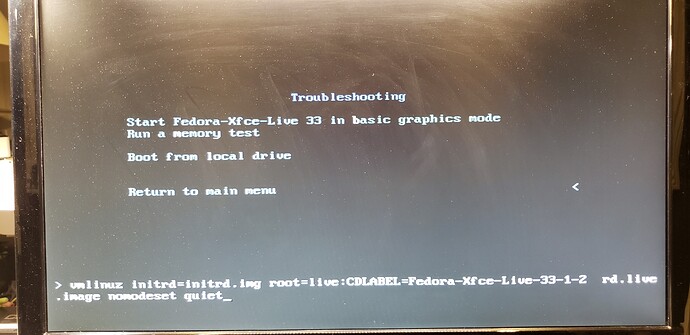I’d like to test various driver and app build compatibility with Fedora 33. Some of these cannot be done if the X11 server is running. In the past, I’ve been able to interrupt a Live CD’s boot-up at the grub boot-choice menu & edit the linux boot args to to not start the graphical login and user environment: for example, remove “rhgb” and “quiet”, then hit to finish bootup to character-mode login. That procedure seems to not be available with the Fedora 33 “spin” for Xfce. Is anyone aware of how to edit boot args to only boot to character mode?
Hello Howard,
Could you please share the content of your grub screen?
During POST, then grub2, I’m presented with a menu as in photo-1, showing a ‘normal’ LiveCD boot choice, a line for “Media test” and a “Troubleshooting” sub-menu. I select “Troubleshooting”. Photo-2 shows that menu, in particular a boot-with-basic-graphics choice. I move the cursor to the “basic graphics” choice, and (in Photo-3) hit [Tab] to show the command line to be used.
In the past, even a LiveCD had more directly-visible arguments in the kernel boot line - not just these. Removing quiet seemed to do nothing to avoid X11 graphics startup.
I do know of a brute-force workaround - discovered from the ‘pstree’ command. Find the process that started the Xorg X11 server’s display manager, and kill that prosess. On the Fedora 33 Xfce spin LiveCD, that process is the ‘lightweight Display Manager’ “lightdm”. It was started via systemd, so I killed it with ‘systemctl stop lightdm.service’. I could then use the keyboard hot-key [Ctrl]+[Alt]+[F2] to get to a virtual login on tty2. It would be great if I didn’t have to resort to something as brute-force as this, and would appreciate suggestions to get the LiveCD boot to just go to command-line / text-terminal mode in the 1st place…