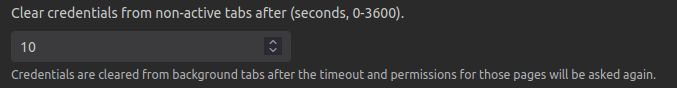Hi all, 
thank you so much for your many replies. I´m pretty overwhelmed by them, but in a good way. 
I guess I should´ve made it clearer why I asked my question in the first place.
It´s just out of interest.
When going about my online banking business looking for my id and password (both of which are safely tucked away) poses no problem at all.
As I said, I then enter my credentials with the help of onboard.
I was just interested in the hypothetical question whether or not a potential keylogger would be able to access the contents of the clipboard.
Sorry if I triggered an “unnecessary” discussion. Didn´t want to waste your time. 

@Tech_JA :
Thanks for the suggestion, Jorge. I already took care of that. 
BTW:
I use keepass xc as well for managing my passwords. Seems good enough for me.
@callpaul.eu :
No, I haven´t.
I never even knew such a thing existed. 
But it´s good of you to share your experience with it. Thanks a lot.
@nevj :
Thanks so much, Neville, for sleeping on it.
But please don´t sacrifice your sleep on my behalf. I´m almost feeling bad about it. 
O.K., you came up with a good plan for doing online banking safely.
Although powering up a VM for this purpose only might seem a bit drastic, it´s doable.
Using Alpine for that matter might be just the right thing to do.
I see. I have to admit I wouldn´t have thought of that. That´s a good idea. 
Right. Whenever using a VM I already run it in firejail as per default. I made it a habit of doing it this way.
Yes, that´s certainly the right thing to do. A dedicated VM for online banking exclusively. It´s hard to beat that one.
Your approach is certainly worth looking into, Neville. Thanks a lot. 
BTW:
I was flirting with the idea of trying out Alpine in the past but I’ve never been able to bring myself to tackle the task.
Might look into now.
@daniel.m.tripp :
According to ubuntuusers wiki:
User names and passwords can be copied to the clipboard for further use. Depending on the security setting, these are deleted from this after a short time.
(translation via “TranslateLocally for Firefox” add-on)
I´m not sure whether the clipman history will be affected though.
Thanks for your comments, Dan.
@pdecker :
Thanks for your assessment of the matter.
@ all:
Once again: thank you very much for this great input of yours. It´s highly appreciated. 
Many greetings from Rosika