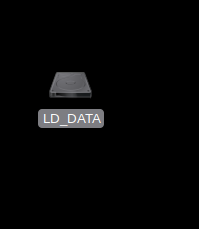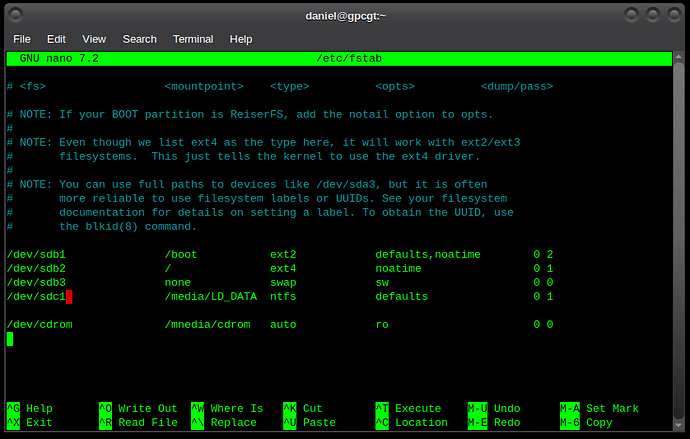@berninghausen I could put Linux in that category also!!!
… which is not true ![]()
My external HDD, which is completely independent of the internal one, is not aGPT disk.
gparted tells me:
Partition table: msdos
Cheers from Rosika ![]()
No only Linux, 4 distros at moment
I think it just means, when you installed Lite, the installer found that redundant efi partition so it mounted it.
Right, Neville. I think you´re perfectly right. ![]()
After dealing with the subject for almost 2 days now to me this sounds very plausible, too.
That must be the soultion.
Thanks a lot. ![]()
Many greetings
Rosika ![]()
Additional info:
(for anyone who might be interested and who is using the same setup as me)
I also like to keep a backup of hte MBR and even a bit more.
I once discussed the topic with Jeremy Boden from the Clonezilla forum
(Clonezilla / Discussion / Clonezilla live: excluding a partition from disk-backup? )
At first I just wanted to backup the MBR with this command
sudo dd if=/dev/sdb of=mbr_backup bs=512 count=1 # sdb being my HDD
… which only saves the MBR:
Therefore it´s better to assign the value of 2048 to count:
Yes it will backup your MBR - but grub is also using some of the sectors between 1-2047, not just sector 0. This is because 512 bytes is too small to contain the code for all the things that grub has to do.
So 512 bytes is OK for a restore to your existing disk - but if you want to cover yourself for a restore to a new blank disk then you should use:
sudo dd if=/dev/sdb of=mbr_backup bs=512 count=2048 # sdb being my HDDIt’s only 1 MB so it won’t take long.
Many greetings from Rosika ![]()
P.S.:
I´ve just done it. It took less than a second.
file mbr_backup
mbr_backup: DOS/MBR boot sector
@Rosika
If /dev/sdf is gpt then that is where LL will mount the /boot/efi partition, does not matter if you are running Windows or booting
with your external drive, and now you have an fstab entry for the /boot/efi. You could use vim or nano and edit fstab and remove the entry, not sure if it will stay removed. If everything is working then just leave it be.
O.K., I see.
Well, it may mount it. That´s alright with me. The main thing is that the bootloader for LL is on the external drive.
Otherwise the ubiquity installer would´ve ignored my settings during installation ![]()
… which I really cannot believe.
I think @nevj ´s expalnation from post #23 should be right. It´s a case of “redundant EFI partition”.
Yes, I intend to do that.
Thanks a lot and many greetings
Rosika ![]()
Too right.
Editing fstab is the fastest way to muck up booting.
Hmm, I just wonder:
what about adding an entry for my 3rd data-partition in fstab ![]()
The thing is: it isn´t included so far and I always mount it manually after boot.
Cheers
Rosika ![]()
Me too. When doing my backup of the OS using CloneZilla, I include the /boot/efi or MBR partition along with the “/” partition.
Thats fine, just be careful.
cp fstab fstab.bak… so you can get it back if you mess up
then edit in your new line
use UUID= rather than the device name
If you mess it up and it hangs during boot, you just need to boot some linux from USB drive or CD , mount your root partition, and cp fstab.bak fstab
Do it, you need the mount. Make sure you have a bootable linux on USB drive for recovery.
Regards
Neville
An example from my MX system
$ cat /etc/fstab
# Pluggable devices are handled by uDev, they are not in fstab
UUID=9e93d9b3-3ab6-49d5-b9b9-7ae817b2a7b8 / ext4 noatime 1 1
UUID=895f2f7d-978f-499e-b958-cba663f88121 /home ext4 noatime 1 2
UUID=274A-6A33 /boot/efi vfat noatime,dmask=0002,fmask=0113 0 0
# Shared data partition
UUID=77cc1e80-1d2b-4139-b391-b1873de9cfed /common ext4 noatime 1 1
# Swap
UUID=23785d73-fcac-40f2-bcd6-e2a77432bdf7 none swap sw 0 0
UUID=88863b70-879c-4306-b659-da6081dba125 none swap sw 0 0
The mount point /common is my data partition
My system mounts the EFI partition too, but that makes sense because it is an EFI boot.
Yes, that´s certainly a wise thing to do, Howard.
Better safe than sorry, I guess. ![]()
Cheers
Rosika ![]()
Thanks, Neville, for your recommendations, ![]()
Yes, that´s certainly the wisest course.
Let´s see how I might do it:
sudo blkid
[...]
/dev/sdb3: UUID="f14a27c2-0b49-4607-94ea-2e56bbf76fe1" BLOCK_SIZE="4096" TYPE="ext2" PARTUUID="0b7926f1-03"
[...]
So I get the UUID for the third data partition from there.
Still I´m not quite sure abut the correct syntax as far as defining the mount point is concerend. ![]()
mount tells me ![]()
mount | grep ext2
/dev/sdb3 on /media/rosika/f14a27c2-0b49-4607-94ea-2e56bbf76fe1 type ext2 (rw,nosuid,nodev,relatime,errors=remount-ro,uhelper=udisks2)
So in fstab should it be ![]() :
:
UUID=f14a27c2-0b49-4607-94ea-2e56bbf76fe1 /media/rosika/f14a27c2-0b49-4607-94ea-2e56bbf76fe1 ext2 defaults 0 2
or just
UUID=f14a27c2-0b49-4607-94ea-2e56bbf76fe1 /media/rosika ext2 defaults 0 2
It´s a bit embarrassing but I can´t seem to grasp the right conception of mount points right now… ![]()
Thanks and many greetings
Rosika ![]()
Hi Daniel, ![]()
thanks for your reply.
@nevj suggested:
which makes sense with me.
So instead of /dev/sdb it would be UUID=f14a27c2-0b49-4607-94ea-2e56bbf76fe1 for my 3rd partition. That´s the part I get so far.
But I´m unsure how to define its moint point in fstab.
/media/rosika/f14a27c2-0b49-4607-94ea-2e56bbf76fe1
or just
/media/rosika
… ![]()
Many greetings from Rosika ![]()
I know, @nevj is in love with UUID, but that is OK.
Is the drive you are wanting to mount an ntfs?
Hi Rosika,
/media/rosika/f14… is a mount point, and it already has device /dev/sdb3 mounted to it… I guess that is a usb flash drive and it automounts? You dont use fstab for plugnplay devices, because they automount.
What you put in fstab is exactly the same as what you would put in a mount statement… but fstab is only for partitions that dont automount.
So what do you want to mount? sdb3 already has a mount point. If you want a simpler name you can make a symbolic link to it… but dont add it to fstab… you dont need a second mount
I am sorry I did not realise the automount situation… Or have i got it totally wrong again?
I dont want to confuse you any more.
Oh, and a mount point is just a directory. Nothing special , until you mount something to it.
You can make one with mkdir. It does not have to be in /, but it usually is.
Apologies
Neville
I was forced into it . In a 2 disk machine the device names are unreliable.
Hi again, ![]()
@nevj :
No, actually not.
/dev/sdb is my external HDD, not a flash drive. And /dev/sdb3 is the third partition which I´d like to include in fstab, as right now only the root partition and the home partition are catered for.
Of course next time I boot this could be /dev/sdc or whatever. Therefore I think the UUID designation would make sense.
@4dandl4 :
No. it´s the third HDD partition I want to include. It´s ext2.
Cheers all
Rosika ![]()