Was just reading about this on Phoronix :
https://www.phoronix.com/news/KDE-Adds-QOI-Image-Support, https://qoiformat.org/, QOI (image format) - Wikipedia
QOI
Just tried it out on a jpg from my phone… “convert” program from the ImageMagick suite - natively supports QOI in the version I have on Pop!_OS…
Convert jpg to PNG took a matter of seconds (probably less than 10).
Convert that same jpg to QOI? INSTANT! It was so quick, I almost didn’t believe it. Just tried to paste that into this forum (discourse) but it doesn’t yet support that format :
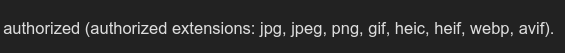
Unfortunately - while it sounds like KDE users (recent versions) can have native support of that image format, I’m using Gnome and my default (I set it to default) image viewer, Shotwell, is stumped when it comes to displaying a QOI file - note: Nautilus (on Pop!_OS 22) shows thumbnails for QOI images… Note also - MacOS “finder” can’t even show a thumbnail! ![]() (there’s an installer to fix that on the project’s github)…
(there’s an installer to fix that on the project’s github)…
Note : also - I changed the default open for qoi files from Shotwell, to Gnome’s “Image Viewer” and I can open it…
I guess I should try the same on Ubuntu 23.04…
Update : Shotwell on Ubuntu 23.04 doesn’t support QOI yet either… So I changed Nautilus (it shows a thumbnail) to use Image Viewer as well - and that worked… But I prefer to use Shotwell (mostly for “crop” feature)…