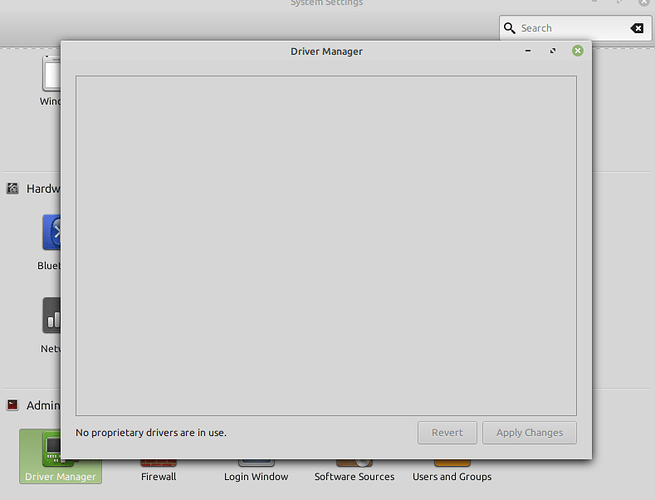getting disturbance while playing videos in youtube and in video player ,when i asked itsfoss abhishek he told that my be graphics problem . but there are only Nvidia graphics available . help me with this .
More information, please.
video jumps while palying ,if i keenly observe i can see the disturbance and should i install radeon AMD graphic drivers ?
Could it have something to do with your choice of windows rendering?
To find out the version of your graphics support, enter this:
modinfo -V radeon
The latest is version 24
Hi and welcome to our community. I think you might find that @cliffsloane has provided the answer.
will try and let u know
Sorry, RationalKaushik, I have Radeon AMD graphics on a Dell and the graphics wil not work on Linux Mint, I read and read, and apparently only Nvidia drivers, Is okay with Linux Mint. With the dell with AMD Radeon, I had to stay without drivers and only use the intel drivers on the i5, its a laptop so cant really take out graphics card, I would not have brought the AMD Radeon, if I had known, I would have went with Nvidia, live and learn.
I have a secondary Readon graphics in my laptop, Lenovo Z51-70. And it would work with the open source drivers, if I’d use it. I had R9-380 in my desktop a while ago. I could use it with AMD drivers:
https://www.amd.com/en/support/graphics/amd-radeon-r9-series/amd-radeon-r9-300-series/amd-radeon-r9-380
On AMD site you can look for the card you have, and if it’s a recent card probably you will find the right driver. If your card is old enough, I’m afraid you have to stay with the FOSS drivers provided by Ubuntu.
It should work too, my sons computer has a HD4650 and it works flawlessly with Mint 19.2.
So, what card do you want use exactly?
Hello Kovacslt, thank you for link, on this Dell Latitude E6540 with 19.2 Cinnamon
This is it, it was windows laptop with Linux Mint clean install over windows. Its an i5 so no proprietary drivers in use, when Driver Manager selected it searches for drivers and this result comes up.. so I expect its the intel video card with Linux Mint default drivers. With other laptops with Nvidia card, installed Linux picks it up and installs them. but that only time, I am not doing gaming so not a problem, just a curiosity and this is all I know about video drivers on Linux Mint.Ahha! This is a laptop. I could not find detailed HW spec on this laptop, but on DELL support site I find Windows 7 drivers for Intel graphics and Radeon HD8970M.
So I suspect, you have quite a similar HW config to what I have in my laptop. To make sure this is the case, please open the terminal, and write in:
sudo lshw -c video
The output will be similar:
*-display
description: VGA compatible controller
product: HD Graphics 5500
vendor: Intel Corporation
physical id: 2
bus info: pci@0000:00:02.0
version: 09
width: 64 bits
clock: 33MHz
capabilities: vga_controller bus_master cap_list rom
configuration: driver=i915 latency=0
resources: irq:49 memory:d0000000-d0ffffff memory:c0000000-cfffffff ioport:5000(size=64) memory:c0000-dffff
*-display
description: Display controller
product: Venus XTX [Radeon HD 8890M / R9 M275X/M375X]
vendor: Advanced Micro Devices, Inc. [AMD/ATI]
physical id: 0
bus info: pci@0000:04:00.0
version: 81
width: 64 bits
clock: 33MHz
capabilities: bus_master cap_list rom
configuration: driver=radeon latency=0
resources: irq:50 memory:b0000000-bfffffff memory:d1000000-d103ffff ioport:3000(size=256) memory:d1040000-d105ffff
Note the Intel HD graphics (I bet you have it too) and the other Radeon HD…
Of course it will be different for you (HD8890), but that’s still the same from a point of view of using it.
If I’m right, and this is the case really, I have some bad news for you, but also some good news too.
The bad: there’s no proprieatary driver for this Radeon, you can stop looking for it. The latest thing AMD provided for this is a Catalyst driver, which you could install in Ubuntu 16.04 and derivatives I think.
And the good news: there’s the opensource driver installed and already loaded, note the
configuration: driver=radeon latency=0
line inth lshw output. And now for your problem:
your video playback can be choppy, teared, your windows on the desktop may be teared while you move them. This is beacuse of your Intel graphics in Linux is not perfectly configured out of the box.
First we need to eliminate screen tearing. For this we need a config file in /usr/share/X11/xorg.conf.d/
lets call it
20-intel.conf
you can write in terminal
sudo nano /usr/share/X11/xorg.conf.d/20-intel.conf
I paste here my 20-intel.conf, so you can copy and paste:
Section "Device"
Identifier "Intel Graphics"
Driver "intel"
Option "TearFree" "true"
Option "AccelMethod" "sna"
EndSection
Save it, and on the next reboot there will be no screen tearing.
Your video playback problem may be because the CPU is hardly able to decode fullHD content, and there’s no HW decoder. To use Intel graphics HW decoder install the va-driver-all package:
sudo apt install va-driver-all
Now you can enble HW decoding for video playback, in VLC for example I set the HW decoder on input/codec page to VA-API. And then the output to OpenGL-outut:
https://drive.google.com/open?id=155mfmXXDMwMJPhLG1uo8Kr8AA_KK41c7
https://drive.google.com/open?id=1urIWjlcxlKLAdvZA5DEYQ2rlqthfHq8_
So my laptop can play fullHD content on a 2…4% CPU usage (i5 5200U).
I don’t use Cinnamon but MATE, so things may slightly differ on my side from yours.
And lastly, for utilising your AMD graphics. By default if you run something on your Linux, it will use the primary graphics (Intel HD). If you need to run a program using your AMD graphics, start it with
DRI_PRIME=1.
For example:
DRI_PRIME=1 glxgears
That will run the rotating cogwheels on your AMD graphics (at leat it does on my laptop). But you may want to run so your favorite game, not just the gears ![]()
You could update the command in the launcher to include DRI_PRIME=1, so you won’t need to launch it from the terminal.
As always, I may be completely wrong, or partially wrong, or I just forgot or misunderstood something…
Am sorry for such late reply, have been flat tak. I never explained properly, again apologies, the raidon is on the Dell Windows laptop, which I only use for Radio software and Software Defined Radio, etc, but for all other work I use this Dell as per the pic above, I sent before, I did take the windows hard drive out of the other Dell, Putting Linux in it, but then got a cheap laptop to use with Linux Mint Cinnamon 19.2 and put the Windows hard drive back in the Dell that was the original Windows machine. this is the list of my video on this Dell that I have my Linux Mint 19.2 Cinnamon that I use all the time,
sudo lshw -c video
[sudo] password
*-display
description: VGA compatible controller
product: 4th Gen Core Processor Integrated Graphics Controller
vendor: Intel Corporation
physical id: 2
bus info: pci@0000:00:02.0
version: 06
width: 64 bits
clock: 33MHz
capabilities: msi pm vga_controller bus_master cap_list rom
configuration: driver=i915 latency=0
resources: irq:29 memory:f5800000-f5bfffff memory:e0000000-efffffff ioport:f000(size=64) memory:c0000-dffff
I dont seem to have any screen tearing or any problems with the video, except when on YouTube, if I open up the Mahjong game, the YouTube window will open in the Mahjong window, then go to the Mahjong game, not a problem really just a curiosity, it does not do it with any other program for instance Google earth will open correctly. I have a lot of catching up on. I hope ever one in you place has a lovely and healthy safe 2020
dennis
Maybe I should try my suggestions with Cinnamon too. However, I don’t have any problem regarding Youtube on MATE. Honestly, Mahjongg is not my game, I just installed the first Mahjongg from Debian repo, and it just works beside youtube…
Have a happy 2020! ![]()