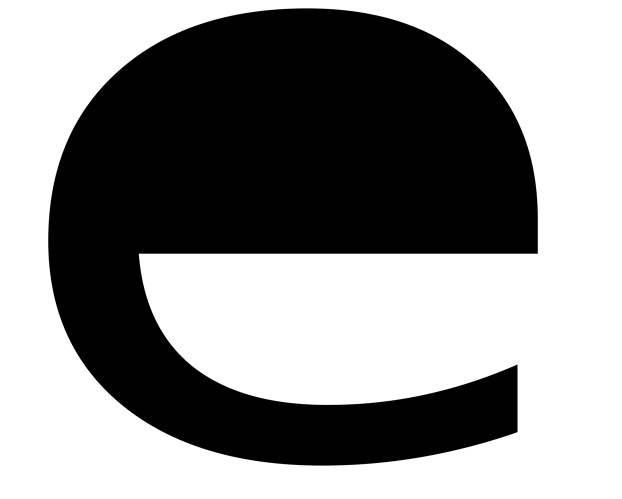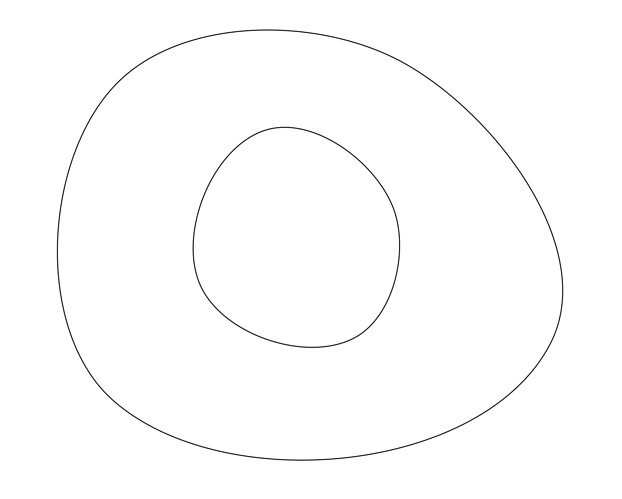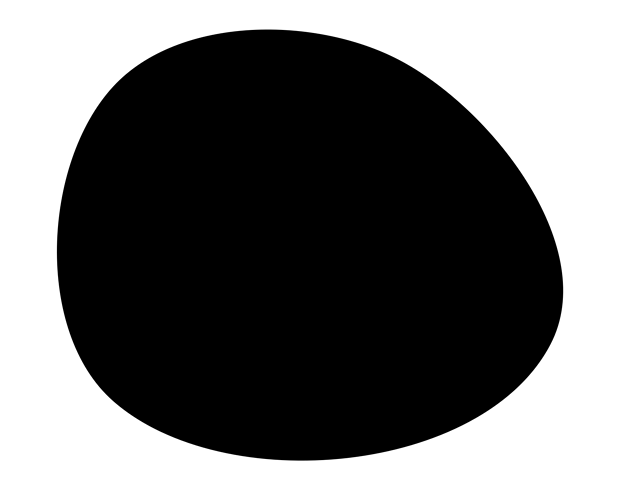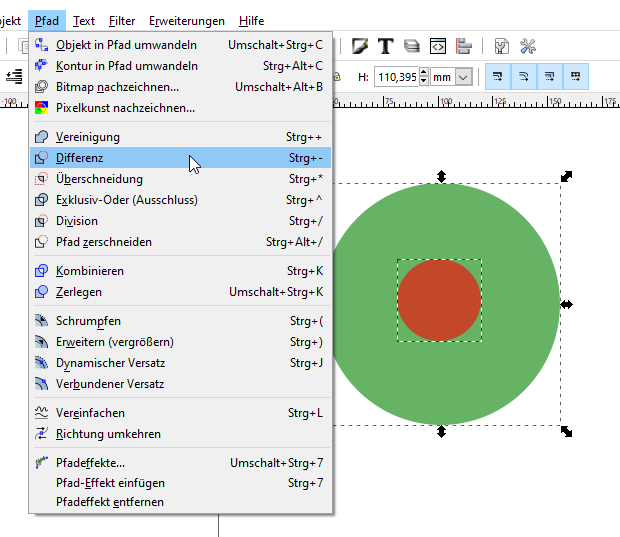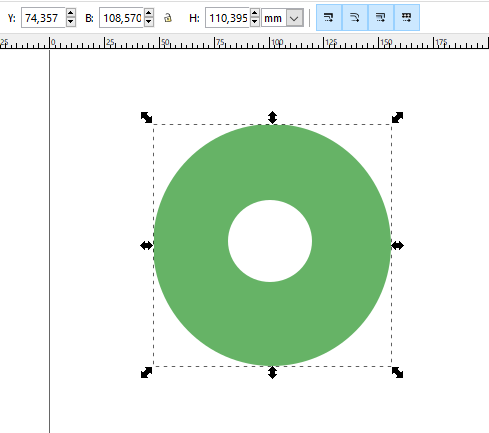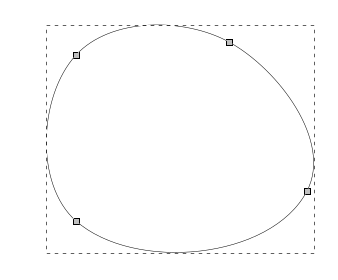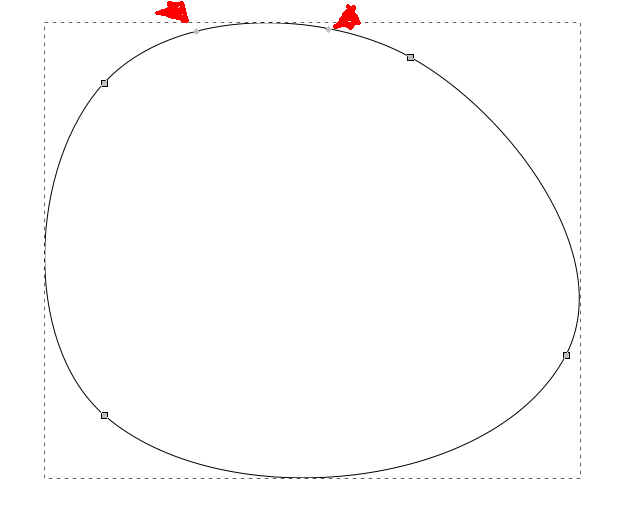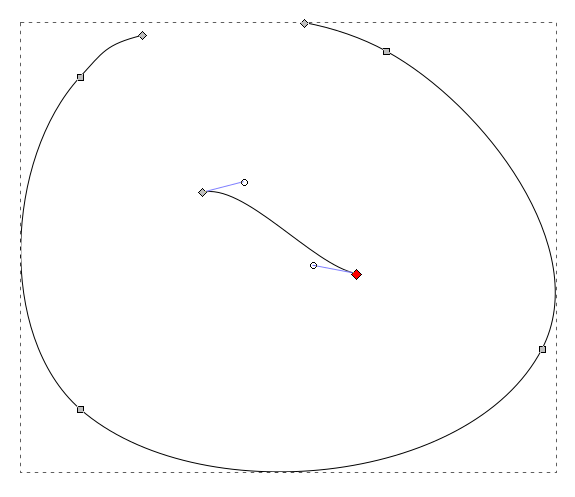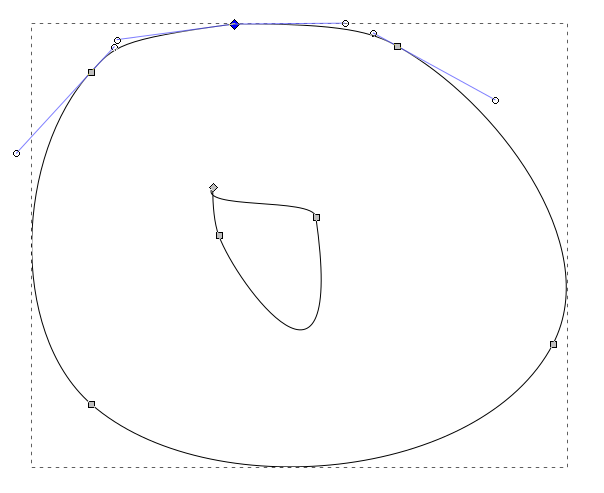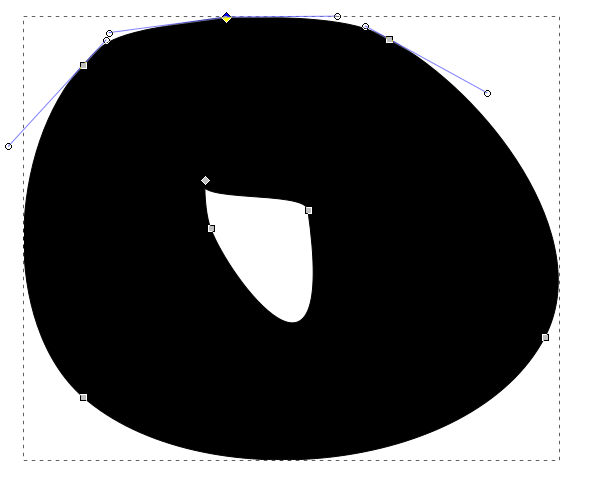Any Inkscape users here?
Here’s what DRIVES ME NUTS in Inkscape (I mean like smashing the keyboard and slamming the mouse in frustration).
e.g. I want to make a donut… Or a letter “e”…
Both of things are a “shape” with a hole in it…
So I create an object that’s the outline of the letter “e” (ie.. not the half moon bit that’s the ‘hole’)…
Then I create the half moon bit that’s gunna be the “hole” inside the lower case “e” character…
I combine them under “Path” (Path → Combine) - so far so good…
I then hit any solid colour from the swatches - e.g. “black” - and I LOSE the f–king hole in my letter e…
I just see :
If I set it to no fill, or view to “Outline only” I can see the shape that’s supposed to be the hole, but it disappears if I fill the whole object with a solid colour… Yeah - I know a boolean geometry might do it - but I shouldn’t have to - one object over the top of the other, should become a HOLE in that object when I combine them… Makes no different which object is on top, which layer it’s it’s (and don’t get me started on layers in Inkscape - what’s the point ?)…
Here’s the “donut” example (I manually drew the bezier curves for the outside, and the inside shape, separately) :
And if I set the fill colour to black for that shape :
and there’s no F–KING HOLE in it…